![Advantages Of Paperless Board Meetings [+ Tips] Advantages Of Paperless Board Meetings [+ Tips]](/sites/default/files/image_1578.png)
Are you tired of being buried in documents heavily affecting the overall productivity and decision-making process?
Even the most productive meetings lose their essence once shuffling through notes begin. No amount of effort is enough to keep track of every discussed idea. Going paperless is easier than ever in the digitized era. Many companies have started adopting the paperless board meeting process for streamlining varied processes.
This article will walk you through numerous advantages of shifting to the paperless board meeting. We will also cover the necessary tips required for successfully digitalizing the paper ecosystem for good.
Quick Reads
- What Are Paperless Board Meetings?
- Advantages Of Switching To Paperless Meetings
- 6 Tips For Effective Paperless Board Meetings
- Key Takeaways
What Are Paperless Board Meetings?

Board meetings are carried out to discuss current progress and make relevant plans for future goals. Many different areas are covered in the discussions, and jotting down core points is never enough. It gives room for confusion and unnecessary burden to all parties involved.
How do you keep track of ideas if you are stuck with a pile of different documents?
You can introduce the right tools required with proper coordination with your team members for efficient working.
Paperless board meetings are conducted using software to communicate essential information instead of piling up documents. Unlike virtual meetings, these can be remote or in-office.
The emphasis remains intact on communication using the software. Firstly, the documents required to carry out these meetings take up zero office space. Secondly, no confusion or delays occur if a person fails to find a specific copy.
Advantages Of Switching To Paperless Meetings
Let’s now go through the numerous benefits of switching to paperless board meetings.
Save Time By Effectively Assembling Board Packs
A board pack refers to a compilation of relevant documents used for successfully conducting board meetings. It’s an integral part of a meeting as it guides the agenda, discussion, and final decision-making. It involves all the core information required to stay updated with the organization’s functioning like the financial standing, current progress, and challenges.
Assembling physical board packs is a tedious task demanding hours of effort. The process begins with collecting information which further goes through stages like binding, printing, and distribution.
However, don't confuse process vs procedure; processes are used to denote the overall process of achieving a specific goal. On the other hand, procedures provide guidelines for completing certain activities within a process – for example, steps for printing and distributing documents.
Company secretaries spend hours compiling and sometimes modifying information in between the mentioned processes. It also improves the chances of missing out on critical data due to a large number of documents piling across the tables.
The Physical Collection Of Board Packs Vs. Using A Software

Here are the reasons why companies prefer a paperless meeting software over the physical collection:
- Better organization of documents and understanding references becomes easier. Multiple things are discussed in board meetings. Going back and forth becomes difficult when you have a pile of documents with endless pages.
- Searching for something remains a click away and saves endless time for discussion and actions.
- It takes a lot of money to print a large number of copies of lengthy board packs. A digital solution not only saves time but becomes a cost-friendly option.
- You don’t have the risk of providing outdated information, and every board member gets access to the latest version.
- Creating and distributing meeting agendas becomes quicker.
Cost Reduction
As discussed earlier, paperless board meetings save hours invested in the collection and presentation of core information. Reduced man-hours lead to a decline in overall labor cost.
Going paperless also saves the investment required in materials like paper, ink, binding, postage, and copies. A company with a large board saves a lot of money through a reduction in material costs. Do not hesitate with the investment required in the board portal. Eventually, it will pay for itself in the long haul.
Eliminates Unnecessary Delays In Accessing Information

A board pack can consist of thousands of pages spread across multiple documents. This puts the burden on the company secretaries and members of the board. It becomes tedious to identify the right pieces of information from the bulk. Hours invested in the proper organization of documents often lead to a decline in productivity.
Company secretaries and board members are relieved with the paperless approach as the information is a click away. You eliminate the need to shuffle through hundreds of pages to identify the required information. Sometimes misplaced documents often create chaos and delay important decisions.
A paperless board meeting offers a seamless review process, practical discussion of relevant meeting points, and timely decision-making. Therefore, companies must invest in good board software tackling these core tasks.
Many critical decisions require the approval and signature of all board members. Drafting and circulating these documents around takes time and causes unnecessary delays.
Accessing board portals with features including e-signatures and real-time voting eases the entire process. Keeping the nature of the current business environment in mind, it’s crucial to have a quick, smooth and streamlined process handy.
Improved Coordination and Collaboration Amongst Board Members
Board members receive quick and deeper access to all relevant information guiding the discussion. All the laborious and time-consuming rummaging through documents and reports gets eliminated. With everything in their sight or a click away, they get time for detailed discussions and collaborations required for successful task completion.
Location becomes another aspect hindering efficient communication. Sometimes board members are located in different parts of the country. Getting them together to have crucial meetings increases company costs. Getting on quick calls to discuss varied areas becomes important. Businesses need to implement an efficient calling system that follows the latest market trends and fulfills all modern business needs.
Skype seems like a great option, but there are many features it lacks. In such a scenario, businesses have started using other alternatives. Let’s look at the important features organizations must consider before opting for a modern Skype for Business alternative:
- High-quality calls assist in clear communication of information.
- Conference calling option to ensure successful group discussions.
- Automated call recording to refer back to important discussions and decisions.
- Interactive Voice Response (IVR) that allows phone systems to route calls based on voice inputs.
- Organize call records from different sources through smart queues.
- Productivity features like call tagging, notes, etc.
- A power dialer automatically adding phone numbers to the queue and connects calls in a sequence.
- Automated callback option.
- Seamless integration with various software like Hubspot, Piperdrive, etc.
Provides Security To Sensitive Information People with the wrong intentions can quickly get access to hard copies of sensitive information. The leakage of this information can be heavily beneficial for your competitors. With a centrally-managed board portal, the access often remains intact with the right people. The data remains encrypted, and all the board-related resources are kept safe.
Oftentimes, information is available based on the job roles. This implies that not every person can get access to each data piece. Only the information needed to tackle their tasks are provided. Even when company secretaries and administrators act as gatekeepers, it’s challenging to prevent the misuse of sensitive information in a paper-based ecosystem.
It also helps companies keep their data stored for regulatory compliance. Storing a bunch of documents is hefty. An electronic trail helps businesses save time and effort required in searching records when in need.
Easy Completion Of Board Tasks Some people prefer remaining stuck with the traditional option. But digital tools like e-signature, online voting, and digital board evaluations often come in handy. Here are some additional features that assist in easy task completion:
- Agenda templates save time and offer clarity in conveying information.
- Features like e-signature reduce the turnaround time.
- Drag and drop tools assist the easy distribution of information.
- The creation and distribution of online surveys have become easier.
6 Tips For Effective Paperless Board Meetings
Successful implementation of paperless board meetings requires taking specific crucial steps. Here are the necessary tips to introduce and implement the process without any hassle:
Choosing The Right Paperless Meeting Software
Start by initiating a discussion with your team regarding the sudden change in approach. Mention numerous benefits of the investment in the right software to get them on board. It’s crucial for a long-term commitment to an idea to provide success to your company.
Next, take a look at some key points to invest in the right paperless meeting software:
- Check security features to ensure the software has strong encryption and adheres to the necessary international standards.
- Allows easy collaboration amongst members for successful delegation of tasks, assigning due dates, and tracking progress.
- Eliminates the confusing paper method by providing easy access to all relevant documents when needed.
- It must support different devices, printer-friendly formatting, and offline access to avoid any hindrance due to poor internet connection.
- Must have the option of sharing and updating calendars within the portal to complete tasks on time.
- Video conferencing features allow seamless communication and create transparency.
- Must have essential features like e-signatures and voting options.
Provide Group Training Sessions For Improved Understanding

What’s the point of introducing a change if it’s followed by poor implementation?
Inadequate training is likely to tank the idea that excites you. People aren’t productive when they are unaware of the correct functioning. Provide group training sessions to explain the functionality and proper usage of the software.
Make sure they receive ongoing support for any trouble they come across. Furthermore, the board members must have access to all crucial resources like FAQs and articles for improved understanding.
Set Specific Agendas Before The Meeting
Clear agendas assist in running paperless meetings smoothly. Remember that highly productive board meetings begin before anyone joins.
Here are some key points to keep in mind:
- Draft clear agenda in a document and attach it to the calendar invite to provide access to every board member. It will give them time to review the document before joining the meeting invite. Also, with an increase in ownership, the excitement to join additions.
- With clear agendas, the decision-making becomes quicker, ultimately resulting in enhanced outcomes for the company.
- A remote or hybrid workforce demands clarity before meetings as they are less aware of the actual scenario. Many board members prefer having silent brainstorming sessions to collect their thoughts on the topic. They are more likely to present their ideas better once the meeting begins.
- Most paperless meeting software has the option of creating a separate space mentioning the agendas in detail. Lastly, you can get access to schedules related to specific tasks in an instant.
Motivate And Encourage Participation And Interaction
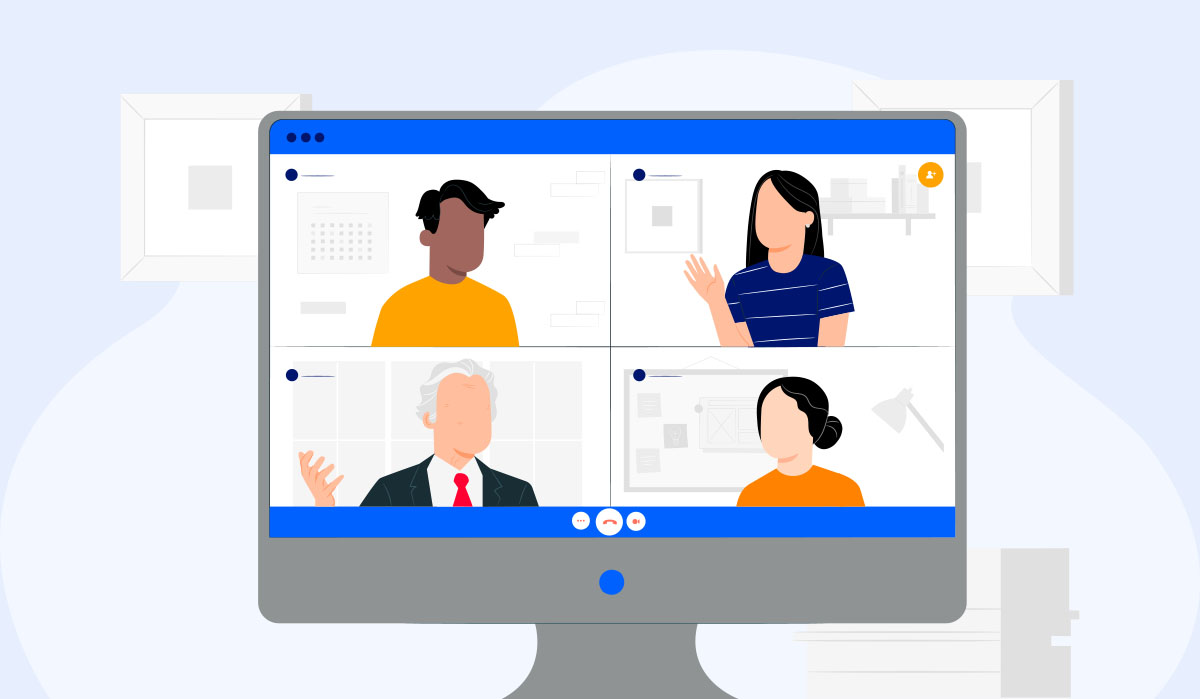
Encourage interaction by making the participants keep their cameras on. It will help you understand the depth of their knowledge on the topic of discussion.
Many members prefer jotting down their ideas on a notepad. Encourage them to use an app like Evernote to type in their thoughts. The circulation of ideas within the meeting becomes much more accessible.
The paperless approach provides a systematic presentation of information, ultimately reducing distraction. Also, the risk of forgetting menial yet essential topics of discussion becomes negligible. Many companies have noticed a significant rise in engagement after introducing the paperless method.
Provide Limited Access To Members

Do all board members require access to every board document formatted to date?
Not really.
People need specific data for successfully performing their designated roles. Restricted access to sensitive information ensures there is no misuse of data.
Sometimes experts are invited for discussions over the platform. They must have access to only limited resources to prevent a data breach. Password-protected files will keep your security considerations at ease.
Take Timely Feedback To Introduce Improvements
Every new tool or procedure demands feedback from the people using it. A particular software might seem efficient to you, but the members find it confusing. Prioritize taking a short-three-question survey after the meeting to gather feedback from all participants. It gives a clear idea of what’s working and the areas that require immediate improvement.
Also, understand that people will find difficulty in getting acquainted with a change. Become an excellent listener to solve their queries. Next, introduce all possible modifications based on the collected information.
Key Takeaways
- Paperless board meetings use software that assists in saving time, efforts, and money spent by organizations in the core decision-making process.
- Assist in cost reduction by a quick collection of board packs or the documents required for conducting board meetings.
- Improves effectiveness by providing quick access to information without getting lost in a bunch of documents or reports. It leads to enhanced decision-making based on the correct data.
- Protect a company’s sensitive information by providing limited access based on the job roles Improved collaboration and coordination amongst board members lead to efficient actions required for organizational growth.
- Select a paperless meeting software with efficient security measures, core features like e-signatures and voting option.
- Providing efficient group training required for successful implementation of a sudden change in approach.
- Have documents specifying clear agendas before initiating the meeting.
- Take timely feedback to introduce necessary improvements for better functioning.



![PayPal for Nonprofits: A Guide to Accepting Donations and Managing Your Money [with alternatives] PayPal for Nonprofits: A Guide to Accepting Donations and Managing Your Money [with alternatives]](/sites/default/files/styles/all_blogs_block_img_384x192/public/image_1807.png?itok=a0mp9Okd)