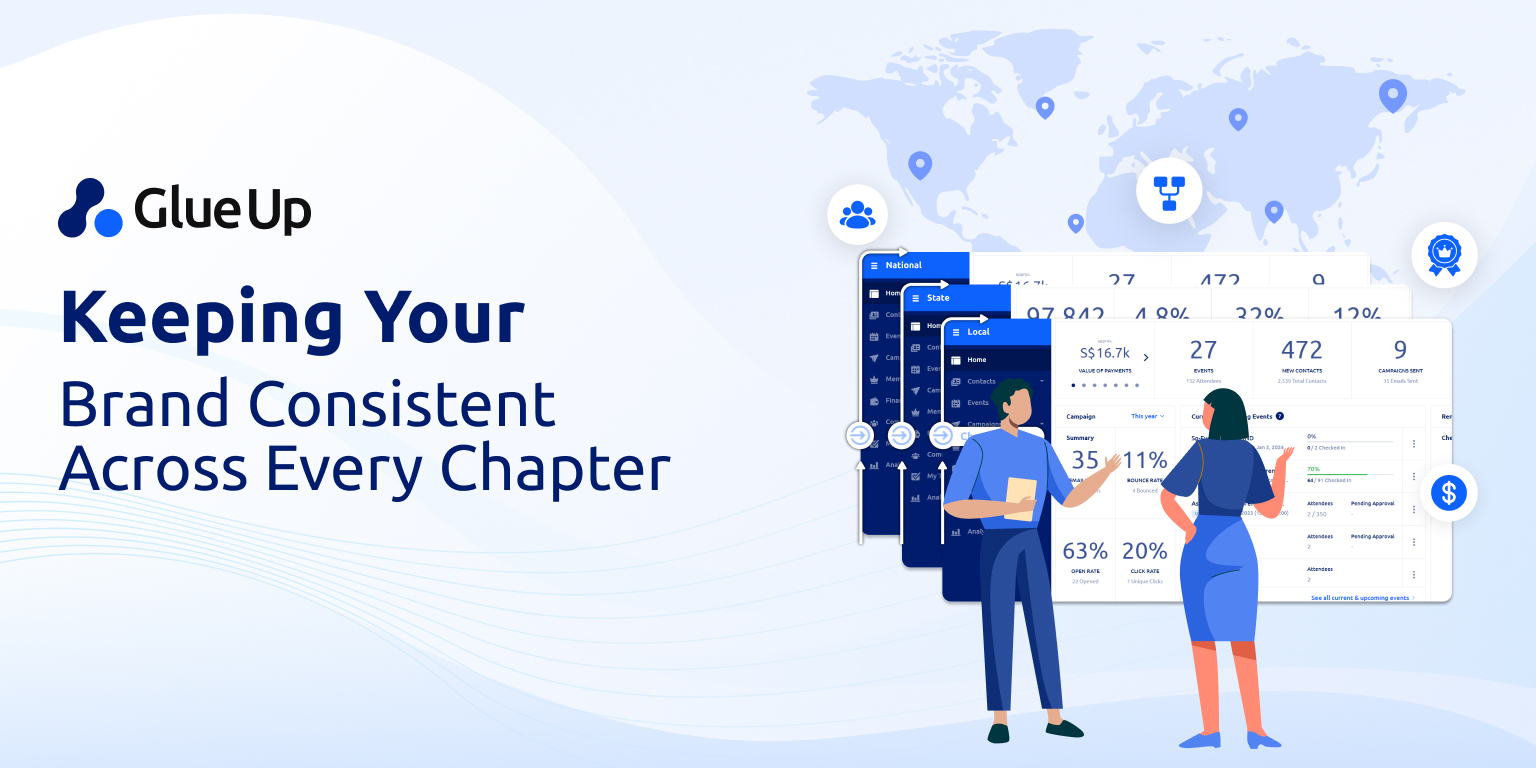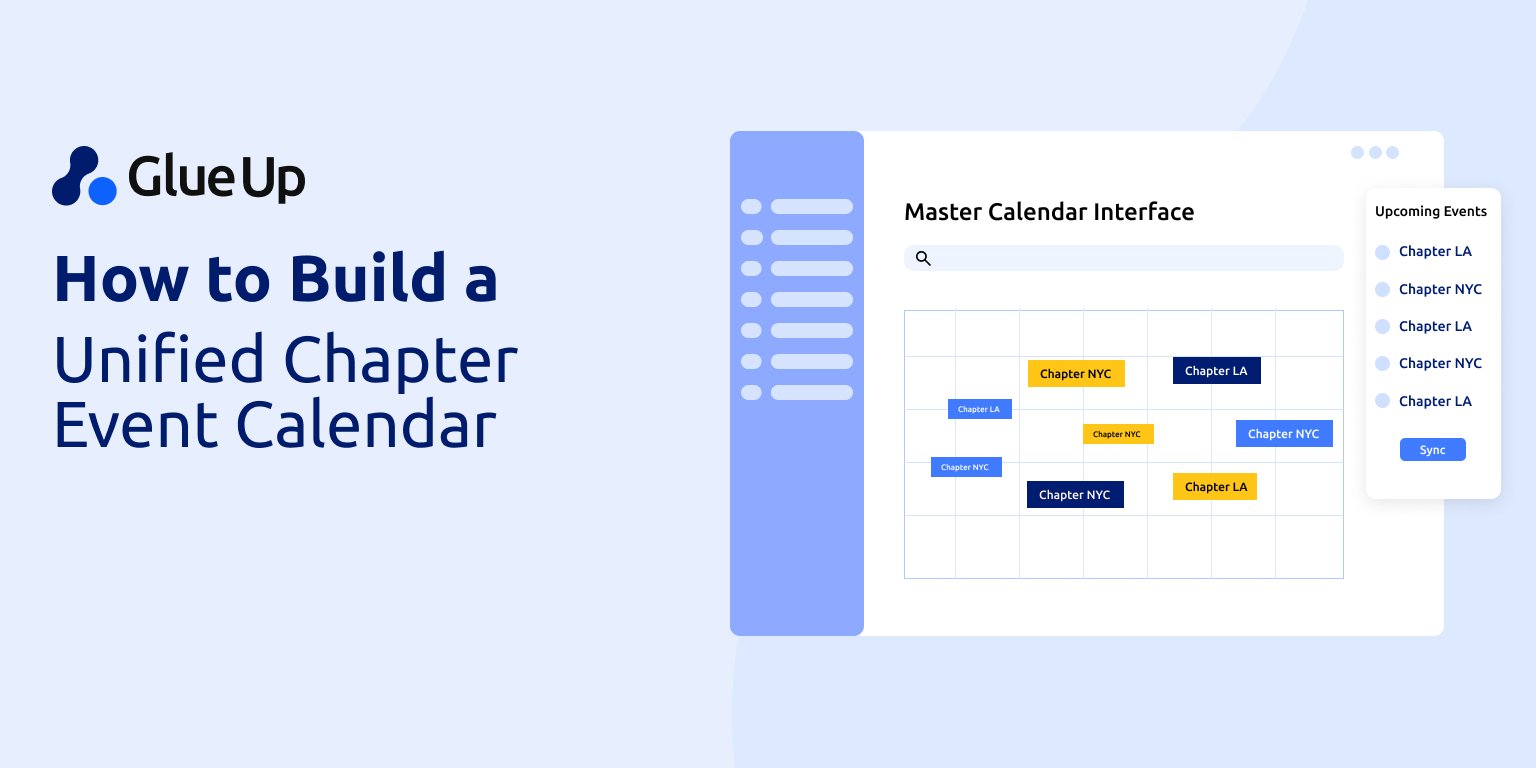
Chapter events are exploding yearly with more fundraisers, certification workshops, alumni mixers, and other programs that drive membership, advocacy, and revenue. According to Eventcube, 65% of member-based organizations have raised their event budgets since 2024, a clear signal that programming isn’t slowing down any time soon. However, while bigger budgets bring bigger opportunities, they also magnify scheduling conflicts, calendar silos, and management burnout. That’s where a unified chapter event calendar comes in to help you:
See every chapter event in one dashboard and stop overlaps.
Catch resource gaps early with auto-synced tasks and budgets.
Automate sign-ups, payments, and reminders to free staff time.
In the rest of this guide, you’ll see how a unified chapter event calendar cuts through the chaos, keeps teams aligned, and safeguards attendance.
Curious how all of that looks inside Glue Up? Book a quick demo and watch your next quarter of events fall neatly into place.
What is a Unified Chapter Event Calendar?
A chapter event calendar is the working schedule your local chapter uses to map every confirmed program, complete with date, time, venue (or livestream link), ticket tier, and key deadlines.
Typical entries include:
Fundraisers – galas, GivingTuesday drives, raffles
Certification workshops – CE-credit classes, exam prep courses
Alumni mixers – in-person reunions, virtual happy hours
Advocacy days – capitol visits, letter-writing campaigns
Volunteer projects – food-bank shifts, park clean-ups
Member-only webinars – roundtables, panel discussions
Board or committee meetings – quarterly strategy sessions, etc.
Now picture ten chapters, each running its own calendar with different agendas, venues, member tiers, and pricing. A unified chapter event calendar stitches those separate schedules together:
One shared view lists every fundraiser, workshop, and mixer in one place, with chapter tags and filters so you can zoom in on a single branch or review everything simultaneously.
Conflict alerts flag overlapping dates before invitations go out, giving you time to adjust.
Full context travels with each entry—agenda, location, price, and target membership level—so headquarters and local teams can sort, filter, and export data without digging through emails.
With a single, consolidated dashboard, you can move from reactive fire-fighting to proactive event management workflow, streamlining timeline planning, boosting attendance, and keeping membership events on track.
New to Chapter Management? Download Our eBook to get started!
Start With One Calendar: How Glue Up Events Tames Scheduling for a Single Chapter
Before we go further, ask yourself, “Do we really need a unified chapter event calendar?”
Not every organization needs multi-chapter oversight on day one. If you only want to replace scattered spreadsheets for one chapter, Glue Up’s Event management software puts every date in a running list right inside the dashboard.
Tabs for Draft, Upcoming, Current & Upcoming, and Past work like time buckets, so you always know what’s next—and the moment you hit Publish, an event hops from Draft to Upcoming and stays there until the day passes. With that built-in structure, you can tame scheduling in three quick moves:
Tag Once, Filter Forever
Tags act like smart labels on every calendar entry. When you add “NYChapter” and “Workshop” to a new event, those labels become on-screen filters in the Events dashboard. Now the calendar can instantly show:
All events in New York this quarter
Only workshops across the whole year
Any mix of chapter + format you need for a report
Example: Your treasurer filters “NYChapter” + “FundRaiser,” exports ticket revenue straight from the calendar view, and closes the books without chasing separate files.
Launch in Minutes with Blueprints
Glue Up lets you turn any repeat format into a Blueprint that stores tickets, forms, payment rules, reminders, and branding. Next time you run your annual gala, clone the Blueprint, swap the date and venue, and publish.
Example: A “Certification Workshop” Blueprint can preload CE credit information, a two-tier ticket structure, and automated reminder emails, saving staff at least an hour per launch and ensuring the calendar entry is accurate from day one.
Rally the Team Around One Living Schedule
With tags and Blueprints in place, the Upcoming view becomes the single source of truth. Marketing sees live event details, Finance tracks ticket revenue, and volunteers prep without hunting for a “final final” spreadsheet.
Example: If the venue changes, edit the event once, and every stakeholder—email, mobile app, and dashboard—will see the update instantly.
Know the Limits Upfront
Even this streamlined, single-chapter calendar has a few caveats to keep on your radar before rollout:
Manual conflict checks: The system won’t flash a warning if two events land on the same night; a quick scan before publishing is still best practice.
Single-chapter focus: Tags let you filter, but they don’t create a shared HQ calendar. Need that? See the next section on the Chapter Management add-on.
Ready to see how it works with your own data? Schedule a 20-min session tailored to your industry and use case.
Go One Chapter Further & Beyond with a Shared Chapter Event Calendar

When your organization runs multiple chapters—East, West, Central, and beyond—you need one authoritative timeline, not separate lists. Glue Up’s Chapter Management Software delivers a Shared Event Calendar with:
Real-Time Collision Detection: Filter by chapter and event type to spot scheduling overlaps before they reach members or sponsors, so you can adjust dates proactively.
Multiple Calendar Views: Switch between grid and list layouts to compare program volume across regions—see which chapters have heavy workshop months or sparse fundraising schedules.
One-Click Calendar Export: Publish your full network calendar—or just a filtered segment—as an ICS feed or embed code for your website or intranet—every update you make shows up instantly for subscribers.
Manual Date Updates: Change any event date or time directly in the event details. Those edits then propagate to the shared calendar, reminder emails, and attendee ICS feeds—no extra steps required.
Centralized Resource Allocation: Tie shared tasks and budgets to calendar entries so you can manage speakers, venues, or AV gear across chapters without double booking.
With one living calendar for every branch—complete with filters, exports, manual updates, and resource tracking—your leadership team shifts from crisis control to strategic planning, ensuring each chapter stays on track and every member stays informed.
Ready to see your chapters in sync? Talk to our team about your multichapter needs, then request a live demonstration of our chapter management software.
Building a Shareable, Centralized Chapter Event Calendar – Key Considerations for Event Planning in 2025
The global corporate-events market is barreling toward $1.17 trillion by 2032, growing roughly 10% annually. More money plus more formats (virtual, hybrid, and in-person) means even busier calendars and higher stakes.
Yet 82% of organizations say data silos still cripple workflows, and employees already lose 1.8 hours every day hunting for scattered information. When every chapter keeps its own spreadsheet, that lost time balloons into missed KPIs, overlapping dates, and volunteer burnout.
Hence, a shareable, centralized chapter event calendar is no longer a luxury—it’s the guardrail that keeps growth from turning into chaos.
However, to make yours work, you must focus on these key considerations:
Establish a Cross-Chapter Planning Committee
Appoint two or three reps per chapter to approve dates, budgets, and KPIs. Centralized signoff prevents, for example, a high-dollar gala in Boston from cannibalizing a scholarship workshop in Denver.
Embed Goals and Metrics
Tag each calendar entry with measurable targets— “Raise $50 K,” “Recruit 50 Volunteers,” etc. That transforms dates into milestones that finance teams, marketers, and chapter leads can all track at a glance.
Maintain Two-Way Communication
Pair your shared calendar with a weekly huddle or dedicated chat channel. Chapters flag conflicts, swap venue intel, and collect feedback early, so small hiccups (like an AV shortfall) don’t become emergencies.
Use a Single Shared Calendar Feed
Publish one master feed—syncable to Outlook, Google, or your website—and make it the non-negotiable “current version.” One update to time, venue, or ticket tier ripples through every subscriber’s calendar, eliminating those 11 p.m. “Where do I go?” messages.
Create a Timeline-Driven Event Plan
Finally, create a timeline-driven event plan to set clear milestones, align stakeholders, and eliminate last-minute issues. As a leading event management software provider, we’ve partnered with over 1,500 associations and chambers. While every organization has its workflows, the steps below are tried and tested:
Week | To-Dos |
8 Weeks Out | Submit event request, reserve venue or virtual platform, draft registration |
7 Weeks Out | Publish registration with tiers and pricing, embed calendar link, assign tasks |
6 Weeks Out | Feature in newsletters, confirm speakers and AV, post community teaser |
5 Weeks Out | Promote on social and LinkedIn, finalize sponsorships, review metrics |
4 Weeks Out | Launch countdown campaign, send VIP invites, confirm catering or tech upgrades |
3 Weeks Out | Orient volunteers, send calendar reminder, audit budget vs. actual |
2 Weeks Out | Send logistics email, reshare calendar entry, collect final materials |
Event Week | Send confirmations and QR tickets, verify tech, run show rehearsal |
Post-Event | Send thankyou emails and certificates, share highlights, debrief and blueprint |
With these actionable tips, you’ll carve out the breathing room to anticipate member needs, fine-tune experiences ahead of time, and guide your team from reactive firefighting to confident, proactive delivery.
Unify Calendars. Unify Workflows. Unify Chapters.
In 2025, the event landscape is thriving not just because budgets are up and hybrid formats are everywhere, but because forward-thinking associations and chambers demand smarter ways to automate processes, centralize data, and make workflows more efficient. Traditional calendar tools can show dates, but they trap your planning in silos and force teams to hop between platforms just to stay aligned.
Glue Up was built to eliminate the need for multiple event management tools. Our all-in-one solution handles event registration, ticketing, secure payments, automated reminders, on-site check-in, post-event surveys, email campaigns, and detailed analytics.
Add in Chapter Management, and you’ll unlock a shared chapter event calendar, cross-chapter scheduling controls to prevent conflicts, and mobile check-in for staff and attendees.
Ready to see our platform in action? Get in touch with our team to discuss your chapter workflow, and we’ll schedule a personalized demo around your use case.