
What is a Hybrid Event?
A hybrid event combines a live in-person event with a virtual component that can either be live or recorded. At the beginning of the pandemic, many businesses pivoted their event strategies by hosting them online. But as more countries begin opening up, many companies have started to incorporate hybrid events into their calendars as they move back into an in-person event strategy.
Skip to:
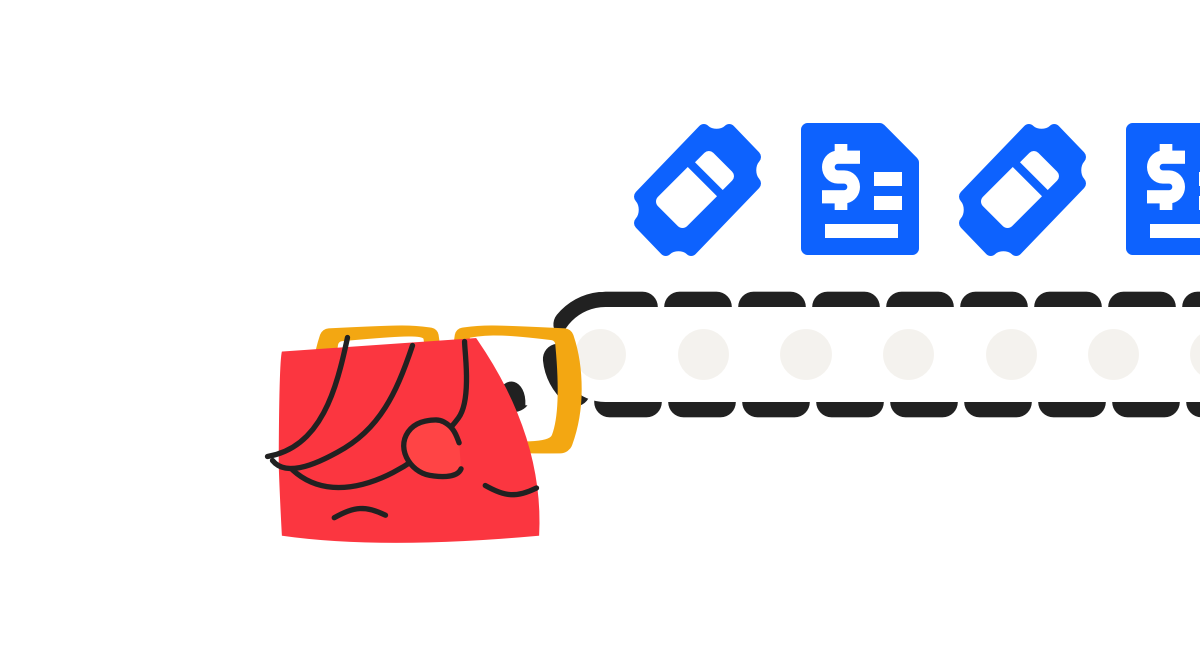
Advantages of Hybrid Events
There are many advantages of hybrid events over a regular in-person event. Listed below are some of the most significant ones!
A Larger Audience
Hybrid event spaces provide the ability to host a larger audience. With these, you are no longer faced with physical space limitations that a regular event has because your online platform can host as many audience members willing to sign up.
Less Space Needed
With most of your audience members joining from your online platform, you will need less physical event space. It allows you to keep costs down and drive up profits.
Smaller Budget
With a hybrid event, you can plan for a smaller budget. You would not need to rent out a large event space, have as much catering, or any other costs that were once driving your profits down.
Global Audience
Your audience can become more global as you start to host hybrid events. People who are from places further away from your events no longer have to travel and can join from the comfort of their own home. It creates a more global reach because people from all over the world can enter your events.
Sponsorship Opportunities
You can attract more sponsors with hybrid events. Since they attract a more global audience, it allows the sponsors to reach more people they previously couldn’t. These sponsorship opportunities can help you also drive down your event costs.
Checklist for Hybrid Events
Initial Decisions
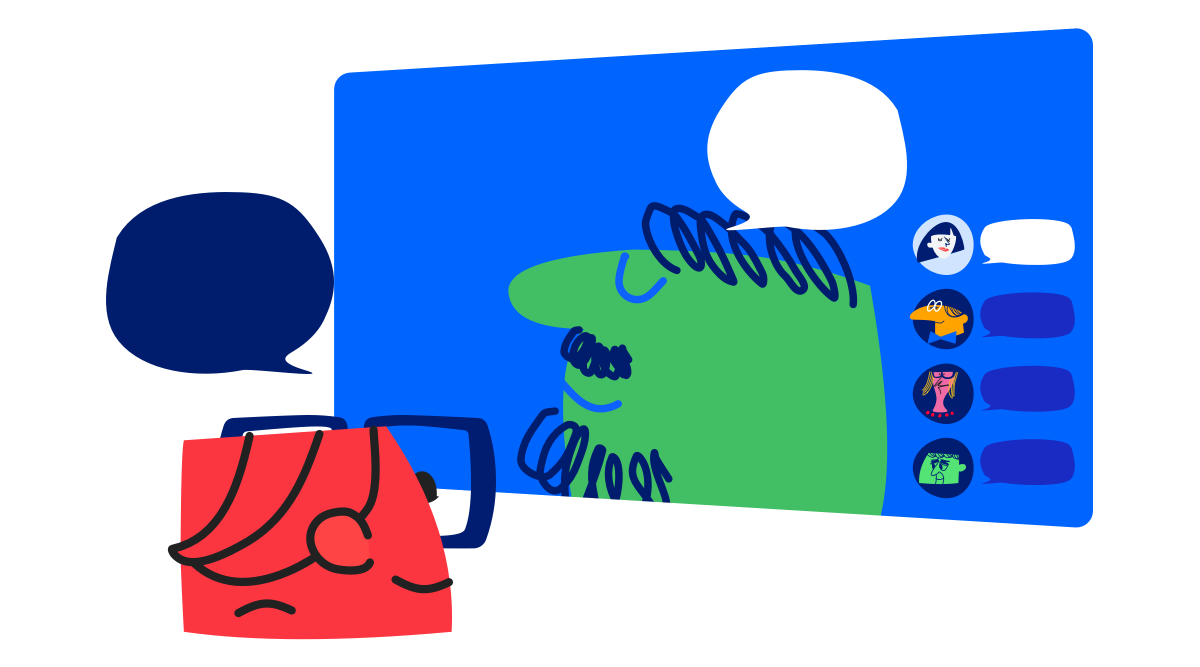
Before you start planning your hybrid events, there are a few items you need to check off to ensure that running one is the best option for your organization.
Is There a Need to Meet Face to Face?
You must ask yourself this question before planning a hybrid event. If there is no need for a face-to-face component for your event, refrain from hosting a hybrid event and proceed with an online event instead. It can save you for many costs and the necessity for a face-to-face component.
Who is Your Audience
If your audience is a very niche population that lives in a similar area, you need to keep the online portion of your event. However, if you believe that you will have an international one, keep the events online so they would not need to spend time and money traveling.
Digital and Live at the Same Time?
This decision does not ultimately change your type of event. However, knowing if you need both online and in-person events at the same time is essential. It allows you to set up and find a platform that can host them and figure out if it could support it or not.
Audience Focused Features
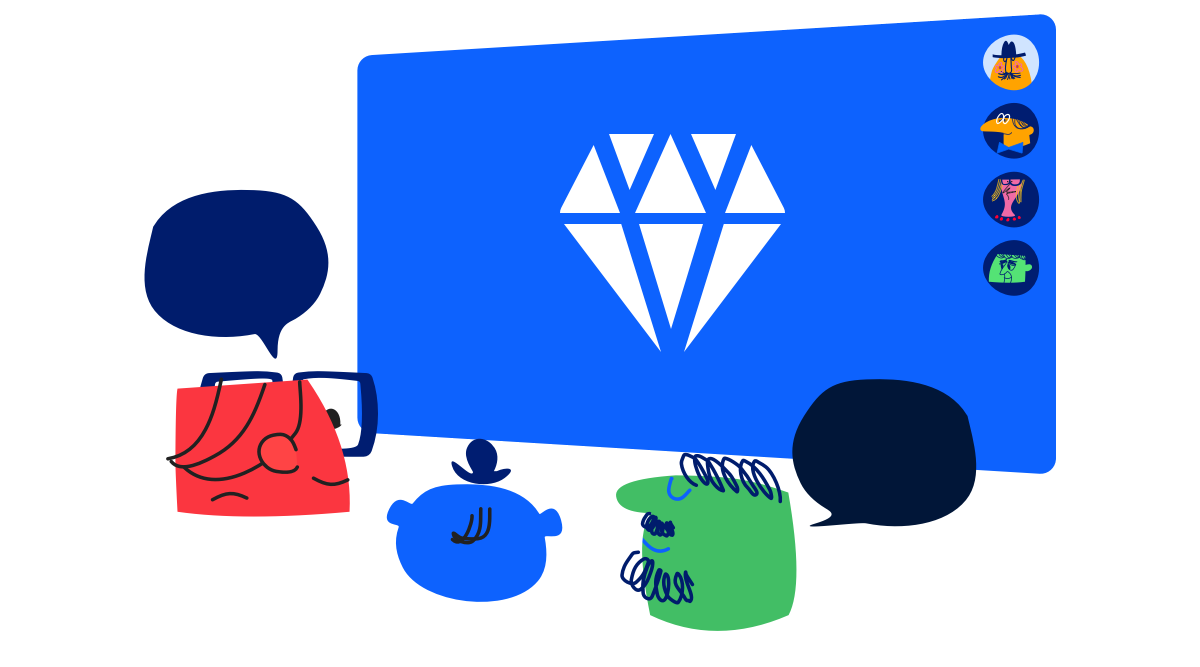
When preparing for your hybrid events, include features that your audience can benefit from. They need to help online members feel that they can interact with others in the same way during in-person events.
How to Provide Networking?
Networking is an integral part for people joining face-to-face events, so you must also include this feature for your online members. Find a platform that can support networking. Glue Up has features that allow our audience members to network with each other and share business cards.
How to Keep Virtual Audience Engaged
Keeping a virtual audience engaged takes more effort than encouraging in-person audience to participate. Reach out to them and provide time to ask questions or let them answer surveys during your event. If they are not actively dealing with your presenters, throw out some questions for them to take part.
Provide Engagement Opportunities
Allow your audience members to speak to each other during your event through a chat messaging box. It helps them become more engaged with your event and with each other. Moreover, it lets them feel valued, as they can network and speak to others as you continue your program.
Equipment and Platform

The platform and equipment you use to connect your online audience members to your in-person events are integral to your hybrid events. Ask yourselves these questions to run a smooth and successful hybrid event that allows your in-person and online audience members to be connected.
Which Platform?
Before you start running your event, select your platform first. Ensure that it matches all the features that you will need for your event. It allows you to run a smooth and successful hybrid event that leaves none of your audience members unengaged.
Right Camera
When hosting a hybrid event, you must have a good camera for a high-quality video stream. If your organization does not invest in a good camera, you can be stuck with a poor quality video that can look unprofessional. It can disappoint your online audience members that they will have no interest in your presentation anymore. They may not even want to participate in your next event.
Right Microphone
A high-quality microphone is also essential to ensure that all your audience members, in-person and online, can hear your presenter. If your organization gets a low-quality one, they may hear choppy and distorted audio. They can refrain from participating and less likely to become repeat customers.
Strong Internet
A strong internet connection has been of the utmost importance, especially when the pandemic hit–with everyone working online and streaming all at the same time. If your presenter or event location has poor connectivity, you can lose the audience as it looks unprofessional.
Support Team

Having a support team on standby is of the utmost importance when you are hosting a hybrid event. No matter how good the equipment, how many times you have rehearsed, or how much your manager says it will not fail, there can still be hiccups during a live event.
Sound Support
Make sure that you have an excellent sound support team to help you figure out the microphone or sound broadcasting issues during your events. Not having sound for a presenter means that your audience members will not hear all the insightful and vital things your presenter shares.
Camera Support
Camera support is essential too. Having a team to work on the camera and figure out the issues should be included. This group should check if the camera is clear and pointed at your presenter at all times. Your organization can expect a high-quality crisp video for your online participants–one that's neither blurry nor pointed at the wrong things.
Tech Support
A general tech support team should be on standby for your audience members. Having a dedicated helpline for any tech issues provides immense value to them. Moreover, it signals that they can have them resolved, without the need to leave or miss the event they paid for.
Content
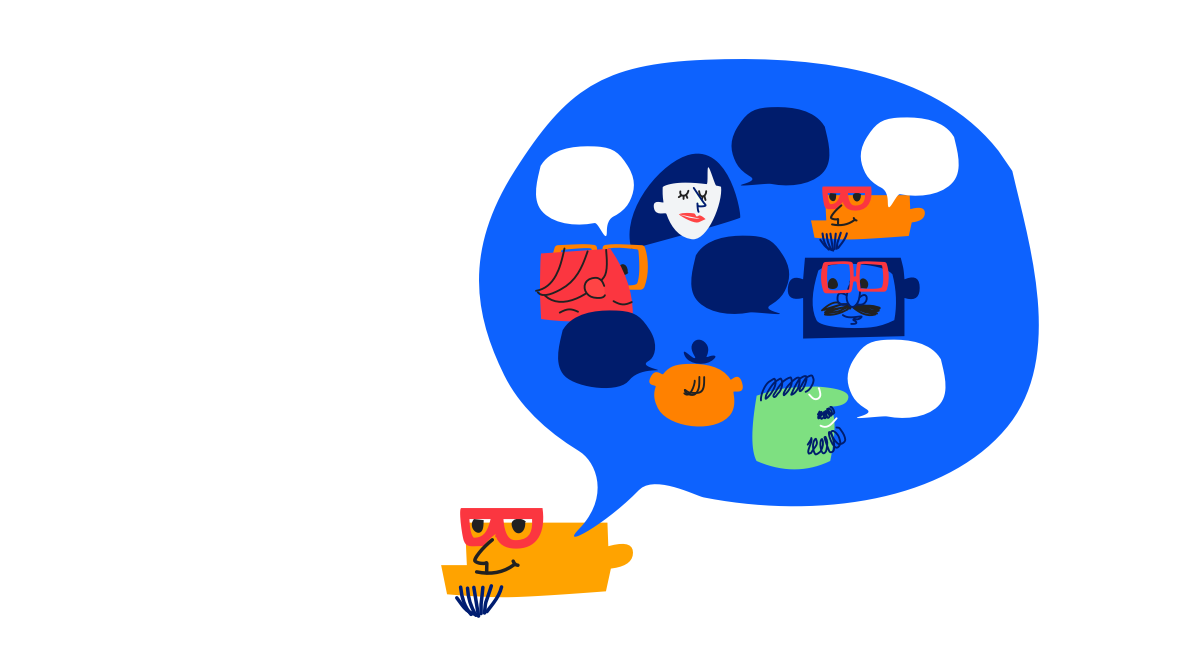
Without content prepared, you are not going to be able to host an event. If you're planning an one, know what you will be presenting to your audience members. Have all your content ready before you begin the rest of your event.
Slides Ready
Slides will be an integral way for your audience members to follow what your presenter will demonstrate. Ensure that they are easy to follow along and contain the most important information clearly. It will be an easy way for your audience members to follow along if they get distracted or may have to join your event late.
Videos Ready
Have all your promotional videos ready before the event. Showing an unedited or unfinished video is unprofessional. It can hinder your organization’s goals for the event. If your videos are not ready, it is better not to continue rather than present a half-finished one.
Presentation

The presentation of your event is critical to its success. First impression is a critical factor in how people see you. Your presenter needs to cover all the important topics and continue to engage the audience members.
Rehearse
Your presenter should rehearse what he will be saying at the event. A choppy speaker can make any program look sloppy.
Facilitator
If your event is based on a panel of speakers, ensure that you have an experienced facilitator. Your facilitator will be able to steer the conversation in the right direction without it going on a tangent that may be uninteresting to your audience members.
Acknowledge Online Peeps
Always have your presenter acknowledge your online audience. They are also an integral part of a hybrid event. Respond to any questions they may have asked in the chatbox.
Stay on Time
Stay on time. Everyone is busy and has their own personal and professional lives. Do not have your event run over and cut into their time.
Dress Properly
Look professional to promote yourself and gain opportunities. Avoid wearing patterns or stripes because those designs are challenging for a camera to capture. It can create a rainbow effect that can be distracting to audience members.
Be Flexible
Always be flexible because things may go wrong, and your presenter cannot focus on those things. Therefore, he must be ready to improvise and transition onto the next without drawing too much attention to the mistake.
Communicate Frequently
Ensure that your presenter is communicating with both online and in-person audience members frequently. It keeps them engaged and allows them to feel valued during events.
Test it
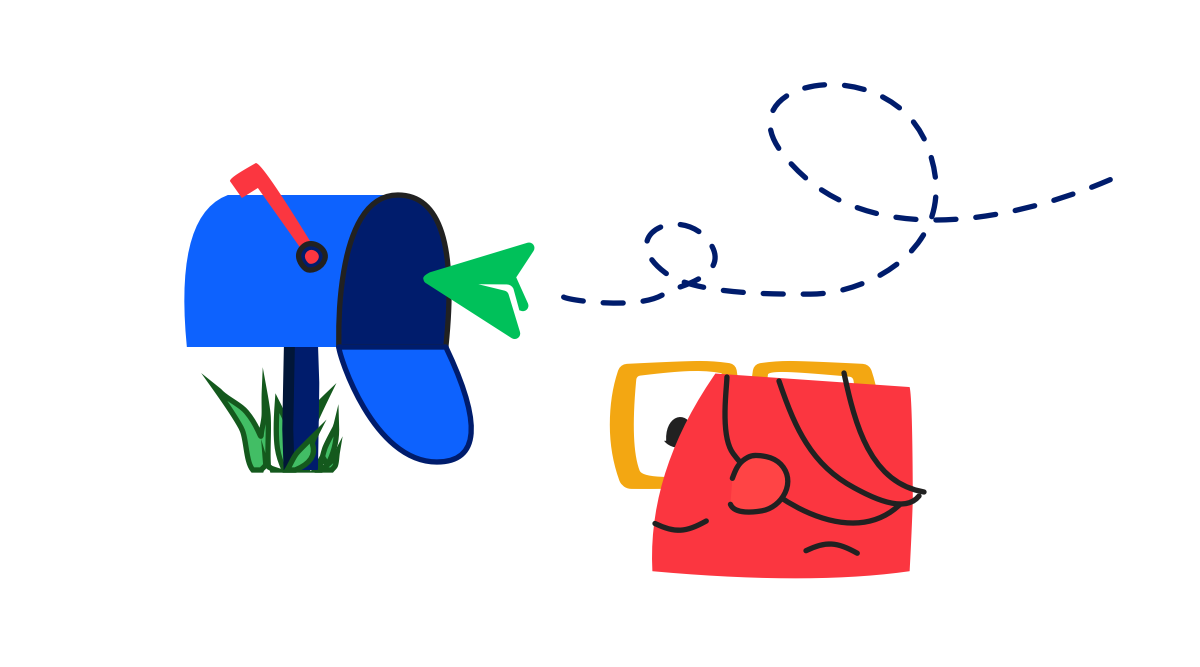
Once you have checked off all the things in this checklist, it’s time to start your hybrid event. It does not guarantee that your hybrid webinar will be a success, but it will be a good start. Some of these items may be more effective to some organizations more than others. So check as many of these off as possible.
Let us know which one your organization believes is the most important. We would be happy to learn about new strategies that work for you that we didn’t mention here. We wish you the best of luck in your organization’s hybrid events!
If you are looking for an all-in-one software that can help host your hybrid events, consider booking a demo with us here at Glue Up. Our all-in-one software helps manage and promote your donation campaigns, as well as set up events, webinars, manage contacts, and more!



