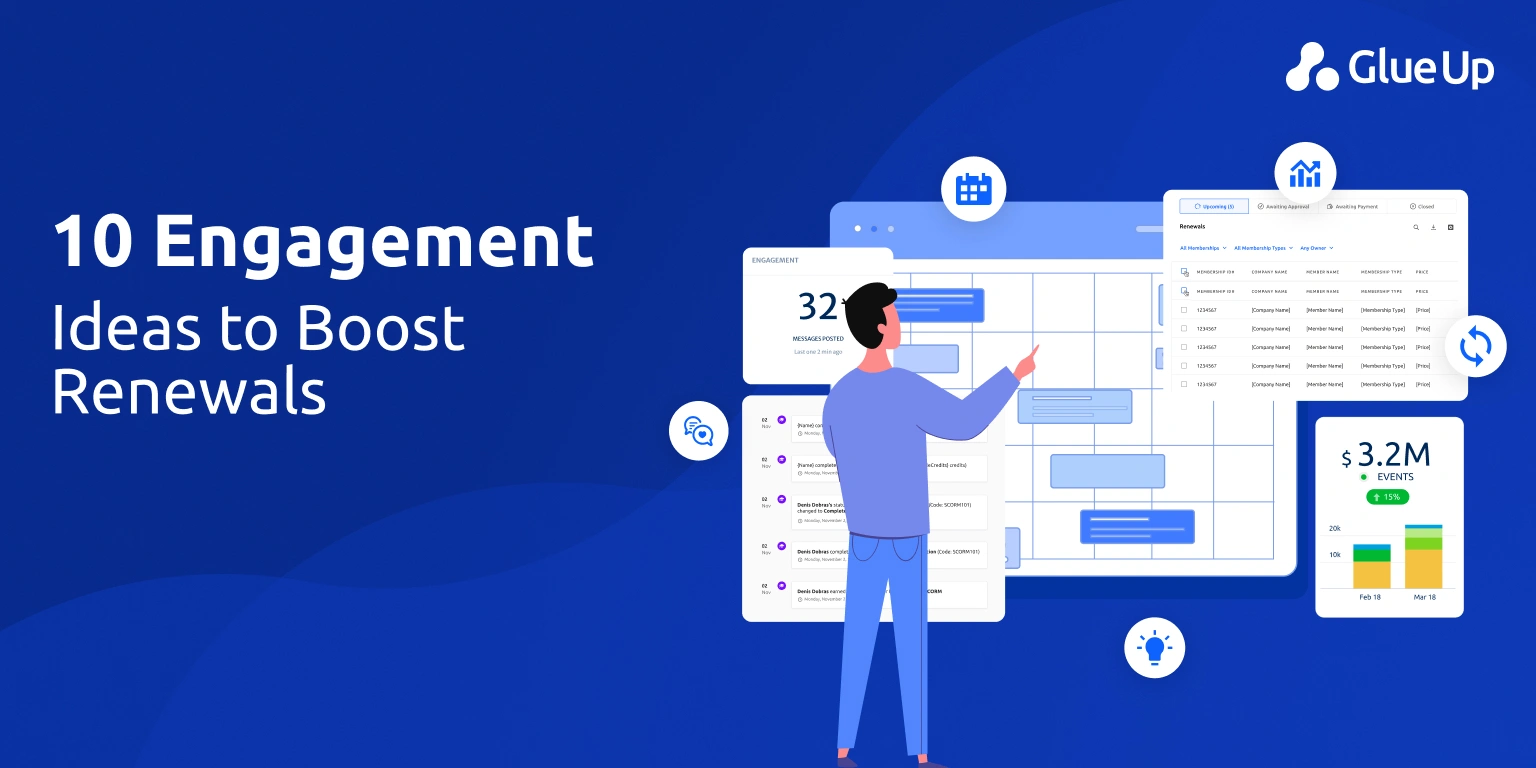Creating a members-only website is a great way to provide exclusive content and experiences to your organization's members.
Glue Up is a comprehensive AI-powered membership management platform with the tools and features to build a robust and engaging members-only website.
In this blog post, we'll walk you through the importance and benefits of a members-only website and how you can create one using Glue Up, utilizing its membership management tools, content management system, and integration options.
Key Takeaways
- A members-only website provides exclusivity, value, and targeted content to an organization's members, leading to increased loyalty, higher retention rates, and a stronger sense of community.
- Glue Up is a comprehensive membership management platform that simplifies the creation of members-only websites by offering tools for membership management, content management, member registration, and login, engagement, communication, and reporting.
- Creating a members-only website with Glue Up involves setting up your account, configuring membership settings, designing exclusive pages, setting up member registration and login, integrating the membership portal with your existing website, and leveraging communication and engagement tools.
- Effective management of a members-only website requires monitoring membership data, utilizing reporting and analytics, fostering a sense of community among members, and continuously gathering feedback to identify areas for improvement.
- By leveraging Glue Up's features and staying attuned to member needs and preferences, organizations can create a compelling and valuable members-only website that keeps members engaged and invested in the community.
What is a Members-Only Website?
A members-only website is an online platform that restricts access to specific content, features, and experiences to registered members of an organization.
With a gated community like this, you can offer tailored content, facilitate member interactions, and provide exclusive perks.
The Benefits of a Members-Only Website
Exclusivity and Value

One of the primary benefits of a members-only website is the sense of exclusivity and value it provides to your members.
By offering content and experiences that are not accessible elsewhere, you create a compelling reason for individuals to join and remain engaged with your organization.
This exclusivity can lead to increased member loyalty, higher retention rates, and a stronger sense of community among your members.
Targeted Content Delivery
A members-only website allows you to segment your audience and deliver targeted content based on member preferences, interests, and membership levels.
It enhances the user experience and ensures that members receive content that is relevant and valuable to them.
Streamlined Communication and Engagement

Having a centralized platform where members can access resources, participate in discussions, and receive updates fosters a vibrant and active community.
This ongoing engagement keeps your members invested in your organization and encourages them to participate in events, contribute to conversations, and share their expertise.
How Glue Up Simplifies the Creation of Members-Only Websites
Comprehensive Membership Management
Glue Up is a comprehensive AI-powered membership management platform that provides all the tools and features needed to create and manage a robust members-only website.
With Glue Up, you can easily set up membership tiers, define access levels, and create exclusive content pages without the need for extensive technical knowledge.
Intuitive Content Management System
Glue Up's intuitive content management system allows you to design and publish members-only pages, blog posts, resource libraries, and more, all within a user-friendly interface.
You can control access to specific pages based on membership levels, ensuring that the right content is delivered to the right audience.
Easy Member Registration and Login
Glue Up simplifies the member registration and login process with customizable registration forms and a seamless login experience.
The platform's built-in login functionality can be easily integrated into your existing website, providing a cohesive and branded user experience.
Engagement and Communication Tools
Glue Up offers a suite of engagement and communication tools to help you build and nurture your member community.
From email marketing campaigns to event management and discussion forums, Glue Up provides the features you need to keep your members informed, engaged, and connected.
Reporting and Analytics
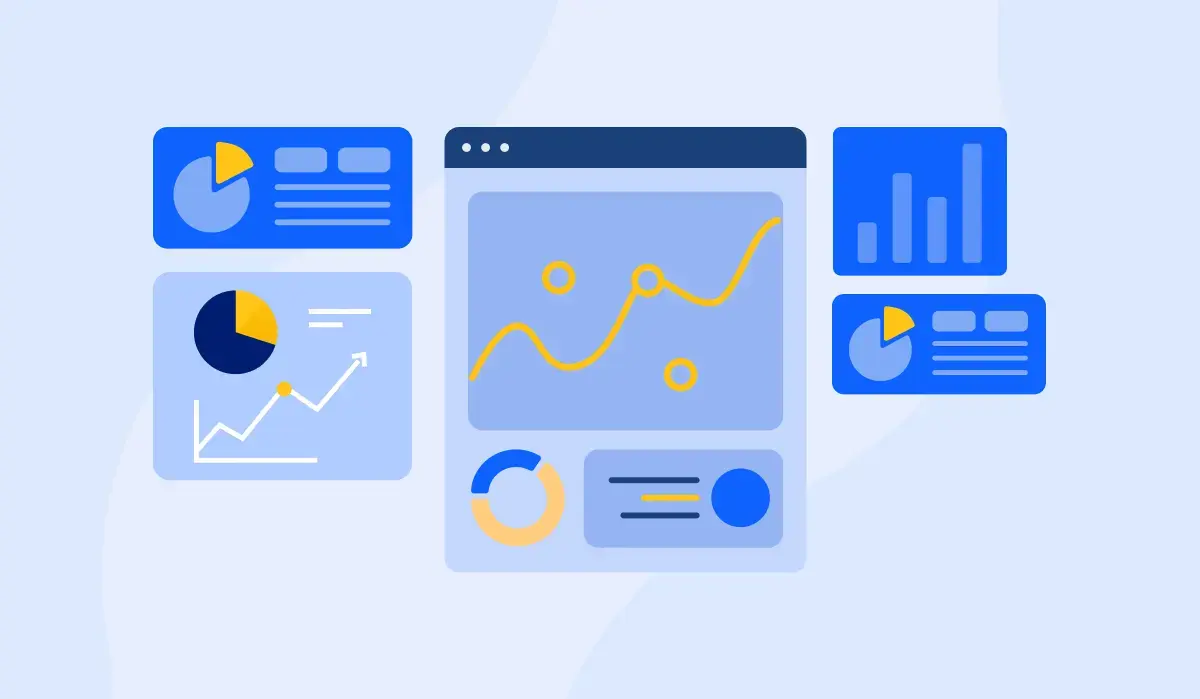
Glue Up's reporting and analytics capabilities allow you to track membership growth, monitor engagement levels, and gain valuable insights into your members' behavior and preferences.
This data-driven approach enables you to continually refine and improve your membership strategy.
Create a Members-Only Website in 6 Easy Steps with Glue Up
Step 1: Set Up Your Glue Up Account
The first step is to sign up for a Glue Up account if you haven't already done so.
Get your subscription plan here that includes the membership management features required for your members-only website. Once your account is set up, you can begin configuring your membership settings.
Step 2: Configure Membership Settings
Navigate to the membership module within Glue Up and create different membership types based on your organization's structure.
Define the benefits and access levels for each membership tier, such as basic, premium, or VIP memberships. Set the membership fees for each tier, specifying the pricing and payment intervals (e.g., monthly or annually).
This step is crucial as it determines how your members will be categorized and what they can access on your website.
Step 3: Design Your Members-Only Pages
Using Glue Up's content management system, create the pages that will be restricted to members only. This may include exclusive blog posts, resource libraries, member directories, or special offers.
As you create these pages, set the appropriate access controls to ensure that only members can view the restricted content. Glue Up allows you to configure visibility settings on a per-page basis, giving you fine-grained control over who can access what.
Step 4: Set Up Member Registration and Login
To enable members to access your exclusive content, you need to set up a registration and login process.
Customize the registration forms to collect the necessary information from new members, such as their name, email address, and membership tier selection. Ensure that the forms are user-friendly and align with your brand's style.
Next, provide a login portal on your website where members can sign in to access the restricted content. Glue Up offers built-in login functionality that you can integrate seamlessly into your website.
Step 5: Integrate the Membership Portal with Your Website
If you have an existing website, you can integrate Glue Up's membership portal API integration.
This allows members to access the portal directly from your main website, providing a seamless user experience. Customize the portal's branding to match your website's look and feel, ensuring a consistent visual identity across all touchpoints.
Step 6: Communication and Engagement
Engaging with your members is crucial for fostering a sense of community and keeping them invested in your organization. Glue Up provides powerful communication tools to help you stay connected with your members.
- Use Glue Up's email marketing features to send welcome emails, newsletters, and updates to your members.
- Keep them informed about new content, upcoming events, and exclusive offers.
- Personalize your messages with AI Copilot based on member preferences and interests to increase engagement and retention.
Organize members-only events and manage registrations through Glue Up's event management tools. This allows you to create exclusive experiences for your members, such as webinars, workshops, or networking sessions.
Promote these events through targeted email campaigns and social media integration.
Step 7: Monitor and Manage Memberships

To effectively manage your members-only website, it's essential to keep track of your membership data.
Glue Up provides a comprehensive member directory that allows you to maintain an up-to-date list of your members. Use this directory to view member profiles, track membership status, and manage renewals.
Utilize Glue Up's reporting and analytics tools to gain insights into your membership growth, engagement levels, and retention rates.
These metrics will help you make data-driven decisions to optimize your membership strategy and improve the overall user experience.
Additional Tips
- Take advantage of Glue Up AI Helper to maximize your use of the platform. This advanced AI tool delivers personalized answers and troubleshooting guidance in your native language.
- Foster a sense of community among your members by leveraging Glue Up's discussion forums and networking features. Encourage member interactions, facilitate conversations, and create opportunities for members to connect.
- Continuously gather feedback from your members to identify areas for improvement and new content ideas. Use surveys, polls, and one-on-one conversations to understand their needs and preferences, and adapt your members-only website accordingly.
Creating a members-only website using Glue Up is a powerful way to engage and retain your organization's members. By leveraging Glue Up's membership management tools, content management system, and integration options, you can build a compelling and exclusive online experience.
From setting up membership tiers and access controls to designing engaging content and facilitating member communication, Glue Up provides the tools you need to create a thriving members-only community.
Remember to continuously monitor and optimize your website based on member feedback and analytics. By staying attuned to your members' needs and preferences, you can create a dynamic and valuable members-only website that keeps them coming back for more.
If you have any specific questions or need further assistance in creating your members-only website with Glue Up, don't hesitate to contact us here or get a demo. Happy website building!