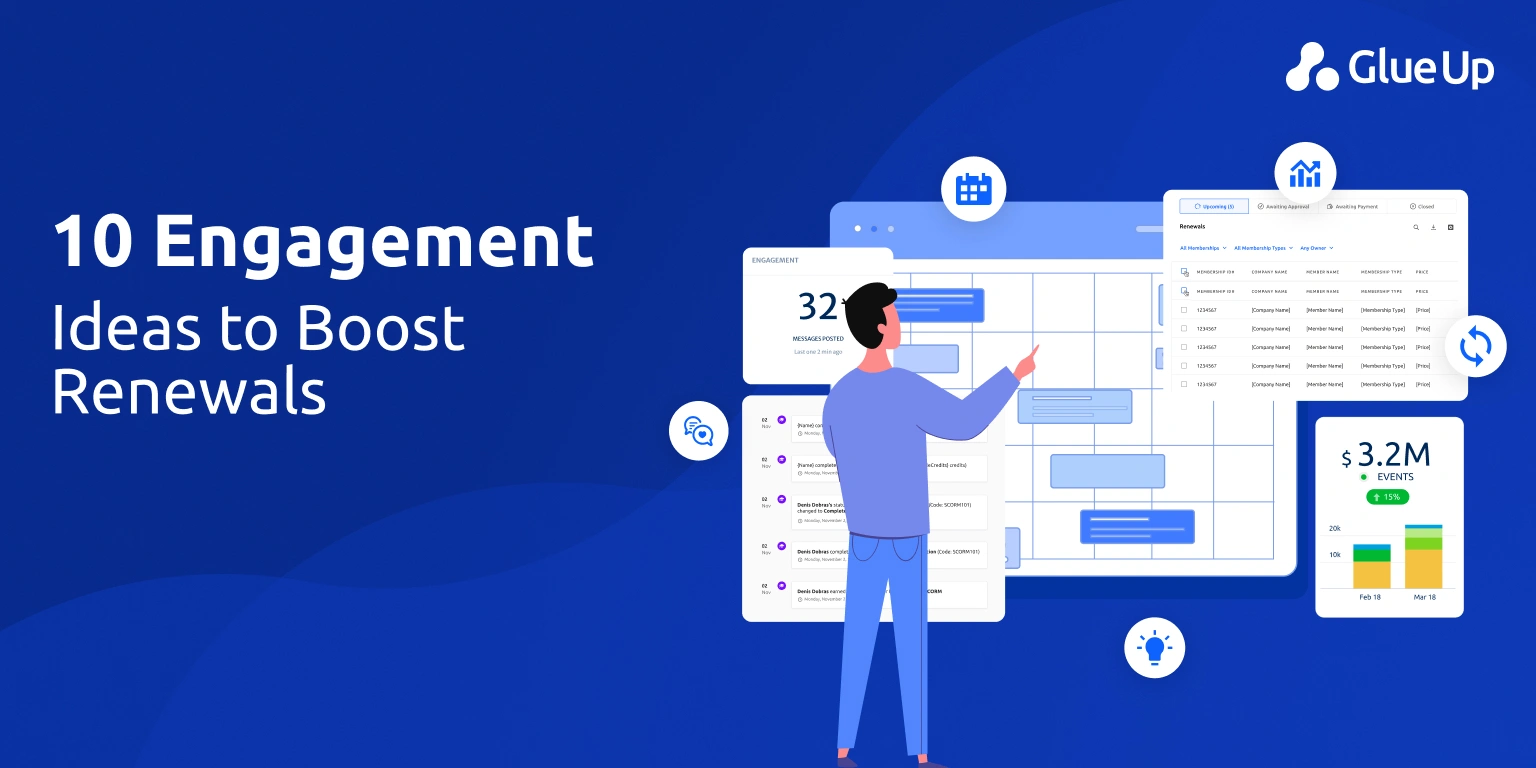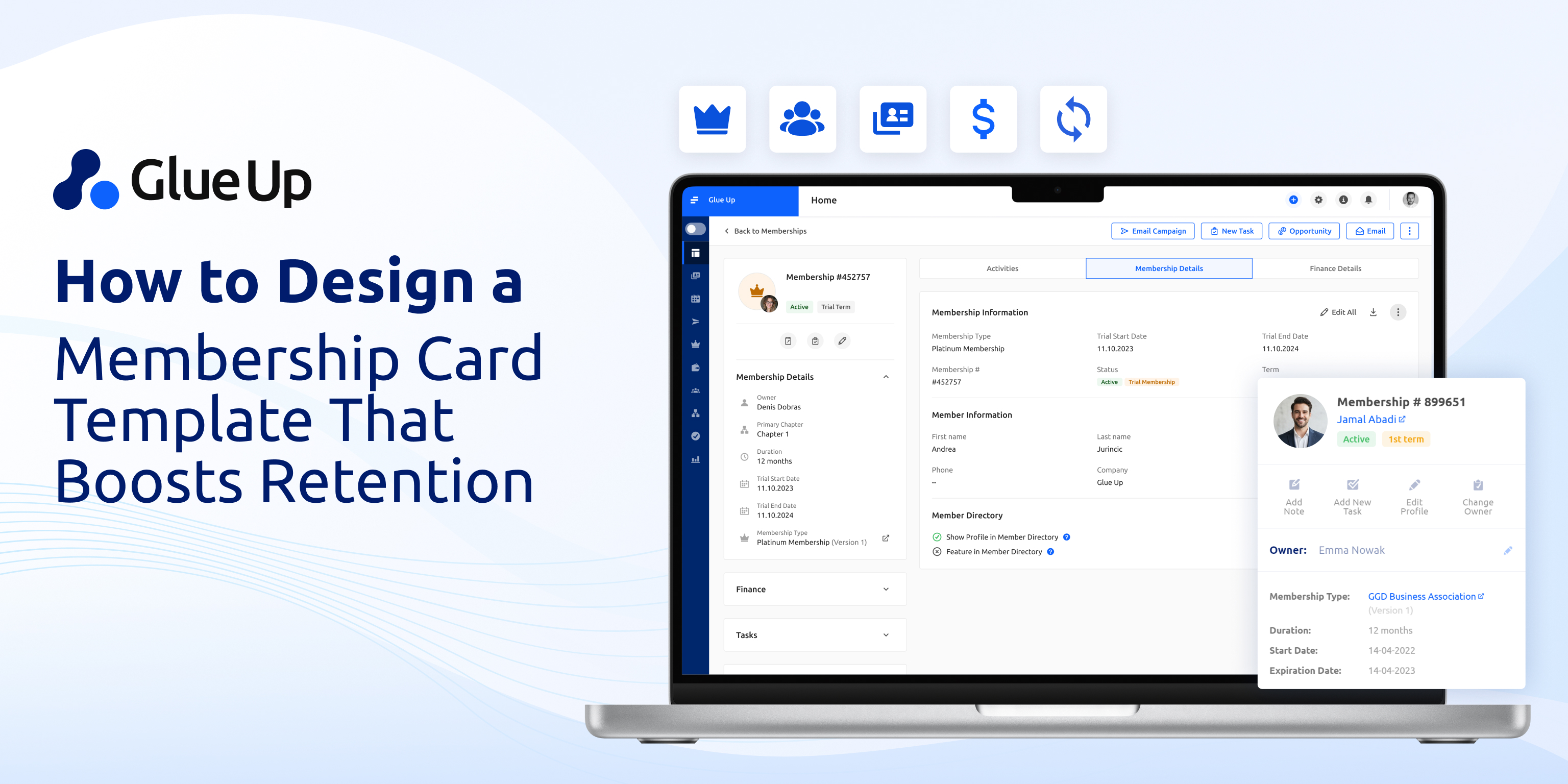
Picture this: doors open, a line starts to form, and your member flashes a card that actually does the work for you. It shows who they are, what they’ve earned, and when they renew. It gets them in fast. It reminds them they belong. That is the quiet power of well-designed membership card templates, print and digital, that turn small design choices into measurable retention wins.
Key Takeaways
Membership card templates influence retention. When cards display identity, status, and renewal deadlines clearly, members are more likely to stay engaged and renew on time.
Behavioral science should guide design. Features like progress cues, fresh-start reminders, and visible deadlines tap into proven psychology that increases follow-through.
Design specs matter. Standard CR80 size, QR codes at least 1 × 1 inch with quiet zones, body text ≥8 pt, and strong color contrast make cards usable, scannable, and accessible.
Digital membership cards unlock dynamic value. Apple Wallet and Google Wallet passes allow updates, notifications, and perks that evolve without reissuing, making them powerful retention tools.
Glue Up connects cards to the full member lifecycle. By linking membership card templates to CRM data, event check-ins, and automated renewals, Glue Up turns cards into live retention engines rather than static IDs.
What Great Membership Card Templates Do in the Real World
Let’s start with the non-negotiables. When you get this right, everything else comes easier.
Identity and status are visible at a glance. Put the member’s name, a clear tier badge, and an optional “member since” on the front. Status signaling matters because people work to keep what they’ve earned. That impulse is fuel for renewals when the tier is easy to see and easy to keep. Fresh, readable badges on the card or pass keep that motivation top of mind.
Deadlines are not hidden. Add the expiration month and year on the front and make the renewal date plain in the Wallet pass. People act more around temporal landmarks: new months, birthdays, fiscal year starts; so, time your reminders to those moments. It is called the fresh start effect, and it reliably lifts goal starting behavior. Use it, do not fight it.
Access is instant. If you use QR codes, size and contrast matter. Keep a real quiet zone around the code and print at professional resolution. If you use NFC, tapping is faster and less error prone for frequent entry. Many orgs use both, with QR as the universal fallback and NFC for heavy users and staff. Apple even recommends generous code sizes when you want a phone to “scan to Wallet,” which is a useful proxy for scannability in the real world.
Readability is a requirement, not a nice to have. Hit WCAG contrast minimums and then some. Small text benefits from 4.5 to 1 contrast; large text can be 3 to 1, but if your audience skews older, go stronger. Do not rely on red versus green to carry meaning, color vision deficiency is common.
Privacy is built in. Print only what staff and partners truly need to validate benefits. Names and member IDs are often enough. Keep birth dates, full addresses, and other sensitive details off the card. That lines up with the data minimization principle in modern privacy laws.
Durability matches real life. If you print plastic, use CR80 cards and, for laminated or retransfer printing, choose composite PVC PET. The polyester core handles heat and wear better than standard PVC, so cards stay flat and legible longer.
The Behavioral Science Behind Membership Card Templates
You are not trying to win a design award. You are trying to shape behavior that keeps people active and renewing. Here is the short list of ideas worth using.
Make progress feel close. When people see that they are two punches away from a reward, they act. Give them a nudge with “two benefits left” on the pass back, or “three events until Pro tier.” This is the endowed progress effect in action, and it increases follow through.
Trigger fresh starts on purpose. Month starts, quarter turns, and birthdays act like psychological clean slates. Schedule renewal prompts around those landmarks, and repeat them in a friendly way as the date approaches. The research shows we are more likely to start goals right after those markers.
Use deadlines clearly and humanely. People respond to clear due dates. In health care settings, introducing explicit, short deadlines increased completion of important tasks like screenings. Translate that to membership by displaying “renew by” dates on the front and automating a cadence of reminders at 30, 7, and 1 day out.
Belonging beats bureaucracy. The more a card feels personal: photo, tier, year joined; the more it signals identity. That sense of “I am part of this” goes a long way when renewal season arrives.
Print Ready Membership Card Templates You Can Copy
Design for the real world your members live in wallets, lanyards, and front desks that are busy.
Size and layout that work. Use CR80, also called ISO ID 1: 85.60 by 53.98 mm. Plan for corner radii and a clean safe area. If your designer works in inch units, think 3.370 by 2.125 inches and respect a few millimeters of bleed and margin so nothing important gets trimmed.
Type that older eyes can read. On small plastic, keep body text at 8 point or bigger, labels around 9–10 point, and headings north of 11 points. That sounds small on screen but is practical at card distance. Then back it with real contrast. AA at minimum, AAA if you can get there without breaking your brand.
QR codes that scan the first time. Respect the quiet zone, four modules of clear space around the code and print at professional quality. For handheld scanning at a check in desk, a one-inch square code is a reliable floor. Apple’s own guidance for codes that get scanned into Wallet points you to generous sizes for reliable camera capture. Test under low light, and do not put a photo behind the code.
Materials that last. If you laminate or use retransfer printers, choose composite PVC PET. The polyester helps the card resist heat and warping, so it stays flat and durable when staff use it a lot. For heavy use, the composite’s lifetime can be several times longer than plain PVC.
Security options to consider. If you need counterfeit resistance or extra longevity, layer in a holographic overlaminate or microtext. If you do not, save the budget for better onboarding and reminders. Either way, keep the machine-readable element crisp and unobstructed.
Front of card fields that pull weight. Organization name and logo, member name, visible tier badge, expiration month and year, and a machine-readable credential. Stop there unless your staff truly needs more at doors. Your back of card or digital pass can carry details and fine print without crowding the front.
Digital Membership Card Templates For Apple Wallet And Google Wallet
Digital passes let you ship updates without reissuing plastic and they put your member’s credential where they already are, on their phone. Done right, they save staff time and lift renewal behavior.
Follow the native field model. On Apple Wallet, you get clear field groups: up to three header fields, one primary field, and several secondary and auxiliary fields. Use the primary field for member name or tier. Put expiry in a secondary field so it is always visible. Use the back for benefits, partner perks, and support links.
Know how Google Wallet thinks. Classes define the template; objects are the individual passes. Update the class to push consistent design and default fields and update objects to change member specific data. For membership use cases that do not fit loyalty or ticket types, the Generic Pass is flexible and supports custom labels and values.
Design for images that render cleanly. Apple and Google publish guardrails for logos and strip images. For Google Wallet, use square logos that survive circular masking and follow the wide logo guidance when available. The point is not pixel perfection; it is making sure your brand does not get clipped on popular devices.
Make the barcode and tap area bulletproof. If you include a barcode, avoid stuffing it under busy art. Keep it large enough that older phones read it. Remember Apple’s recommendation that codes be wide when people scan to add to Wallet; that same thinking helps when scanning at your doors. If you support NFC, keep it as the fastest path for frequent entry.
Adoption and access on Android. Google Wallet is accessible from the lock screen on many devices and continues to widen support. That helps members actually use the pass you send them.
Notifications that help. Use Wallet notifications for renewal reminders and for perks that are about to expire. Tie them to fresh start dates and to your real deadline. You are not spamming; you are making the next action timely and easy.
Privacy First Membership Card Templates
A card is public. Treat it that way.
Collect and show the minimum. Data minimization is not buzzword bingo; it is a requirement in laws like GDPR. Keep personal data “adequate, relevant, and limited to what is necessary.” That means name, tier, member ID, and expiry are usually enough; move everything else to your CRM or the pass back fields that do not show at a glance.
Know what not to print. Avoid printing sensitive PII on cards: Social Security numbers, driver’s license numbers, medical data, and similar items. U.S. guidance calls these out as Sensitive PII because the harm from exposure is high. Keep them out of your template.
Handle photos with consent and care. If you add a photo, make it opt in, store it securely in your CRM, and use it solely for verification and community safety. If your policy or culture leans against photos, skip them, readability and strong access cues matter more.
AB Tests for Your Membership Card Templates This Quarter
You do not have to guess which design choice helps. Test your way into the answer.
Badge placement and size. Test a top right tier badge versus a smaller lower badge. Watch renewal rates and event check in repeat behavior. You are making status easier or harder to notice, see if that changes action.
Wording on the deadline. Try “renews on” versus “expires on.” In health settings, adding clear deadlines has increased completion. For membership, some orgs find “renews on” feels more positive and still drives action. See what your data says.
NFC cohort versus QR only. Pick a high attendance event and enable NFC for heavy users and staff while keeping QR for everyone. Measure door throughput, scan failure rate, and support tickets. You are testing friction. Expert guidance suggests NFC excels at speed in frequent interactions, while QR remains more universal.
Contrast levels. Run a variant that hits AAA contrast on small text. Track scan failures and support tickets about “can’t read my card.” Higher contrast usually pays off for older audiences.
Progress cues in the pass back.
Show “two benefits left” or “three events until Pro.” This borrows from goal gradient and endowed progress research. Measure perk redemption and renewal.
A Simple Checklist for Membership Card Templates
Front
Organization name and logo
Member first and last name
Tier or status badge
Expiration month and year
Machine readable credential: QR or NFC, not both in the same spot
High contrast background that survives poor lighting
Back or Wallet Back
Member ID (masked if you use long IDs)
Key benefits and partner perks in plain language
Support link and short privacy notice
Renewal link or tap target that goes straight to payment
Optional progress cue: perks left, events to next tier
Specs You Can Hand to a Designer
CR80 card size, ID 1: 85.60 by 53.98 mm
Safe area of at least a couple millimeters; keep the barcode or QR well inside
QR quiet zone is four modules, printed at professional resolution; about one inch square is a safe floor for hand held scanning
Body type at 8 point or larger, strong typeface with clear numerals
Contrast that meets AA at minimum; aim higher for small text
Composite PVC PET when printing with lamination or retransfer for heat resistance and longevity
Digital Pass Reminders
Apple Wallet fields: use the primary field for the anchor value, and secondary for expiry
Google Wallet: set up a Generic Class for membership, issue individual Objects, and update over time
Use notification scheduling around fresh start dates and real deadlines for renewal nudges
Examples And What to Avoid
Good example
A clean front with logo, name, tier badge, and expiry. QR code on a calm pane with plenty of quiet space. On the pass back, a simple list of benefits with a link to “renew now.”
Common mistakes
Tiny type on a busy background, color only to show status, a QR code jammed into a corner with art intruding on the quiet zone, and sensitive details printed for anyone in line to read. Each of these increases support volume and reduces scan success.
Where Glue Up Fits
You can build a great card, but it works even harder when it is connected to your system of record. With Glue Up, your membership card templates are not off on their own. They live inside your membership management, events, and payments stack, so the practical stuff happens without heroic staff effort.
Issue digital cards at scale. Create Apple Wallet and Google Wallet passes for every member tier from a single place. Update perks or partner offers once; members see the change on their phones.
Run the right reminders. Use renewal schedules that match your business rules and behavioral science. Send friendly nudges at 30, 7, and 1 day out and add fresh start messages at the top of the month.
Make check in fast. Scan QR codes at doors with the Glue Up mobile apps, and support NFC where your hardware allows. Sync check ins and scans to the member’s timeline automatically.
Keep data private. Store sensitive information in Glue Up, not on plastic. Print and display only what staff needs to validate entry and benefits. That keeps you aligned with data minimization and keeps members safer.
Measure outcomes. See on time renewals, door throughput, scan failure rates, and Wallet adoption without exporting spreadsheets every week. Make the design call that your data supports.
FAQ About Membership Card Templates
What should a membership card include to improve renewals?
Name, clear tier badge, expiration month and year on the front, and a machine-readable credential. Put benefits, support info, and renewal links on the back or Wallet back fields. Keep text large enough for older readers and hit real contrast thresholds.
Are digital membership cards better than plastic?
They do different jobs. Digital Wallet cards are easy to update and great for reminders. Physical cards still help at venues that prefer a badge, and they signal belonging in a way some members love. Many orgs offer both. For frequent entry, NFC is fast; for universal access, QR works everywhere.
What size should a QR code be on a membership card?
Aim for about one inch square for handheld scanning with a proper quiet zone around the code, printed at professional resolution. If you plan to “scan to Wallet,” larger widths are recommended by Apple for reliable capture. Always test under low light.
How do I make membership card templates accessible?
Use high contrast (AA minimum), avoid small type, and never rely on red versus green alone. Color vision deficiency is common, especially among men. Label icons and tiers with text.
What material should I choose if I print plastic?
CR80 is the standard size. If you laminate or print with retransfer, choose composite PVC PET for better heat resistance and durability.
Your Next Step
Pull up your current card or pass and read it like a member standing in line would. Can you spot status in half a second Do you see when to renew Is the code easy to scan Would you hand it to a stranger without worrying about the data on it
If any answer is “not yet,” let us help. Glue Up ties membership card templates to your member records, events, and payments so the card becomes a working retention tool. Book a quick walkthrough, and we will show you how to get a cleaner design, faster entry, and a renewal process that runs itself, all while respecting privacy and accessibility.