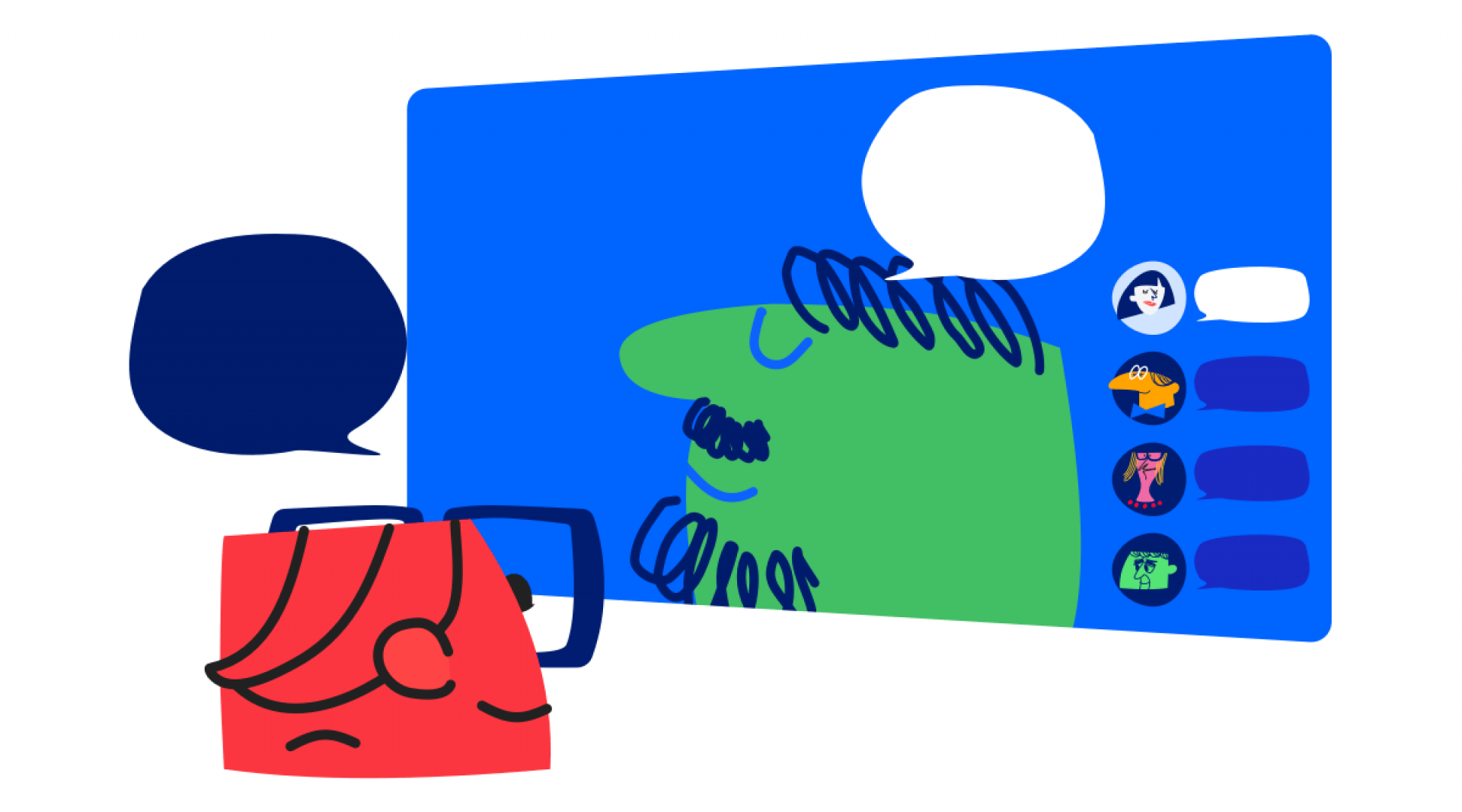
How to Start Your Own Webinar
Ever since the COVID-19 pandemic started, the word webinar has been popping up all over the internet. Blog posts about webinars are popping up as well as many companies or people starting their own webinars. But what is a webinar?
Quick Reads
- Decide on Your Topic
- Decide on Webinar Format
- Assemble Your Team
- Figure Out Your Tech
- Decide on Pricing Structure
- Promote Your Webinar
- Date and Time
- Practice Makes Perfect
- Present Your Webinar
- Follow Up with Your Audience Members
- Be Consistent
What is a Webinar?
A webinar in the simplest terms is a seminar conducted over the internet. It usually consists of a speaker or a group of speakers presenting on a topic to a large group of audience members who submit questions and respond to polls, as well as, interact with each other.
Why Should You Host a Webinar?
Webinars are a good way for you and your company to be seen as an expert in your field as well as delivering your value by making sales indirectly.
You can also have a large international audience without needing to rent a large space to accommodate all the people. Overall, it brings a lot of value for you without needing any or many investments put into it.
1. Decide Your Topic

Deciding your topic is an important step in starting your webinar. Without a topic, you have no webinar to present! When picking a topic you should pick something that you are knowledgeable about in order to share your opinions and ideas to a diverse audience.
People join webinars based on topics that they either are interested in or like to learn more about. Ensure that your topic, no matter how broad or specific, is one that you can speak about as well as answer questions about it.
Amazing Slide Deck
Having an amazing slide deck to present while hosting your webinar is always an added bonus that can add value to your audience members. Including a slide deck gives the audience something to read while you present, it is an added visual for your audience.
Ensure that this slide deck is amazing because bad slide decks will bore your audience members and deter them from being repeat consumers, but an interesting slide deck can keep audience members hooked and attentive during your webinar.
Know Your Audience
Knowing your audience members and your target audience is always an important consideration to make when picking your topic. You need to pick a topic that will be interesting to your target audience because not doing so can have you presenting to an audience that you have not expected to attend.
Keep your target audience in mind when picking your topics to ensure you have reached the market you desired.
2. Decide on a Webinar Format

There are many different formats of webinars currently being produced on the internet. Picking the right format for your topic would be beneficial for your audience members to retain the information as well as enjoy your webinar to the fullest.
Single Presenter
A single presenter webinar format would present, create, and share the ideas she or he has when presenting the webinar. The speaker would be likely to be knowledgeable about the topic they are speaking about and also direct the questions audience members may have.
This type of webinar would be beneficial when informing your audience members about a topic or instructing the audience on a specific skill.
Panel Discussion
A panel discussion comes in handy when you have a group of experts with similar or differing opinions on a single topic that can express their views.
In these webinars, you would likely be a moderator for the panel and direct them to stay on topic and guide them towards the direction you want your webinar to progress. A panel discussion would be useful to collect differing views of a current topic and allow the audience members to side with what opinions they believe to be noteworthy.
Q & A
The Q&A format can be integrated into any of the above formats by ensuring there is a chatbox that audience members may be able to ask questions to the presenter or the panel.
But a focused Q&A format may be an advantageous method to ensure all questions that audience members may have about your company or your webinar can be answered
3. Assemble Your Team

Assembling the right team for your webinar can bring multiple positive aspects that can improve the quality of your webinar. Ensure that you have team members understand the topic, but also have team members that understand the technology hosting your webinars.
This ensures that the webinars are presented well and the tech issues are smoothed out before the hosting of the webinar.
Trained Presenters
Trained presenters are key when hosting your webinar. Trained presenters represent the face of your webinar, even with an amazing slide deck, a less than professional presenter will lower the perceived quality of your webinars.
You need to ensure that the presenters are apt at dealing with technical issues and able to transition smoothly between the technical issues and the webinar. In addition, your presenters need to understand the topic at hand to present it confidently and accurately.
On-Site IT Crew
An on-site IT crew can help with issues that can be encountered during the webinar. Audience members that have issues can ask the IT crew how to resolve their issues.
This assistance can ensure audience members can have their issues resolved in a timely manner and can continue to participate in the webinar.
4. Figure Out Your Tech

Technology is the window from you to your audience members when it comes to your webinar. This means that your technology needs to be flawless even before you present your first webinar.
With flawless tech, your webinar will create a sense of professionalism that an iffy technological solution could not.
Solid Platform
Finding a platform to host your webinar that is solid and tested is a lot more cost-efficient and time-efficient compared to developing your own platform. Find a platform that suits your needs and that is within your budget.
Ensure that the platform has been well tested so you may not encounter unwanted bugs when presenting your webinars. There are many different platforms out there, but pick the one that is most suitable for you.
Accessibility
Picking an accessible platform is also important for hosting your webinar. You should pick a popular platform that many others may already have downloaded on their devices. This lowers the barrier of entry to your webinars because people tend to not enjoy installing new software onto their devices.
Moreover, ensure that your platform is accessible not only by personal computers but also by mobile devices. 25% of people sign into webinars on their mobile devices, so by not having any mobile device integration, you are segmenting out that audience group.
External Webcam and Microphone
Many of today’s computers come with webcams that are of reasonable quality, but a higher quality external camera is beneficial when presenting your webinars so you will come in a crisper, higher definition image.
Paired with this, you would need a microphone that is higher quality than your laptop microphone to ensure that your audience members can hear you clearly. These two pieces of equipment are important because they are the direct communicative link that you would have with your audience members.
5. Decide on Pricing Structure

Your pricing structure for your webinar can either be free or priced so that you have a chance to make revenue from your webinars.
But whichever course of actions you decide on, ensure that the price matches or is lower than the audience perceived value of the webinar. If you have the price higher than the audience perceived value, they may be more unlikely to pay for tickets to your webinar.
Tickets
A way to charge for your webinars is to sell individual tickets to audience members as you would to a regular seminar. The cost of the webinar then would fully rest on your audience and the price needs to match or be lower than the perceived value of your webinar.
Ensure the price is fair for your audience members otherwise you may have no audience members purchasing tickets to your webinar.
Sponsorship
Sponsorships can also help you create revenue when it comes to your webinars. Find sponsors that line up with your target market to not only promote your webinar to reach larger audiences but also lower the ticket price or create a free webinar for your audience members.
This method ensures that you can still be creating revenue for your webinars while charging your audience members lower ticket fees or no ticket fees at all.
6. Promote Your Webinar
Promotions are an important step to not overlook because, without good promotions, potential audience members may not know about your webinar.
Social Media
Promotions on social media is a common way to promote something to a wide following. If you already have a social media account for your business, your target audience will be following your accounts.
This ensures that promoting on your social media accounts can inform your audience members of your webinar, to entice them to purchase a ticket and join your webinar.
Email Promotions
Email promotions can be very useful when spreading the word about your webinars because it will arrive in your potential audience member’s inboxes.
If you already have a pre-existing email list for your company, and email campaign will be useful to spread the information about your webinar to audience members that are already interested in the product or service that you offer.
This makes them have a higher probability to be interested in your webinar topic and purchase tickets to it.
Discounts
Different discounts on the price of your webinar tickets are important to drive more sales of tickets. Early bird discounts are a good way of getting in tickets sales early as well as incentivizing your potential audience members to purchase your tickets.
The lower price earlier on can create more value for your audience members to convince them to buy your webinar tickets.
7. Date and Time
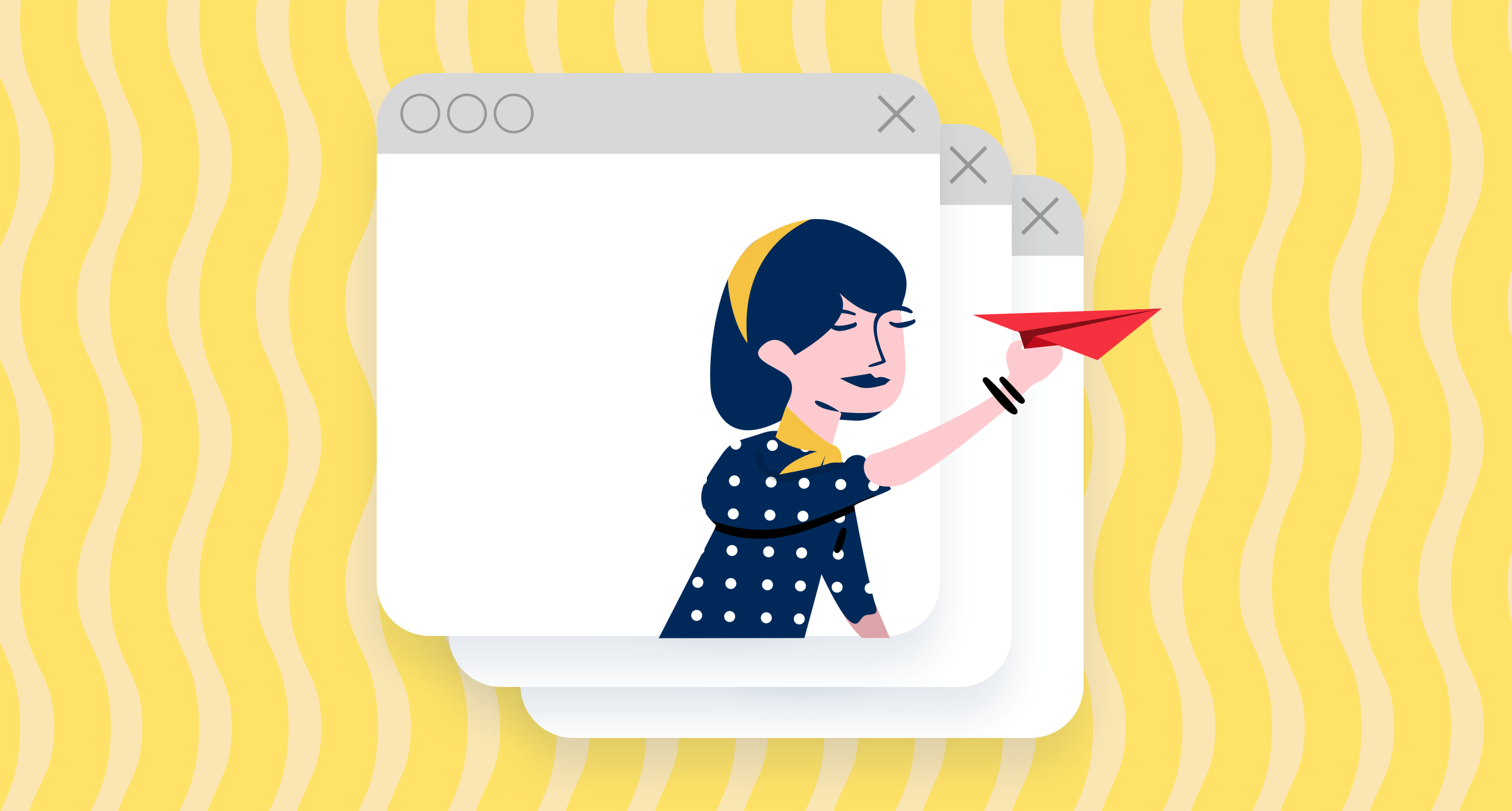
Deciding the date and time of your webinars is important not for you but also for your audience members. A time that is not accessible for your audience members to join your webinar can deter many potential, interested audience members from purchasing a ticket.
Timing
The timing of your webinar is very important to the audience members because a time that can create a conflict with other activities creates a higher barrier of entry for your target audience to join. Most people join webinars between 11 am to 2 pm during the middle of the work-week.
This may be the best time to host your webinar. However, ensure that your target audience is in the right time zone when you set your webinar timing. If a large portion of your target audience would not be joining the webinar from your time zone, cater to their time zone to ensure a larger audience to your webinar.
Punctuality
Punctuality is important because people joining your webinar would not appreciate it if they feel as if they are having their time wasted. Always join the platform earlier than the advertised start time on your webinar.
This gives you time to set up and ensure that the tech is working before your audience members join. In addition, this practice allows you to begin your webinar on time without you rushing to get onto the platform and seeming unprepared.
Stay on Schedule
Ensure that your webinar starts and ends on the allotted time that was advertised. Your audience members have their personal lives and have other commitments that they may need to attend.
They have allocated the time that you have advertised to join your webinar and starting late could make them feel like you do not value their time and ending late could also generate the same feelings.
Do not make your audience need to leave your webinar before it ends. This sets a bad precedent that can produce a feeling that you may not value their time. Starting and ending on the advertised time can create a positive experience for your audience members.
8. Practice Makes Perfect
Practicing before you present ensures not only that you are smooth while you present, but can also direct you towards some potential mistakes you have made when preparing your slides or script.
Smooth Out Issues
Smoothing out all your issues, tech, or presentation related before your webinar. Any mistake, even one that can be out of your control can convey a perception of unprofessionalism. What you can do is practice and smooth out all the issues that you can find before your webinar date.
Eliminating most of your potential issues is the best way to ensure that your webinar goes smoothly when the day comes.
9. Present Your Webinar

It is now time to present your webinar. With your practice and all your technology set up, your webinar should run smoothly. If there are any technological hiccups or any other kind of issues, acknowledge them and try to get them fixed right away.
Not acknowledging potential issues create a feeling of being nonchalant about your audience member’s experience and can deter them from being repeat customers to your webinars.
Present FAQ’s
Presenting frequently asked questions before your Q&A session at the end of your webinar can help answer many of the potential questions your audience members may have before they ask them. This acknowledges that your audience members’ questions are valid and corroborate that they are asking an intelligent question.
10. Follow Up with Your Audience Members
Following up with your audience members after the webinar creates a connection with them and can convince them to come back for another webinar. Not only can following up create repeat customers but can also help you gain insights on your webinars and how to improve them.
Send Surveys
Send surveys to your audience members to fill out. These do not need to be solely after your webinar, you can also do send them out before, during, or after. Our guide here can help you figure out what questions to ask on which particular survey.
These surveys can help you gain valuable insight into how your webinars are performing and how you can improve them for your audience members, rather than relying on that gut feeling. These surveys can improve your overall webinar as well as showing that you value your audience member’s feedback.
Webinar Recording
Sending out the webinar recording can help audience members who had to miss your webinar but already paid for it still be able to gain value for the information presented in your webinar.
These recordings create more value for your audience members because they will be able to go back to the recording and refresh their memory on the topics presented.
11. Be Consistent

Consistency is key in today's day and age. People crave consistency because it develops into a feeling of trust. Consistency can come in two forms, hosting webinars on a consistent plan and keeping your formats consistent.
Consistent Schedule
Ensure that you schedule your webinars consistently. Doing that can ensure that your repeat audience members will have the time free during the time you present your webinar. This increases the possibility that they will rejoin your webinars and ensure you have a larger audience.
Consistent Format
A consistent format can be in the way that your webinar is presented or the slides that you create for your webinars. Ensure that a level of consistency is achieved for audience members to develop trust in your webinar. As your audience members begin to trust your webinars, they will start attending more of them.
Additional Resources
We hope that all these tips can help you start your own webinar and if you want more tips visit our guide on how to create a successful webinar. Remember that all these steps are a guideline but do not have to be followed 100% for you to create a successful webinar of your own.
If you’re looking to enhance your webinars and create a unique webinar experience for your audience members, Book a Demo with Glue Up. We'll show you how our platform can make your webinars one-of-a-kind with our platform to increase your audience members' experiences.



