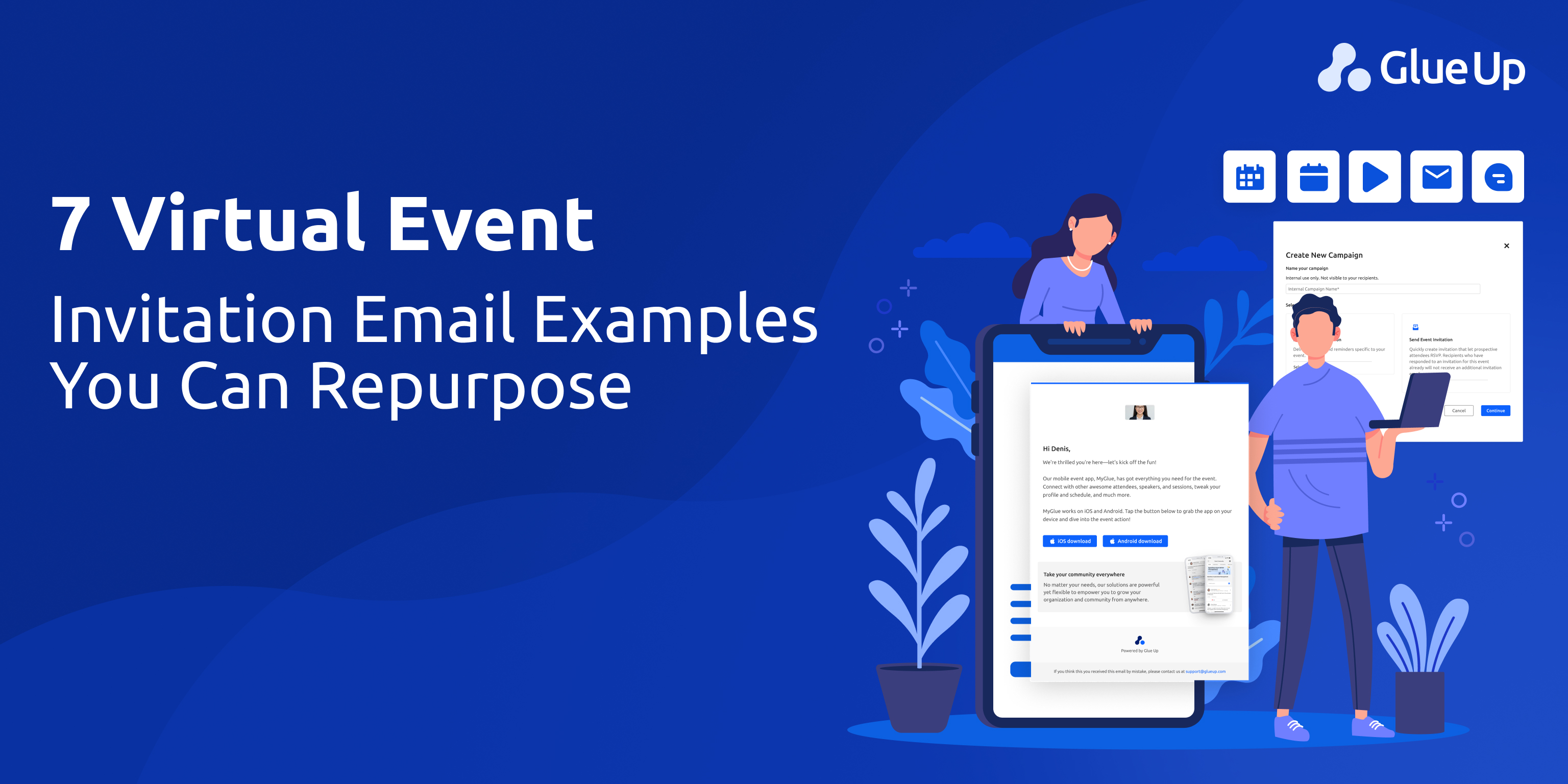
Empty virtual chairs are the nightmare nobody talks about. You invest weeks, sometimes months; into planning a virtual event: the agenda is polished, your keynote speaker is confirmed, the tech is tested. And yet, the audience never arrives.
This isn’t because people didn’t care about the topic. It’s often because they never got the right invitation at the right time. Email is still the number one driver of registrations for webinars and virtual conferences, accounting for over three-quarters of sign-ups, according to Cvent’s event marketing data. But the truth is simple: most invitations are forgettable.
That’s why virtual event invitation email examples are the difference between a full virtual room buzzing with questions and a half-empty chat box. In this guide, you’ll find seven archetypes of invitation emails you can repurpose, along with the data, psychology, and timing strategies behind them. Think of this not as a set of templates, but as a strategy playbook built for associations, chambers of commerce, and membership organizations looking to actually move the needle.
Key Takeaways
Email is still the top driver of virtual event registrations.
Most sign-ups happen within a week of the event.
Reminder emails perform better than initial invites.
Personalization and exclusivity lift attendance.
Glue Up automates the entire process, from invitations to post-event follow-up.
What the Data Says About Virtual Event Invites
We can’t talk about email invitations without first grounding the conversation in numbers. Let’s strip the theory down to what actually happens when people decide to sign up.
Email is king. Event websites capture the largest share of registrations, but email runs a close second. For most organizations, email drives more registrations than organic social media, digital ads, or word of mouth combined.
Timing is everything. Up to 59 percent of registrations happen within the last seven days before an event, and as much as 29 percent come in the day of. The first invitation is rarely the one that gets people in the door. It’s the reminders that close the gap.
Reminder emails outperform first invites. Benchmarks from GetResponse show initial invitations average around 28 percent open rates and under 3 percent click-throughs. But the reminder emails: “starting soon,” “24 hours left,” or “we’re live now”; outperform dramatically. Urgency works.
Personalization moves numbers. Personalized landing pages can generate three times as many registrations. Segmenting by role or membership type i the difference between a generic invite and one that feels like it was written directly to you.
Data doesn’t replace creativity, but it sharpens it. The rest of this article builds from these benchmarks and translates them into seven email archetypes you can reuse, reframe, and repurpose across your event calendar.
Speaker Led Reveal: Virtual Event Invitation Email Examples
Sometimes the event itself isn’t the hook, the speaker is. Associations know this instinctively. A renowned economist at an annual meeting, a local government leader at a chamber briefing, or a thought leader speaking on member engagement can singlehandedly drive attendance.
When to use it:
You have a marquee name whose reputation carries weight.
You’re competing for attention against similar events.
You want credibility and authority up front.
Subject line ideas:
“A candid Q&A with [Speaker]—reserve your seat”
“Inside the room: [Speaker] on what’s next for [industry]”
“Rep. [Name] on [Issue]: live briefing for members”
Copy framework: Open with the question the speaker will answer. Anchor the relevance: what’s at stake for members, businesses, or professionals. Provide the logistics (date, time, platform), then drop the add-to-calendar link right in the body. Include a simple headshot above the fold.
Why it works: Humans follow authority. Featuring the speaker early tells the reader they’re not attending an event; they’re getting access to someone they respect.
Glue Up angle: In Glue Up, speaker bios, photos, and sessions can be auto-pulled into branded email templates, so organizers don’t need to design from scratch.
Agenda First Value: Virtual Event Invitation Email Examples
Not all events hinge on a single speaker. Sometimes the structure itself is the value, continuing education credits, multiple breakout sessions, or a full mini-conference.
When to use it:
You’re offering CE or PD credits.
The program spans multiple topics or tracks.
Attendees need to “pitch” their managers for approval.
Subject line ideas:
“3 tracks, 1 hour: pick your session, get answers”
“CE-eligible briefing on [topic]—agenda inside”
“Policy, funding, and tools—today’s agenda at a glance”
Copy framework: Highlight the sessions in a compact agenda: [time] → [session title] → [speaker]. Add a one-liner that tells attendees why they should attend (“perfect for small business owners” or “built for chapter leaders”).
Why it works: People want to know what they’re signing up for. A clear agenda reduces friction and reinforces credibility.
Glue Up angle: Event managers can import the agenda directly from Glue Up’s backend, automatically formatting sessions into mobile-friendly invites.
Member Exclusive Access: Virtual Event Invitation Email Examples
Scarcity and exclusivity are powerful levers. If you frame an event as “open to all,” you’ll compete with every other free webinar. But if you frame it as “members-only,” or offer access to toolkits and recordings as a perk, it changes the perceived value.
When to use it:
Quarterly member briefings.
Perks tied to dues (toolkits, templates, closed-door discussions).
Incentives for renewals or upgrades.
Subject line ideas:
“Members-only: quarterly outlook briefing + toolkit”
“Your invite: closed-door roundtable on [issue]”
“Claim your slides + templates—live walk-through”
Copy framework: Lead with the perk: the report, template, or toolkit they’ll leave with. Name the exclusivity (“for members only,” “chapter leaders,” or “sponsors”). Provide clear instructions on how to access if they’re not yet a member, these doubles as a recruitment tool.
Why it works: Exclusivity signals value. People want what not everyone can have.
Glue Up angle: You can segment lists by membership tier, ensuring only relevant members receive the invite, while non-members get a tailored message encouraging them to join.
Problem To Outcome: Virtual Event Invitation Email Examples
Instead of leading with what the event is about, start with the problem your audience faces. It’s raw, relatable, and instantly positions the event as a solution.
When to use it:
Addressing pain points like declining renewals, late dues, or low event turnout.
Launching solution-oriented workshops.
Subject line ideas:
“Late dues? Try this 30-day playbook (live)”
“Fix low RSVPs: what top chapters changed”
“Cut no-shows with 5 proven tweaks”
Copy framework: Lead with the pain (“chasing dues payments is draining your staff time”). Transition to outcomes in three bullets (“collect faster, reduce churn, free up resources”). Then provide the event logistics.
Why it works: Pain grabs attention faster than features. By framing the event as a solution, you shift from “learn with us” to “solve with us.”
Glue Up angle: Automated workflows and reporting in Glue Up directly align with solving these pain points, perfect for a soft product tie-in.
Countdown And Capacity: Virtual Event Invitation Email Examples
The closer you get to the event, the more urgent your invitations should feel. Reminder emails with countdowns or capacity notices consistently outperform initial invites.
When to use it:
Within the last three days before the event.
When attendance is capped (limited seats).
Subject line ideas:
“24 hours left—will we see you?”
“Almost full—last 30 seats available”
“Going live at 12 p.m.—link inside”
Copy framework: Keep it short: one line of urgency, the time box, and the button. No fluff, no scrolling.
Why it works: Registrations spike in the final 72 hours. Countdown and capacity create urgency without manipulation.
Glue Up angle: Automated reminder emails can be pre-scheduled in Glue Up, including calendar invites and “add-to-calendar” links to maximize attendance.
Partner Spotlight: Virtual Event Invitation Email Examples
Co-hosting with another organization, sponsor, or vendor? Your email should put the partnership front and center.
When to use it:
Joint programs with sponsors.
Regional or multi-chapter collaborations.
When you need to cross-promote to partner lists.
Subject line ideas:
“[Partner] × [Your Org]: grants briefing for small orgs”
“Regional chambers forum, hosted with [Partner]”
“Co-hosted workshop: [tool] for membership growth”
Copy framework: Start with why the partnership matters (“together we’re tackling funding challenges”). Place both logos in the hero image. Keep the message simple: one reason to attend, one CTA.
Why it works: Partnerships expand reach, build trust, and borrow authority.
Glue Up angle: Multi-organization events in Glue Up allow shared promotion while keeping registration data centralized.
Workshop And Certification: Virtual Event Invitation Email Examples
Workshops and certification events carry inherent value because attendees walk away with something tangible: a skill, a template, or a credential.
When to use it:
Training sessions with CE or PD credits.
Live demos or template walk-throughs.
Onboarding for new members.
Subject line ideas:
“Hands-on workshop + certificate for attendees”
“Copy/paste templates for chapter reporting—live demo”
“Build your renewal script live with us”
Copy framework: Spell out exactly what attendees will accomplish (“you’ll draft your renewal script live, walk away with a working template”). Provide credential details if applicable.
Why it works: Tangible outcomes beat vague promises. People commit when they know the time invested produces something real.
Glue Up angle: Certificates and resources can be distributed automatically post-event, tying value directly to the Glue Up platform.
The Email Sequence That Actually Fills Virtual Rooms
Individual emails matter, but the sequence determines success. Here’s a proven timeline:
T-21 to T-14 days: First invite (speaker, agenda, or problem-based).
T-7 days: Reminder with fresh subject line; most sign-ups occur here.
T-3 days: Agenda teaser or speaker clip.
T-24h: Short reminder with add-to-calendar.
T-30m: Final push with direct join link.
Post-event: “Thanks + recording + resources” within 24 hours.
Glue Up simplifies this sequence: set it once, personalize per segment, and let the platform handle the timing.
Templates You Can Copy Today
Here are two ready-to-send examples:
Speaker Spotlight Email
Subject: “Ask Dr. Lopez: membership growth in 2025”
Preheader: “Live Q&A with Dr. Lopez, March 12 at 12 p.m. ET”
Body: “Struggling to grow membership while cutting costs? Dr. Lopez has advised 100+ associations and chambers and will share the playbook. Join us live.”
CTA: “Reserve my seat”
Countdown Reminder Email
Subject: “We’re going live in 24 hours”
Preheader: “March 12, 12 p.m. ET—your seat is waiting”
Body: “This is your reminder: the membership growth Q&A goes live tomorrow. Don’t miss the strategies your peers are using to cut churn.”
CTA: “Add to calendar”
FAQs
What’s the best day and time to send a virtual event invitation?
Wednesdays at 12 p.m. generate the highest registrations, while mornings drive better attendance rates.
How many reminders should I send?
Three to four reminders are optimal: one week out, three days out, one day out, and 30 minutes before.
How long should subject lines be?
Keep them under 50 characters, clear and specific.
Conclusion
An empty virtual room erodes credibility. The organizations that win attention aren’t the ones with the flashiest graphics or biggest ad spend. They’re the ones who master the rhythm of invitations: the timing, the message, and the psychology.
The good news? You don’t have to start from scratch. These seven virtual event invitation email examples give you frameworks you can repurpose again and again, whether you’re promoting a high-level keynote, a certification workshop, or a member-exclusive briefing.
Glue Up makes the hard part simple: prebuilt templates, automated reminders, and segmentation tools that ensure your message lands exactly where it needs to.
Book a demo today and see how your next virtual event fills faster.



