
Community and group moderation is a feature designed to empower admins to manage their online communities and groups effectively. Let’s take a look at the enhanced and newly added features.
Overview
The Community module has been improved with the following features:
🗑️ Remove posts and comments
🚫 Ban participants
💬 Turn off / on commenting
Remove Posts and Comments
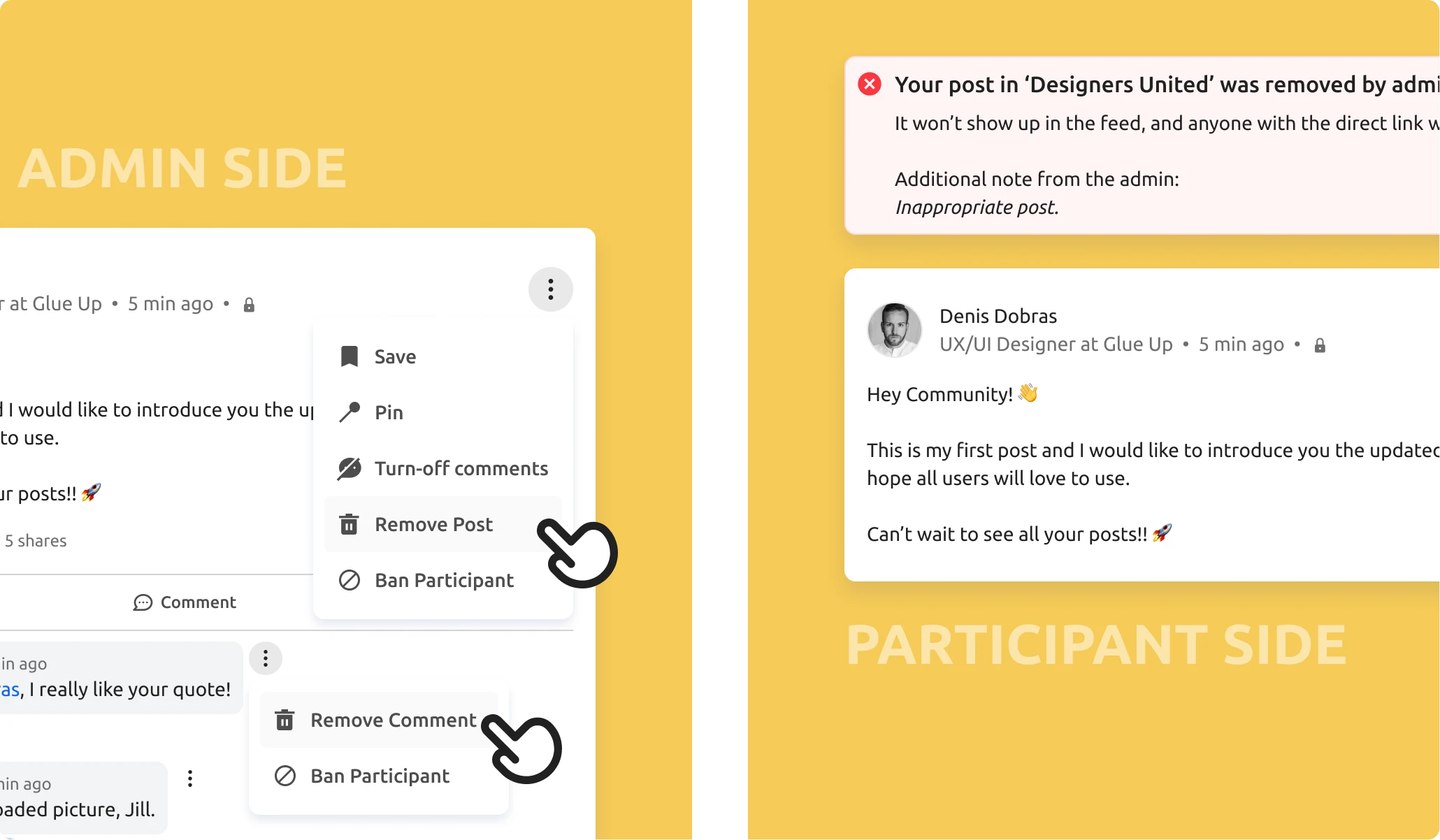
When clicking on three dots button of a post or comment, we display the action "Remove post” or "Remove comment”. Upon confirming the removal of the post or comment, the admin can add a note for the participant.
Once the admin removes a post or comment, we notify the participant via notification.
When clicking on the notification, the removed post or comment is shown, and the note in case the admin added one.
Ban and Unban Participant
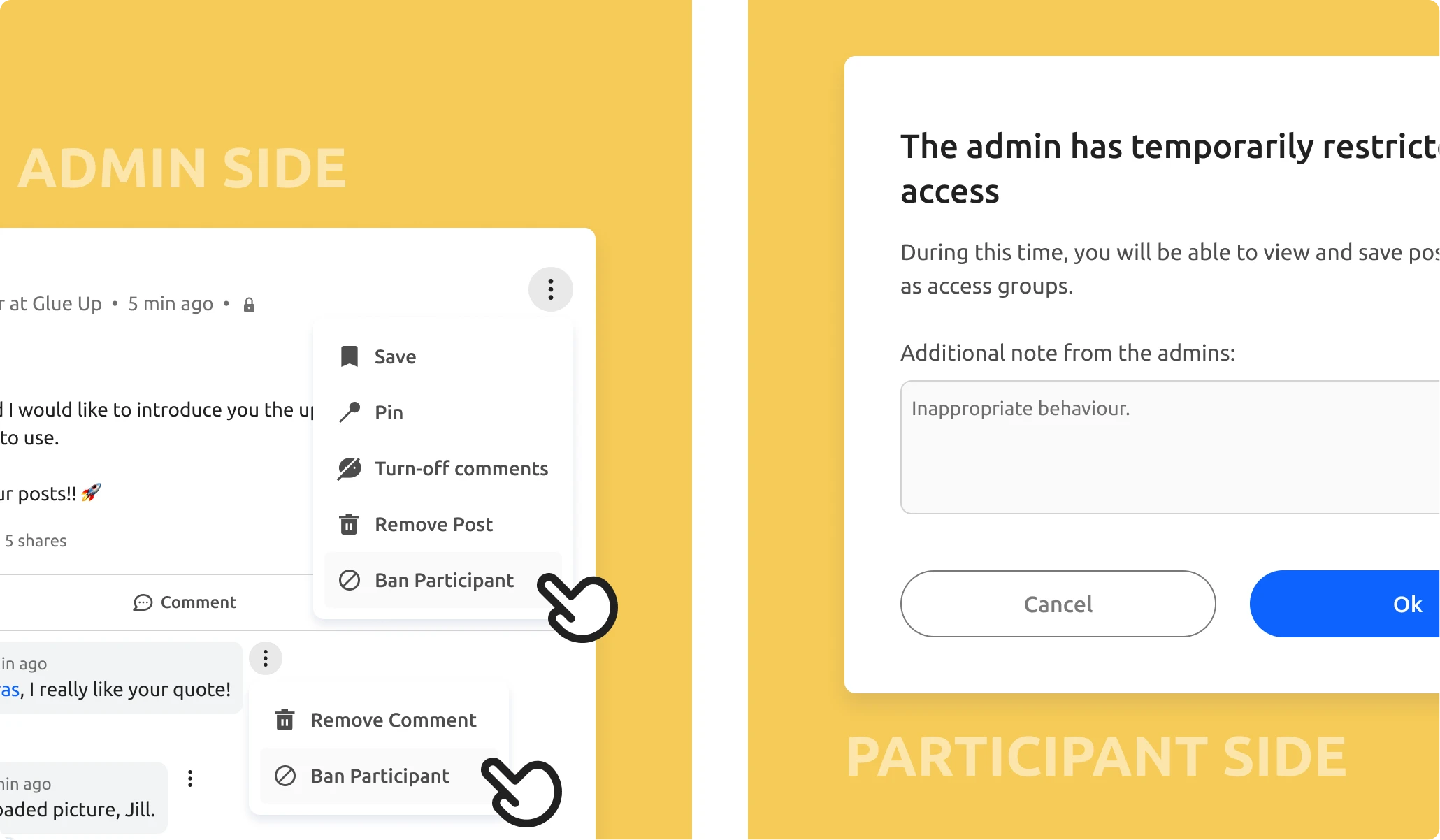
When clicking on three dots button of a post, comment, or in the participant list, we display the action "Ban Participant”. Upon confirming the banning of the participant, the admin can add a note providing a reason. Admin can unban the participant following the same steps as for banning.
Once a participant is banned, the admin will see a new list called "Banned Participants”.
On the participant side, we notify them via notification once the admin bans a participant. When clicking on the notification, we take the participant to the community or group and display a modal with rights & permissions and the note in case the admin added one.
Turn Off / Turn on Commenting
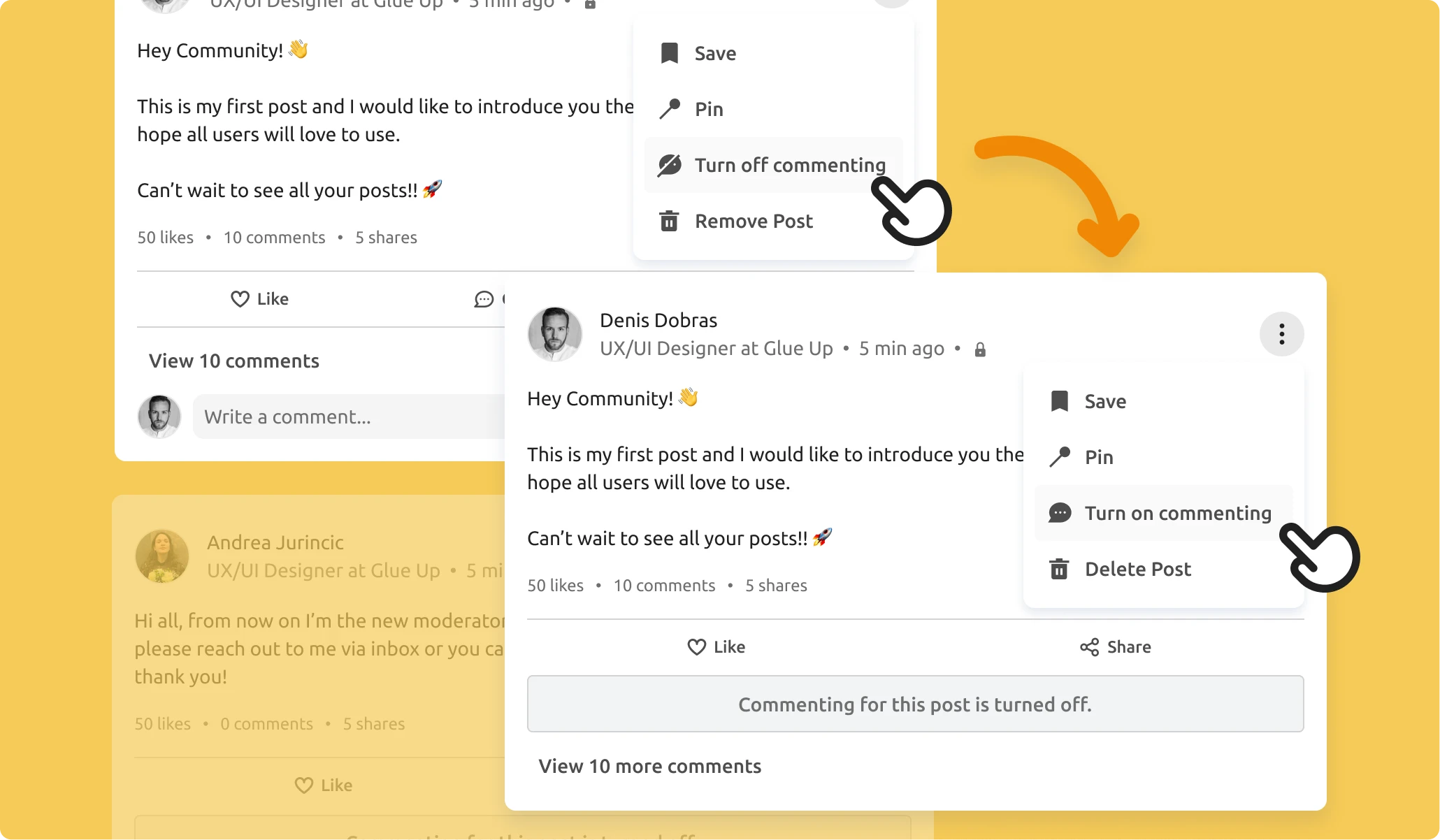
When clicking on three dots button of any post, we display the action "Turn off commenting”. Once the admin clicks on the action, the commenting will be automatically disabled for every participant. Enabling commenting can be done by following the same steps.
Admins can turn off commenting also while creating a post.
Stay Tuned!
We’re always looking to make your experience of using Glue Up better. We’ll keep you updated as we ship more improvements with the next Product Monthly Updates post.
For any questions, as always, reach out to our Customer Support. To learn more about Glue Up and how it can help your organization, book a free demo today.



