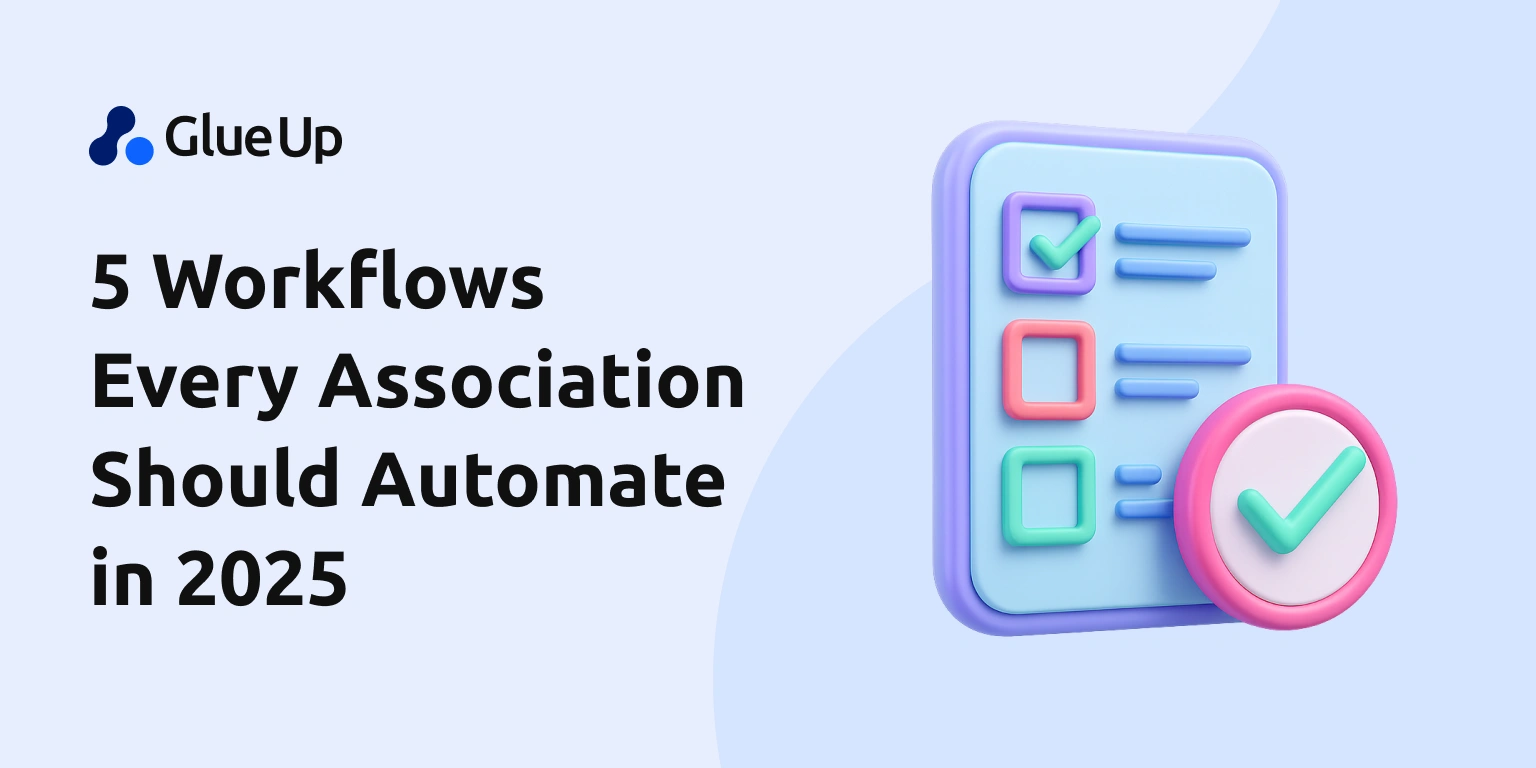
We're deep into the Industry 4.0 era, where AI process automation has reshaped every industry, from logistics to finance, healthcare, and education. It's no longer experimental. It's how modern organizations move faster, serve better, and scale with precision.
So, if you're leading an association, chamber, or member-based organization in 2025, your most critical workflows—member onboarding, engagement tracking, renewals, event follow-ups, and financial operations—should ideally run with almost zero manual oversight.
With Glue Up's AI association management software behind the wheel, here's what that looks like:
Smart onboarding workflows automatically approve members based on tier, payment, or document rules—cutting manual reviews by up to 90%.
Real-time engagement scoring identifies who's active, slipping, and ready for outreach—so your team stops guessing and starts prioritizing.
Automated renewal sequences send reminders, update status, and trigger dues collection—no spreadsheets, no missed expirations.
Behavior-triggered event follow-ups deliver personalized emails or next steps based on attendance, satisfaction scores, or no-shows.
Finance automation tools issue invoices, log payments, and send receipts—fully integrated into each member's CRM profile for audit-ready accuracy.
This isn't surface-level automation. These are deep, daily workflows running independently so your team can say goodbye to spreadsheets and lead with strategy.
We understand you might be skeptical, especially considering the vast number of membership platforms offering automation but delivering very little. As global leaders in this space, we let our solutions do the talking.
Register for a live demonstration tailored to your use case. See how 1,000+ associations and chambers use Glue Up's automated membership workflows to reduce admin, improve engagement, and focus on growth initiatives.
What AI Process Automation Looks Like Inside Modern Associations Using Glue Up

As an association leader, one of your core responsibilities involves equipping your team with tools that maximize member value, reduce inefficiencies, and deliver measurable ROI. So it makes perfect sense to ask:
What does AI process automation using Glue Up look like inside a real operating environment?
Below, we've broken down five critical workflows most organizations manage manually—applications, engagement tracking, renewals, event follow-ups, and finance. Here's how our AI-driven AMS replaces them with automation that's structured, intelligent, and designed for scale:
Stop Screening Applications by Hand. Start Approving Members at Scale
If you're still reviewing member applications manually, you're slowing down your entire funnel. You collect forms, check payments, verify documents, update CRM records, and send approvals individually. Meanwhile, new members wait—sometimes for days—and your team loses hours every week chasing tasks that should run themselves.
Glue Up automates the entire onboarding process through its Membership Workflow Manager. You set the rules. The system does the rest. From real-time approval logic to instant CRM updates and triggered welcome emails, it turns onboarding into a hands-off, high-velocity workflow.
Workflow Step | Manual Workflow (Before) | Automated with Glue Up (After) | Impact |
Application Review | You manually open and evaluate each form in your inbox | Glue Up routes applications based on tier, payment, and custom logic | Saves 10-15 hours weekly; ensures consistency |
Payment Confirmation | You log into payment platforms to check each transaction | The system verifies payments in real-time and links them to the application | Prevents accounting errors; accelerates processing |
Document Validation | You review uploads or request missing files via email | Glue Up flags incomplete applications and alerts applicants automatically | Reduces back-and-forth and follow-up fatigue |
CRM Entry | You or your staff manually input contact info into your database | CRM auto-updates from form data and payment records | Keeps data clean and centralized |
Approval Status Update | You track and change member status manually across systems | The system updates status automatically and logs the action | Eliminates delays and administrative risk |
Welcome Email Sequence | You copy-paste or schedule welcome emails when you get to it | The system triggers onboarding emails instantly after approval | Improves early engagement and professionalism |
Internal Notifications | You remind staff about the next steps through Slack or email | The workflow sends automatic alerts to relevant team members | Ensures nothing slips through the cracks |
Reporting and Audit Tracking | You piece together spreadsheets or rely on memory for reporting | The system logs every action for full audit trails and application analytics | Boosts visibility and accountability |
This is what real membership application automation looks like in modern association management software. You replace bottlenecks with speed. You replace manual oversight with reliable workflows. And you give new members a better first impression from the second they apply.
Turn Disengagement Into Action With Real-Time Member Tracking
You can't grow what you can't see. If your team is still gauging member engagement based on open rates or who showed up at the last event, you're missing the bigger picture. Engagement today spans clicks, content views, forum activity, and participation across multiple touchpoints—and without automation, most of it goes unnoticed.
Glue Up solves this by giving you a live, behavior-based view of every member through its AI-powered CRM for associations. The system logs activity in real-time, scores engagement, and triggers follow-up workflows without waiting for a report or manual analysis.
You'll know who's active, who's fading, and who's ready for something more.
Workflow Step | Manual Tracking (Before) | Automated With Glue Up (After) | Impact |
Engagement Signals | You manually check event attendance, email opens, or community comments | CRM Timeline logs clicks, views, check-ins, downloads, and posts in real time | Captures full activity; no engagement signal goes unseen |
Segmenting Engaged Members | You filter spreadsheets or email lists based on assumed interest | Smart Lists auto-update based on behavior like event attendance or downloads | Segments stay accurate and ready for action |
Prioritizing Follow-Ups | You guess who to contact based on past activity or assumptions | Engagement Scoring ranks contacts in real time based on multiple interactions | Helps you focus on members with the highest intent |
Identifying inactive members | You rely on manual checks or delayed reports | The system flags inactivity instantly and moves members into re-engagement flows | Catches early signs of churn before they become permanent |
Re-engagement actions | You send generic follow-up emails to broad segments | Triggered campaigns send personalized messages based on specific behaviors | Improves timing, relevance, and member response rates |
With Glue Up's automated member engagement tracking, you stop relying on lagging indicators. You respond to behavior the moment it happens. You move from insight to action instantly—and at scale.
Never Miss a Renewal with Intelligent Automation
Renewals are one of the most predictable parts of your member lifecycle, yet they often become chaotic. If your team still relies on calendar alerts, batch emails, or manual status updates, you're putting your retention rate at risk.
Glue Up automates every step of the renewal cycle through its automated renewal management system. From timed reminders to status changes and payment tracking, everything runs on a workflow that responds to behavior, not inbox prompts.
Your members stay informed. Your revenue stays consistent. And your team doesn't have to chase anyone down.
Workflow Step | Manual Workflow (Before) | Automated With Glue Up (After) | Impact |
Renewal Notifications | You schedule reminder emails manually, often at the last minute | System sends reminders automatically at fixed intervals (e.g., 30, 7, 1 days) | Improves timing and reduces risk of missed communications |
Status Updates | You change member status to "active," "lapsed," or "expired" by hand | Glue Up updates status based on payment or lack of action | Keeps records accurate and prevents access issues |
Invoice Generation | You create and email invoices manually or via a separate system | Finance Module generates and sends invoices instantly | Saves time, ensures financial consistency |
Payment Tracking | You log payments across systems and reconcile them manually | Platform tracks payments and auto-updates the member's CRM profile | Provides full visibility and audit readiness |
Win-Back Outreach | You run generic campaigns to lapsed members every few months | Triggered campaigns launch based on inactivity and past behavior | Boosts reactivation rates with relevant, timely messaging |
With Glue Up, automated renewal management becomes a background process that's accurate, timely, and completely synced with your member records. No missed deadlines. No inconsistent follow-ups. Just revenue continuity built right into your operations.
Turn Events Into Engagement Engines Automatically
Events are powerful tools associations use to deliver value. However, they often drain resources, especially in large associations. Planning, promoting, registering, and following up all require significant time. And when follow-ups are manual, inconsistent, or delayed, the momentum from the event is lost.
Glue Up automates the entire event cycle using its event planning automation software. From branded landing pages and scheduled email sequences to behavior-based follow-ups and reporting, your events become intelligent systems—not checklists.
So, whether you're running a webinar, a roundtable, or a national conference, our association management software ensures every interaction leads to action.
Workflow Step | Manual Workflow (Before) | Automated With Glue Up (After) | Impact |
Event Creation | You build each event from scratch, including forms, tickets, and agenda | Templates pre-fill landing pages, tickets, sessions, emails, and speaker layouts | Cuts setup time by 75%; ensures consistency |
Email Marketing Setup | You write and schedule every invite manually | AI Copilot drafts invite copy, and Campaigns Module schedules emails in advance | Speeds up execution and improves targeting |
Contact Targeting | You export lists or segment manually | Smart Lists automatically include members based on past behavior or engagement scores | Increases conversion rates; reduces list fatigue |
Zoom/Webinar platform setup | You switch platforms and manually sync registrants | Zoom integration auto-syncs registrants and attendance back into Glue Up | Eliminates cross-platform errors and missed data |
Registration Form Management | You monitor form responses and update details manually | Forms auto-update with ticket availability and CRM sync | Keeps data accurate and timely |
Attendee Check-In | You print lists or manually check names at the door | Mobile App and QR check-in sync real-time attendance with CRM | Enhances attendee experience and record accuracy |
Real-Time Interaction | You switch between platforms to monitor chat, polls, or attendance | Live event dashboards track engagement, poll responses, and interactions centrally | Gives real-time visibility for presenters and staff |
Post-Event Follow-Up | You send generic thank-you emails or forget entirely | System triggers personalized follow-ups, surveys, content replays, and next-event invites | Boosts engagement and drives next actions |
Feedback Collection | You email surveys manually or use separate tools | Feedback form auto-sends post-event with completion tracking | Increases survey response rates; ties data to CRM profiles |
Analytics and Reporting | You export CSVs and build reports by hand | The system generates full reports with engagement stats, funnel metrics, and performance summaries | Saves time and improves decision-making |
Glue Up's AI-powered campaign triggers and event automation tools make your events seamless from registration to reactivation. Every interaction is tracked. Every follow-up is timed. Every opportunity is captured.
Automate Finance Without Losing Control
For most associations, financial operations are still heavily manual: generating invoices, chasing payments, logging transactions, and updating member records—all across different systems. It's a time sink, and worse, it introduces risks: missed invoices, untracked revenue, and reporting gaps.
Glue Up solves this with its association finance automation tools. Built into the platform's Finance Module, it connects billing, payments, and CRM activity into a unified system. Every step, from invoice creation to payment tracking and receipt delivery, is automated and fully auditable.
You get on-demand visibility without sacrificing control.
Workflow Step | Manual Workflow (Before) | Automated With Glue Up (After) | Impact |
Invoice Creation | You generate invoices manually in Excel or another billing tool | The system auto-generates invoices from events, memberships, or applications | Saves time and ensures billing consistency |
Receipt Delivery | You send receipts by email manually | The system sends branded receipts instantly after payment | Improves professionalism and response time |
Payment Tracking | You log payment confirmations manually into CRM or spreadsheets | Payments auto-sync to each member's CRM profile | Ensures accuracy and reduces admin errors |
Recurring Billing | You manually remind members for annual or quarterly dues | Glue Up sets and runs recurring billing cycles with automatic reminders | Keeps cash flow steady and predictable |
Financial Reporting | You compile data across systems and spreadsheets | The platform generates exportable financial reports with real-time data | Speeds up board reporting and audit prep |
Cross-Module Integration | You update finance data separately from membership or event systems | Finance Module syncs directly with Events, Memberships, and Contacts | Creates unified visibility and reduces duplication |
Status-Based Automation | You manually update member status based on payment behavior | The system changes membership status based on payment confirmation or lapse | Keeps access rights accurate and avoids overdue visibility gaps |
With Glue Up's automated finance workflows, your team stops juggling billing platforms, PDFs, and manual reconciliations. You gain time, eliminate risk, and get accurate, up-to-the-minute financial data—tied directly to member activity.
Shift From Administration to Acceleration: Go Beyond Automation & Focus on Strategy

If you've made it this far, it's clear you're not just looking to save time—you're thinking bigger. AI process automation isn't just about getting rid of tedious tasks. It's about reclaiming strategic capacity to build stronger programs, launch higher-impact initiatives, and finally do the things your team never had time for.
Here's what you can do with the time, data, and clarity you gain from automating five of the most operationally demanding workflows:
Redesign Onboarding as a Dynamic Member Success Journey
If you've automated application approvals, you've cleared most of the bottlenecks of manual onboarding. Now, you can go one step further and design a dynamic member success journey that actively engages new members, drives early participation, and builds lasting loyalty from day one. Here's how:
Log in to the Membership Workflow Manager and create segmented onboarding paths based on membership type or profile fields (e.g., profession, seniority).
Set up automated email sequences in the Campaigns Module triggered by application approval or profile completion events.
Use CRM Timeline to monitor new member activity: filter contacts who haven't logged in or attended an event within 7 days.
Configure Smart Lists to automatically add members to local chapter invites or peer group segments based on geographic or interest data.
Define activation milestones (first login, event registration, forum post) as custom fields, then build workflow triggers for targeted nudges or alerts.
Example: The UAE Accountancy Association segmented 2,250 members by certification and experience. Junior members received invites to beginner workshops and networking events, and seniors were invited to leadership forums and advanced webinars. Within 30 days, junior event attendance rose by 42%, senior mentoring participation increased by 35%, and manual onboarding time dropped by 15 hours per month.
Elevate Engagement By Building Relationship Intelligence
Have you thought about the opportunity cost of shallow engagement tracking? Automating engagement data collection frees your team from chasing fragmented signals and guessing who's truly engaged. Now, you can build relationship intelligence—profiling members' goals, preferences, and interaction patterns to deliver hyper-personalized outreach that deepens connections and drives participation.
With real-time engagement scoring and dynamic segmentation, your team can focus on high-potential volunteers, donors, and advocates. Here's how:
Identify key engagement signals (event attendance, email clicks, resource downloads) and assign scoring weights via the Engagement Scoring settings in the CRM module.
Create Smart Lists based on score thresholds (e.g., >80 for high engagement, <30 for at-risk) under Contacts > Segmentation.
Share real-time engagement dashboards with chapter leaders by enabling user permissions in Reporting > Dashboards and scheduling automated exports.
Build nurture campaigns in the Campaigns Module linked to Smart Lists and schedule drip emails personalized by engagement level.
Use surveys or polls integrated in Events to gather qualitative data; results automatically populate contact profiles for deeper segmentation.
Example: The Canadian Legal Technology Forum, with 3,100 members, applies engagement scoring to identify high-value participants. Members scoring above 80 receive early renewal offers and leadership invitations. This data-driven approach shortened renewal cycles by 18 days and generated 27 new member referrals within six months.
Rebuild Retention Strategy Around Member Value Mapping
With automated renewals in place, shift your focus to mapping member value precisely. Identify which benefits resonate most with each segment and tailor your renewal communications accordingly. Use data to craft personalized offers and highlight relevant perks that reinforce why members should stay. Here's how:
Access Membership Reports > Renewal Analytics to analyze retention by sector, tier, and engagement metrics.
Segment members using Filters in Contacts based on industry codes, membership level, and past renewal history.
Set up automated renewal campaigns in Campaigns with personalized messaging based on segments identified in Step 2.
Use the Membership Workflow Manager to configure behavior-triggered tasks (e.g., send additional reminders if engagement drops before the renewal date).
Monitor conversion rates via Campaign Analytics and refine messaging by A/B testing different benefit-focused content.
Example: A European chamber of commerce with 4,500 members divided its base into four key sectors: technology, manufacturing, finance, and hospitality. By analyzing past renewal data and surveying member priorities, they found technology members valued exclusive industry reports and networking events, while hospitality members prioritized marketing support and local advocacy. The chamber automated sector-specific renewal campaigns emphasizing these tailored benefits. Over six months, the tech sector saw a 35% increase in early renewals, and hospitality memberships grew retention by 28%, driving an overall 30% uplift in high-tier renewals.
Turn Events Into Experiential Learning Ecosystems
With event automation handling logistics and follow-ups, focus on transforming events into continuous learning experiences. Leverage automated content repurposing, digital certifications, and peer networking invitations to extend engagement beyond the live session using the steps below:
Use Event Blueprints to pre-configure recurring event types, including registration forms, ticket categories, and email reminders.
In Campaigns, activate AI Copilot to draft post-event content such as summaries and social media snippets automatically after event completion.
Link event attendance data with Membership Profiles to trigger badge issuance workflows within the CRM module.
Schedule automated invitations for mentorship circles or follow-up roundtables based on event participation tracked via Event Reports.
Track learning milestones as custom attributes and create Smart Lists of active learners for targeted ongoing engagement campaigns.
Example: The Midwest Engineering Leadership Society, with 2,700 members across the U.S. Midwest, revamped their annual conference by automating registration, reminders, and follow-ups. They used AI to turn session recordings into blog posts and social media content within 48 hours. Members earned digital badges for workshop completion, and automated invites connected them to mentorship circles and roundtables. This boosted post-event engagement by 100% and repeat attendance by 31% the following year.
Advance Financial Strategy Through Predictive Member Behavior Analytics
Once finance workflows are automated, use payment behavior data strategically. Forecast revenue, segment members by payment habits, and tailor dues management to reduce late payments and increase renewals. Here's how:
Navigate to Finance Module > Payment Reports to review dues payment velocity and overdue statistics segmented by member categories.
Set up payment reminder sequences in Campaigns triggered by invoice due dates and past payment behavior flags.
Create Smart Lists for fast and late payers using financial filters in Contacts > Segmentation.
Offer flexible payment plans or early renewal discounts configured as tiered product pricing in Finance Module > Products and Services.
Use Dashboard Reporting to forecast revenue based on payment patterns and monitor anomalies via automated alerts set in Finance Settings.
Example: The South African Exporters Council, with 1,100 members in the manufacturing and creative sectors, used finance automation to analyze payment patterns. They found creatives paid late due to irregular cash flow, while manufacturers paid on time but valued early renewal discounts. They launched segmented campaigns with flexible payments and discounts. Within a year, overdue invoices dropped 48%, early renewals rose 22%, and manual follow-ups decreased 30%, freeing up staff for strategic planning.
You've Mastered the Hustle. Now Let AI Process Automation Master the Details.
Considering the complex nature and processes involved in running an association, it's impressive how many have managed to get by in recent years using fragmented systems and disconnected tools. It's ingenious, to say the least.
But now, with growing demands and member expectations, it's time for an upgrade.
Glue Up's all-in-one association management software automates critical workflows within a seamless platform. No more manually tracking renewals or struggling to segment members for targeted outreach. No more juggling separate tools for event management, finance, and communications.
Instead, you get automated onboarding approvals, behavior-based engagement scoring, triggered campaign workflows, real-time payment tracking, and data-driven insights—all integrated to work together effortlessly.
See the difference when automation becomes your operational foundation. Schedule a live demo tailored to your goals and processes and experience firsthand how Glue Up helps you lead smarter, grow faster, and serve better.



