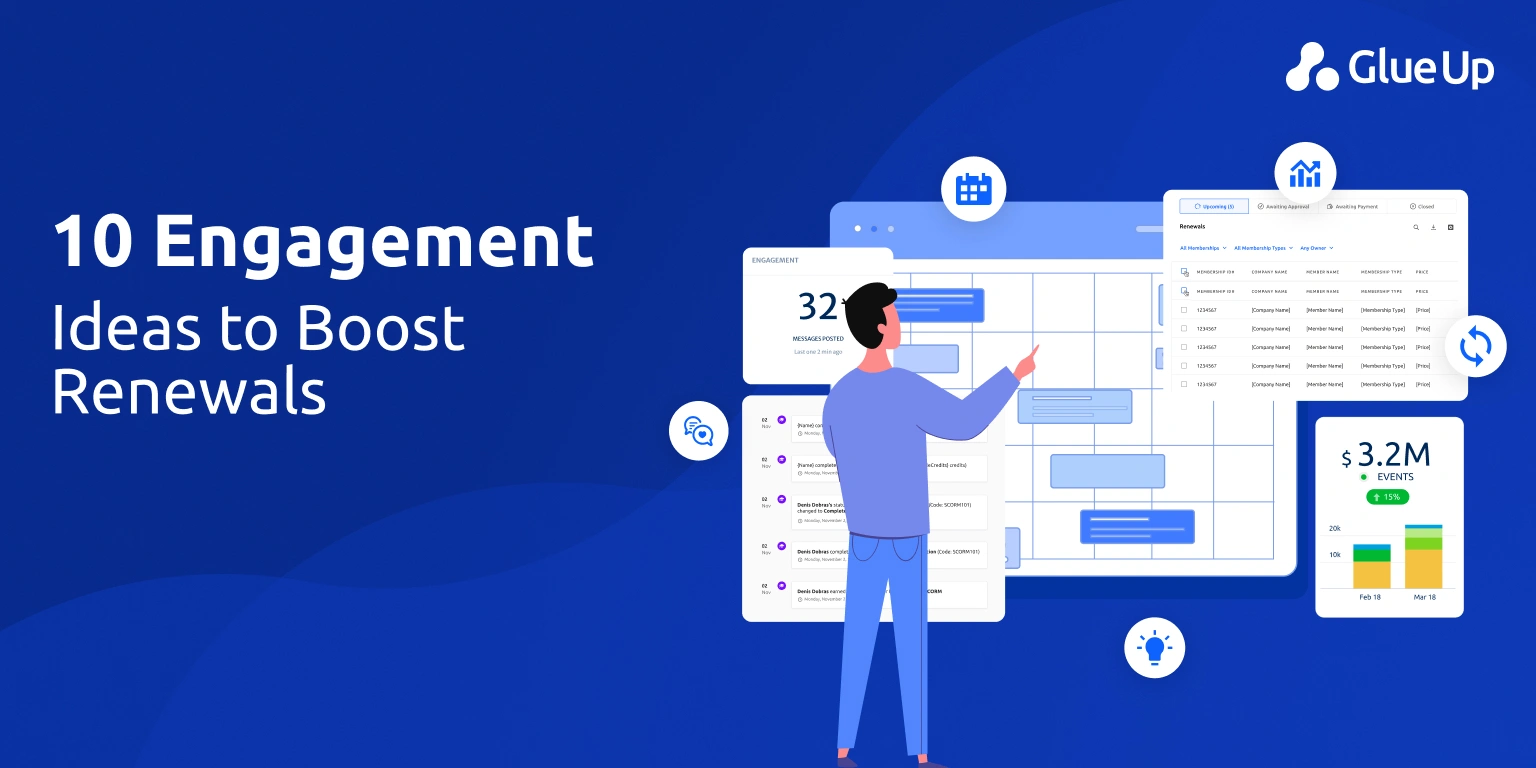You already know the pain. Your board asks for proof of networking value. Sponsors ask if their logos got noticed. Members whisper that they can’t find each other after events. What’s sitting in the middle of all that? A flat, outdated list that passes for a “directory.”
That’s where a real membership directory template comes in. Not as a spreadsheet or PDF buried on your site, but as a living asset, a place where members discover one another, sponsors get qualified visibility, and your staff can show measurable impact.
It’s about building a directory that feels like a product, one members return to again and again. Done right, it can become the connective tissue of your association, chamber, or professional network. Done wrong, it’s just another list collecting dust.
Let’s talk about how to design, promote, and govern a membership directory template that drives visibility, engagement, and even new revenue.
Key Takeaways
A membership directory template is more than a list: it should be designed as a product that members actually use, with rich fields (skills, offers, needs, connection preferences) that turn profiles into real opportunities for networking and collaboration.
Privacy and consent must be built in from the start: field-level visibility, opt-in defaults for GDPR regions, and easy withdrawal options build trust and encourage participation without compliance risks.
Promotion is what drives adoption: directories thrive when featured in homepage modules, email digests, event confirmations, and social spotlights, not when hidden as static links.
SEO and discoverability turn the directory into an asset: clean URLs, structured data, and category pages make the directory visible to search engines, driving new traffic and visibility for members.
Measure and monetize responsibly: track health metrics, engagement outcomes, and visibility, while layering in non-dues revenue (premium listings, category sponsorships) in a way that feels curated rather than pay-to-play.
Quick Reads
The Problem Your Membership Directory Template Is Actually Solving
The empty-room moment is familiar: banners down, leftover coffee cooling, someone from your board asking, “So, what did we get out of this?” You’ve got badge scans and survey forms, but no way to prove who actually built relationships, discovered new vendors, or stayed engaged after the event.
That’s where a directory should shine. Instead, most fail. Why?
Thin profiles. Names, emails, maybe a phone number. Nothing that shows expertise, interests, or willingness to connect.
Clunky search. Long alphabetical tables or static PDFs. No filters, no discovery.
No promotion. If members don’t know it exists or only remember it when dues are due, it’s invisible.
Privacy concerns. Without clear consent controls, members hesitate to share details.
A modern membership directory template addresses all four. It’s a growth asset.
The Anatomy of a Modern Membership Directory Template
Think of the template as architecture. Every field you choose shapes whether the directory feels like a networking engine or an address book. Here’s the anatomy of a high-performing one.
Header fields
Display name, pronouns (optional)
Role and organization
Location (city, region, or zip code)
Headshot or company logo
Professional profile
Sectors and specialties (chip tags, not free-form text)
Certifications and accreditations
SIGs (special interest groups) or committees
Short, human bio (300 characters)
Offers and needs
“I can help with…” tags
“I’m looking for…” tags
Availability toggles
Open to mentorship
Open to speaking
Open to collaboration or partnerships
Connection preferences
Email, phone, community DM, or even an “office hours” booking link
Rich links
Portfolio or featured resource
Verified social media accounts
Accessibility
Mobile-first card layout
Tap-to-copy for older audiences
High contrast design
By using this kind of membership directory template, you make the directory itself part of the member value proposition. It shows them who they can become by being part of it.
Consent and Trust Inside Your Membership Directory Template
No modern directory works without trust. Members need to know what will be visible, where, and to whom. That’s why privacy logic should be embedded in the membership directory template from the start.
Field-level visibility. Each field (email, phone, bio) should have public, members-only, or private toggles.
Regional defaults. For GDPR regions, opt-in should be the default. In the U.S., opt-out may be more common, but transparency still matters.
Withdrawal made easy. One click to remove yourself from the public view.
Email relay. Members can connect without exposing personal addresses.
Rate limits and abuse reports. Prevent scraping and unwanted contact.
Trust the currency of engagement. When your membership directory template bakes in consent logic, you build confidence that drives actual participation.
UX Patterns That Make People Actually Use Your Directory
Even the best fields don’t matter if the interface fails. Members are spoiled by consumer apps; they won’t wrestle with clunky search bars.
Search first. Autocomplete on name, org, or specialty.
Faceted filters. By location, sector, or SIG. But avoid infinite crawlable URLs, set canonical rules to keep Google happy.
Progressive profiles. Nudge members to complete missing fields with prompts or gamified progress bars.
Cards, not tables. Mobile-ready, with photos and badges.
Intros, not cold contact. Add a button that says, “Request introduction” instead of just showing an email.
When a membership directory template feels like LinkedIn lite, purpose-built for your association’s niche, it becomes something members want to check weekly.
The Promotion Playbook That Compounds Visibility
A directory is like a gym membership. If you don’t keep people coming back, they’ll forget it exists. Promotion is where most teams drop the ball.
On-site modules
Homepage spotlight: “Find a member”
Event confirmation page: “Meet other attendees”
Post-event recap: “Discover speakers and participants”
Email digests
Monthly “new and notable” members
Skill spotlights (“Here are 5 cybersecurity experts in our network”)
SIG-specific roundups
Category pages
Public, SEO-friendly landing pages: “Women-owned businesses,” “AI consultants in [city]”
Shareable resources for PR and advocacy campaigns
Social proof
Member spotlights with a link to browse that category
Event hashtags pointing back to relevant directory categories
Your membership directory template is a promotion engine when tied to owned, earned, and social channels.
The SEO Blueprint for Your Membership Directory Template
Directories have hidden SEO power. Google loves structured, well-organized lists of people and organizations, if you set them up correctly.
Clean URLs.
/directory/jane-doenot/member?id=1234One canonical index. Keep a central “all members” page, avoid duplicate crawl paths
Structured data. Add Organization or LocalBusiness schema to profiles
Consistent names. Match your directory profile with the member’s Google Business Profile for better ranking
Crawl control. Block infinite parameter combinations from being indexed
Internal links. Blog posts, SIG pages, and events should point to directory categories
Done right, your membership directory template turns into a content pillar, feeding organic traffic while reinforcing member visibility.
Monetization Ideas That Don’t Feel Like Ads
Directories can and should contribute to non-dues revenue. The trick is making monetization feel additive, not exploitative.
Tiered listings. Free basic entry; premium adds logos, taglines, and featured placement.
Category sponsorships. A cybersecurity vendor sponsors the “IT specialists” page.
Vendor hubs. Group relevant service providers into a resource section.
Rotating spotlights. Paid, but capped so members trust the balance.
With the right membership directory template, monetization feels like curation, members get visibility, sponsors get relevance, and your org gets sustainable revenue.
A 30-Day Launch Plan and Checklist
You don’t need a year-long project to launch. Here’s a 30-day rollout.
Week 1: Choose template fields, write consent copy, design card layout
Week 2: Import member data, map tags, QA mobile experience
Week 3: Create category pages, set homepage and event modules, draft email digests
Week 4: Launch, announce, start cadence of digests and spotlights
By anchoring to a membership directory template, you compress complexity into a clear, achievable sprint.
What to Measure and How to Report It
If you can’t show impact, your board will treat the directory as fluff. Track three levels:
Health metrics. Profile completion rates, returning users, time spent in directory.
Engagement outcomes. Introductions requested, meetings booked, mentor matches.
Visibility and revenue. Organic landings on category pages, sponsor clicks, premium listing revenue.
The right membership directory template links these metrics directly to renewals and sponsorship growth.
How Glue Up Makes the Membership Directory Template Practical
Glue Up gives you a connected system where directories feed off everything else.
Membership Management. Member records, dues, and tags are the backbone of profiles.
Community. Groups, DMs, and mentions turn profiles into conversations.
Event Management. Attendees auto-tag into the directory with session topics linked to specialties.
AI Copilot. Drafts category blurbs, digest intros, and member spotlights in seconds.
Mobile Apps. Directory access on the go, with push notifications for new spotlights.
Manager App. Admins approve, edit, and monitor engagement in real time.
With Glue Up, your membership directory template is the front door to a fully connected member experience.
From List to Living Asset
A list is static. A membership directory template is dynamic. Done right, it’s the connective tissue of your organization: the place members go to find peers, sponsors go to measure value, and staff go to prove impact.
The old way, PDFs and spreadsheets, was fine when expectations were low. Today, engagement is currency, and visibility is proof. Build your directory as a product, promote it like a campaign, and measure it like a strategy.
Glue Up makes it practical. Book a demo today and see how your directory turns profiles into meetings, value into visibility, and lists into growth.