
A new way for organizations to offer exclusive savings to their members—Membership Discount Codes! Similar to Event discount codes, this new feature gives admins full control over discounts for both individual and corporate memberships.
Curious to see how it works? Read on to explore the full details.
Overview
Discount codes give your organization the tools to:
️⚙️Create a discount code via a dedicated page
🎫Multiple options while creating a discount code
Where To Create A Discount Code
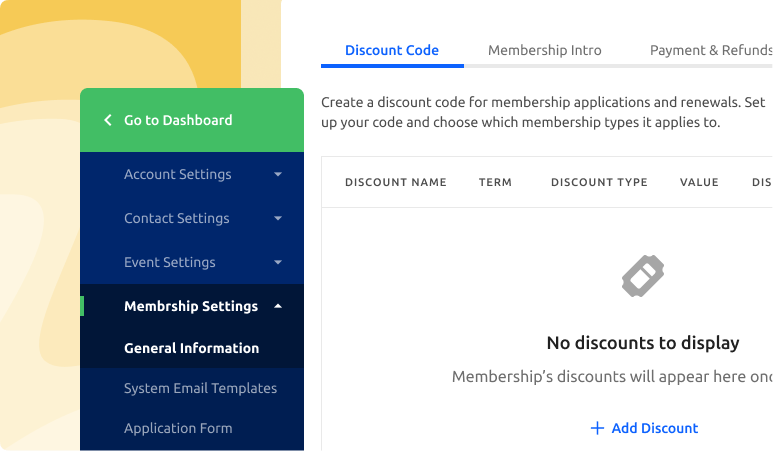
Navigate to Membership Settings and General Information, find the tab Discount Code to start creating your discount codes for all memberships.
Start By Creating Your First Discount Code
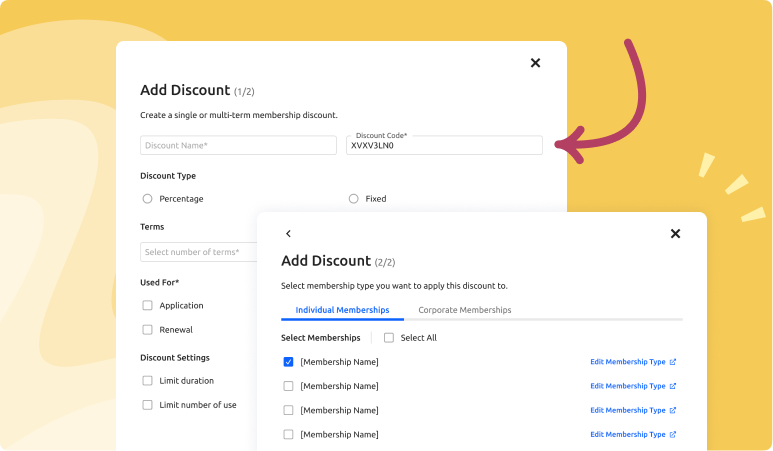
When creating a discount code, admins can:
- Name the discount and customize the code.
- Choose a percentage or fixed amount for the discount.
- Select how many terms it will be applied to.
- Provide a permanent discount with a "Lifetime" option.
- Decide if it is valid for the applications and renewals.
- Adjust the duration and total usage limit (optional).
- Select the membership types applicable to the discount code.
However, there is some important information to mention:
- Multi-term discounts (applied via Membership Type) and discount codes (applied via a dedicated page) cannot be combined.
- For renewals, discount codes cannot be applied to memberships that do not have confirmation enabled for upcoming renewals.
Stay Tuned!
We are always looking to make your experience of using Glue Up better. We will keep you updated as we ship more improvements with the next Product Monthly Updates post.
For any questions, as always, reach out to our Customer Support. To learn more about Glue Up and how it can help your Organization, book a free demo today.



