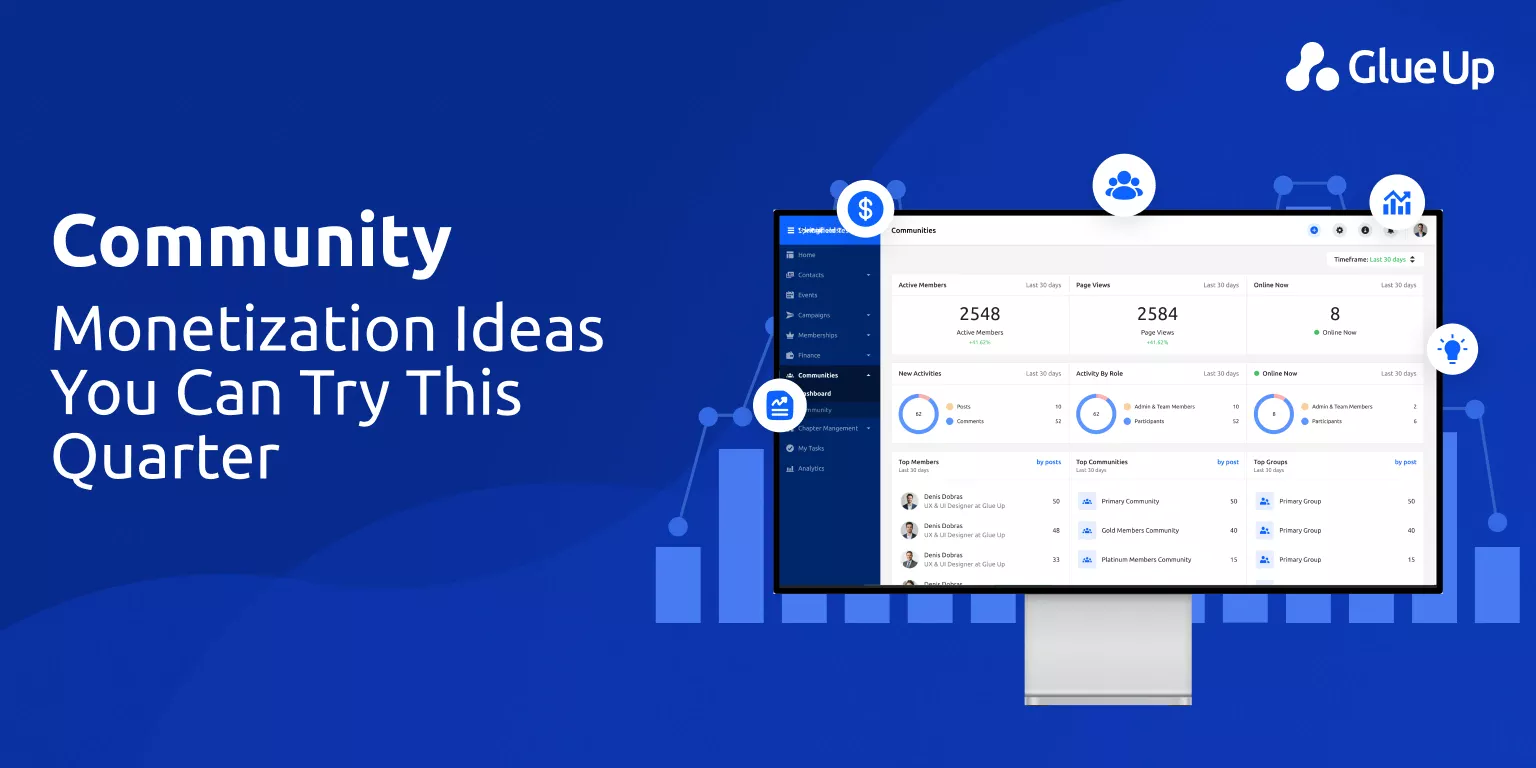Every year, thousands of community associations face the same challenge: team turnover. Whether it’s a new board, a staff exit, or a vendor handoff, the real cost isn’t the change itself; it’s the lost knowledge that accompanies it.
Most associations rely on email as their de facto system of record, yet treat it like a personal inbox. When someone leaves, so does the context. A McKinsey report found that employees spend 1.8 hours per day searching for information, most of it buried in email.
That’s why Outlook integration isn’t just a nice-to-have in your community association management software. It’s now a requirement for operational continuity.
Turn Inboxes Into a Living Knowledge Base
What happens when your board president wraps up their term and walks away with years of decisions, vendor conversations, and member concerns stored in their inbox? For most associations, the answer is: “we scramble.”
That’s a risky way to operate.
Without shared access to historical communication, your staff and incoming leaders start from scratch. And every missed thread or forgotten conversation turns into duplicated effort, slow response times, or worse, avoidable mistakes.
Glue Up’s Outlook integration changes that. Instead of inboxes acting like personal filing cabinets, they become part of a shared organizational memory. Every email gets synced and attached to the right contact, board role, or topic, giving your team access to what actually happened, not just what was documented.
Here’s how that looks in practice:
- You can trace why a board voted a certain way because the discussion is archived, not erased.
- Member complaints or requests don’t fall through the cracks during staff transitions.
- Vendor history is stored in one place, accessible to anyone, at any time.
Outlook sync turns your fragmented inboxes into a living system of record, one that updates itself, keeps everyone informed, and survives every leadership change.
Automatically Log Every Email to the Right Contact
Most CRMs do a decent job of tracking tasks, events, and membership status. However, when it comes to actual conversations, the email threads that drive decisions, most systems fall short.
That’s a big problem.
If your team is still copying and pasting emails into contact notes, or worse, losing visibility because conversations reside in private inboxes, you’re not just wasting time; you’re weakening your operations.
Glue Up’s Outlook integration fixes this by automatically logging every email to the right contact record in your system. No manual tagging. No uploading PDFs. Just a real-time sync that ensures your CRM reflects the full history of communication across your association.
What this means for your team:
- You can view all email exchanges with a donor, vendor, or resident, regardless of who on your team sent them.
- You’ll never wonder, “Did anyone follow up on this?” because the trail is visible and linked to the right record.
- You eliminate data gaps without adding work for your staff.
IBM reports that 82% of enterprises say data silos disrupt workflows. In associations, that silo is often email and it quietly undermines everything from membership renewals to event planning.
When your communication data syncs automatically, your team isn’t just working faster; they’re working with full context.
Keep Leadership Transitions Clean and Connected
Leadership turnover is a common occurrence in community associations. Whether it's a new committee chair, a rotating board, or a part-time volunteer stepping in mid-project, transitions can easily derail momentum.
And too often, the handover process resembles this: forwarded threads, personal inbox exports, perhaps a spreadsheet or two, followed by days or weeks of confusion.
Glue Up’s Outlook integration removes that friction by ensuring every conversation stays connected to the role, not just the person. So even when people change, the knowledge stays intact.
Here’s How It Helps:
- Incoming board members see exactly what their predecessors discussed—no guesswork
- New committee chairs inherit vendor threads, sponsor updates, and member issues in context
- Volunteer transitions happen faster with less room for error
Instead of “starting fresh,” your new leaders are stepping into a live timeline of decisions, communications, and outcomes.
For example, A new board taking over budget negotiations could instantly access two years of vendor email history, giving them the context to continue discussions without losing momentum.
When your email history is built into your system, rather than being stuck in someone’s inbox, your leadership doesn’t just transition. It accelerates.
Prevent Redundant Outreach Across Teams
If your association has ever accidentally double-emailed a vendor, sponsor, or member, you’re not alone. When departments work in silos, communication overlaps are almost guaranteed, which makes your organization appear disorganized.
Consider this: your events team follows up with a speaker, and then your sponsorship lead does the same, without knowing that the initial message has already been sent. Now imagine that happening across finance, membership, and operations.
Glue Up’s Outlook integration helps you avoid this entirely by centralizing email visibility across departments. When emails are synced to contact records, everyone can see who’s been contacted, when, and why before hitting “send.”
Why This Matters:
- Your staff won’t step on each other’s toes when talking to members, vendors, or partners
- Outreach becomes coordinated, not duplicated
- Everyone gets shared visibility into communication history across departments
According to Harvard Business Review, miscommunication costs organizations an average of $62.4 million per year, often due to avoidable mistakes like these.
Instead of guessing who said what, your team works from the same timeline, reducing noise and improving trust with every message.
Pro Tips for Automating Knowledge Retention
Outlook sync is powerful, but like any tool, how you use it determines the outcome. The goal isn’t just logging emails. It’s building an intentional system that captures institutional memory without extra work.
Glue Up makes that possible. And with a few smart habits, you can take full advantage of it.
Pro Tips to Make It Stick:
- Tag email threads by board role or committee (e.g., “President,” “Finance Chair”) so incoming leaders get a clear view of what matters to their function
- Set quarterly reviews to audit email history and catch gaps in conversation logging, especially before big renewals or budgeting seasons
- Train new admins and volunteers to check email logs before sending outreach, so they can build on past communication rather than repeat it
These small shifts help your team retain knowledge by default, not by accident.
They also make transitions smoother, projects run faster, and internal communication more respectful of what has already been said.
Because in community association management, knowing what happened yesterday often determines what gets done today.
Want to Stop Losing Context Every Time Your Team Makes a Change?
Every leadership handoff, administrative shift, or staff departure shouldn’t feel like hitting the reset button. But for many community associations, that’s exactly what happens. Important context disappears. Member issues get revisited. Vendor relationships suffer. And all of it costs time, money, and trust.
The root cause? Critical knowledge is stuck in inboxes, not shared across the organization. Glue Up’s community association management software with Outlook integration solves that by integrating communication into your system, not just your staff.
When every email is connected to the right profile, tagged by role, and visible to those who need it, you stop “starting over.” You keep moving forward.
Ready to stop the cycle of forgotten context? Discover how Glue Up safeguards your institutional memory and provides your entire team with a comprehensive view. Book your personalized walkthrough today.