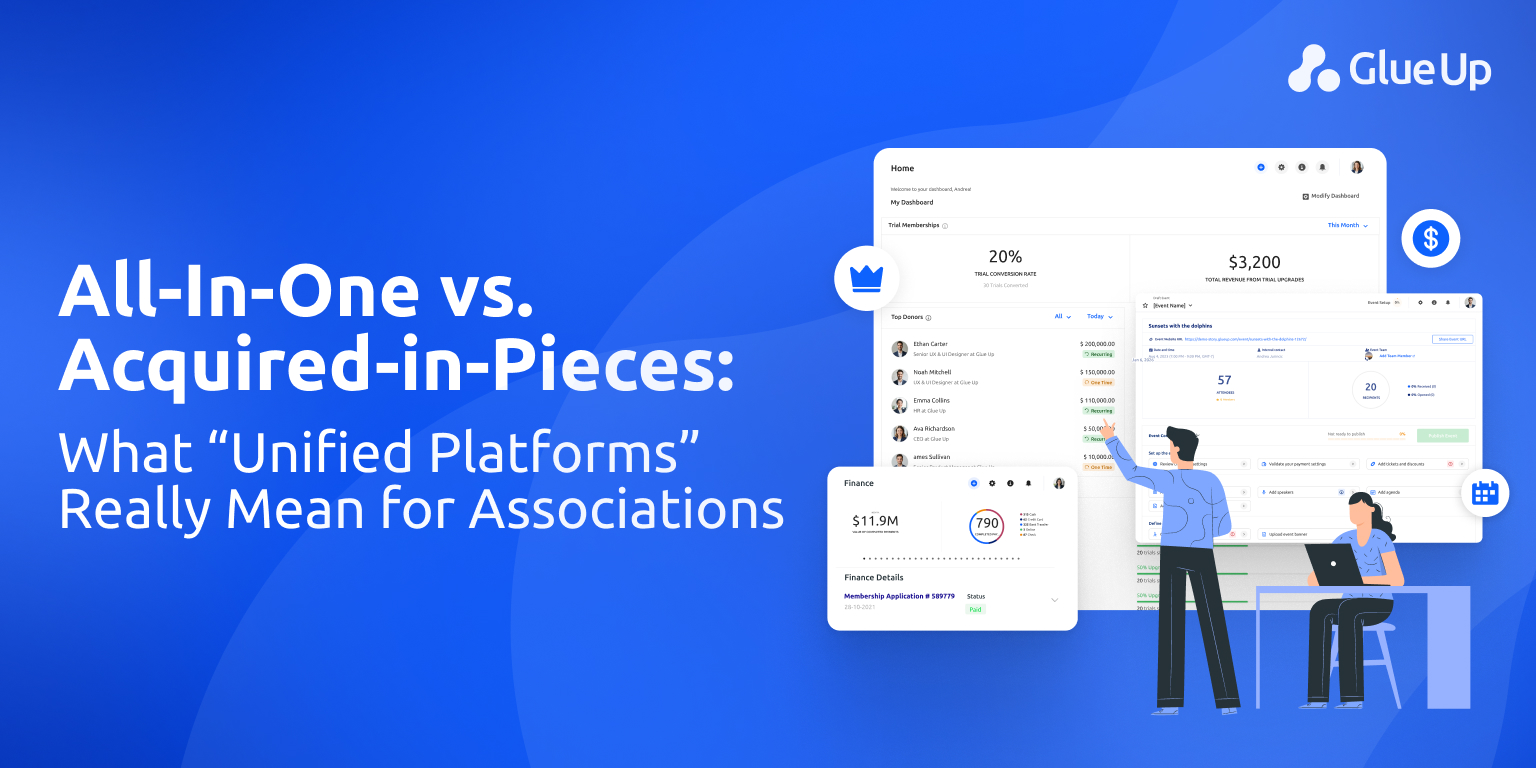QuickBooks API integration is the hinge between spotless ledgers and the real-time, multi-channel revenue your association collects daily.
Whether you're tracking national dues, regional event tickets, or sponsor upgrades inside Glue Up, a single OAuth handshake can push every transaction straight to QuickBooks Online—no CSV exports, no double entry, no month-end scramble.
In other words, integrating QuickBooks with our AI-powered CRM can unlock a finance stack that:
Posts dues, ticket sales, and refunds automatically to the correct income and Class codes
Triggers branded invoices and smart dunning via the QuickBooks API for invoicing and recurring billing
Feeds chapter-level dashboards that your treasurer can filter by region, committee, or program in seconds
Closes the books nightly with automated GL, tax, and discount mapping—shrinking your close cycle and audit risk
However, you need a clear playbook to extract the full value from this connection. In this post, we'll cover:
Mapping income and class codes so every dollar hits the right ledger slot from day one
Automating recurring invoices and smart payment retries to protect renewal cash flow
Surfacing live finance dashboards leadership can trust moments before the board call
Still evaluating the add-on or new to Glue Up? Connect with the Glue Up team today to see how QuickBooks API integration can streamline your finance workflow.
Map Income and Class Codes Once—Stop Ledger Cleanup Forever
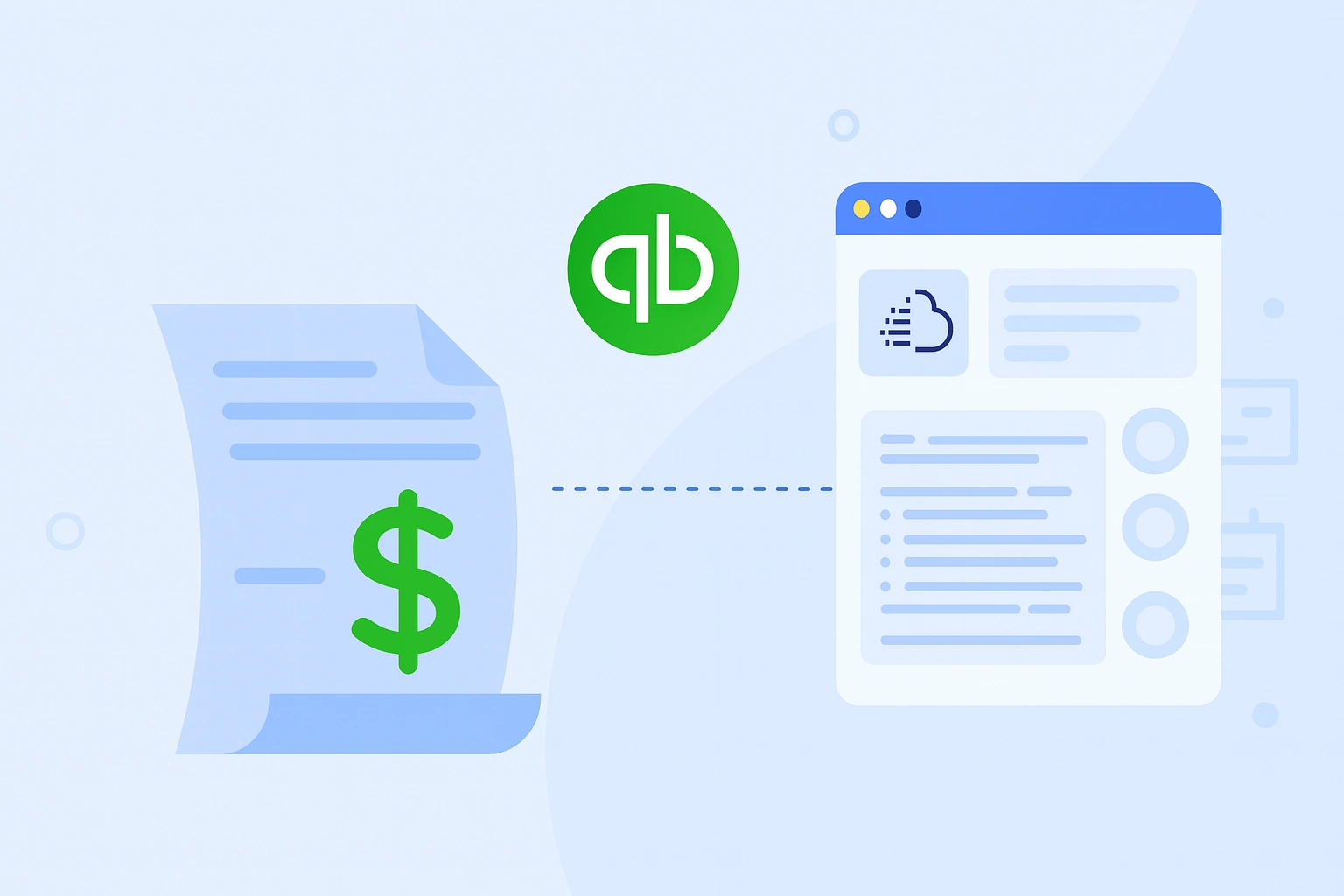
First things first—before any automation or smart dunning can work its magic, you need to tell QuickBooks exactly where each membership dollar belongs. The connector turns every dues payment, event ticket, and sponsor invoice into a real-time journal entry, but it can only post cleanly if the revenue streams are mapped to the right ledgers.
Hundreds of peer associations already run this link; their finance teams finish month-end close in hours, not days. So, whether you have the add-on or are still evaluating it, your first step is to map each revenue stream to the correct QuickBooks income account and Class.
Why This Matters
Error-Free Ledgers — dues, tickets, and store sales land in the correct accounts the moment they clear through our finance management software.
For example, a "Gold Membership" renewal posts straight to 4300 · Membership Dues, never Miscellaneous Income.
Instant Chapter Reporting — class and location codes mirror regions or committees, so board packets roll up cleanly.
A Southeast Chapter ticket sale appears under Class = "SE" and Location = "Atlanta," letting treasurers view only their territory.
Audit-Ready Trails — automated GL and tax mapping eliminates the manual edits that raise compliance flags.
EU VAT on a Paris conference invoice is auto-coded to Liability · VAT FR, meeting French audit rules without extra clicks.
How to Set Up Clean Mapping in Under 10 Minutes
Follow these four steps, and every future dues payment, ticket sale, or sponsorship fee will drop into the right QuickBooks ledger line:
Catalogue Every Revenue Stream — list standard dues, early-bird tickets, VIP upgrades, sponsorships, and merchandise so nothing later slips into "Uncategorized Income."
Create or Confirm Accounts & Classes — add or verify accounts like 4100 · Membership Dues and 4150 · Event Income, along with classes such as "Virtual Events" or "Chapter West," giving each income source a permanent home.
Open Glue Up › Integrations › QuickBooks — map each revenue item to its account, Class, location, and tax code, then click Save Mapping to lock in the posting rules.
Run A $1 Test Invoice — process a nominal payment, refresh QuickBooks, and confirm it lands in the mapped account and Class before opening the floodgates to real revenue.
Bottom line: One disciplined mapping session secures data accuracy for the life of the integration, powering real-time payment tracking with the QuickBooks API and eliminating month-end headaches.
Wondering how a single sync could eliminate your month-end spreadsheet marathon? Contact your Glue Up account manager and switch on the QuickBooks add-on today.
Establish Autonomous Billing Cycles—QuickBooks API Recurring Workflows

Membership revenue rarely arrives in tidy waves; it trickles through rolling renewals, late-season ticket sales, and mid-year upgrades. When finance still issues invoices by hand and chases card declines through email, cash flow lags and staff time evaporate.
The 2025 Association Finance Pulse reports that 38 % of associations lose at least one month of dues each year to missed reminders and delayed follow-ups. Connecting Glue Up's finance module to the QuickBooks API for recurring payments turns that leakage into certainty, moving every charge and recovery step onto an automated clock.
Here's how to lock in the benefit:
Practice | Benefit for established users | Benefit for first-time integrators |
Standardize cadence by product line | Aligns multi-year dues, monthly sponsorships, and one-off event tickets with distinct billing clocks, preventing "surprise" charges that spur disputes. | Forces you to inventory each income stream up front and choose the most predictable interval before you switch the sync on. |
Pair every cycle with a renewal buffer (e.g., 15-, 7-, and 3-day notices) | Raises on-time renewal rates and reduces staff "just checking in" emails. | Demonstrates to stakeholders why automated reminders out-perform one-off blasts. |
Enable automated retries at staggered intervals (72-hour, 7-day, 14-day) | Recovers 5–9 % of failed transactions without staff intervention. | Builds immediate ROI into your launch plan by capturing revenue you'd otherwise abandon. |
Use the QuickBooks API payment gateway to embed one-tap update links in decline emails | Lets busy members update cards directly from a mobile device, speeding recovery. | Sets member expectation from day one that billing issues resolve in-app, not via phone. |
Log every invoice, reminder, and retry event to a shared audit dashboard | Gives finance and membership teams a single timeline for dispute resolution. | Creates a transparent trail from the first invoice you send. |
Bottom line: A consistent recurring-billing workflow converts QuickBooks from a passive ledger into an active revenue engine, capturing renewals, chasing failures, and documenting every step without extra staff time.
How to Activate Autonomous Billing Cycles in Glue Up
Follow the five actions below to switch on recurring invoices, smart retries, and mobile payment updates:
Group products by billing rhythm in Glue Up → Finance → Billing Rules (e.g., "Annual Dues," "Quarterly Sponsorships," "Single-Day Events").
Draft tier-specific reminder sequences in Glue Up Campaigns, then tag them to the corresponding billing rule.
Open Integrations → QuickBooks → Billing Automation and toggle Staggered Retries, choosing 3-, 7-, and 14-day intervals.
Enable mobile update links by ticking Generate Payment URL in decline-notice settings.
Add the "Invoice Timeline" widget to your Dashboard so finance and membership teams can see every automated touch.
Ready to see these automations in your numbers? Schedule a call with your Glue Up team, and we'll configure your QuickBooks API integration—cadence, retries, and mobile update links—in a single session.
Turn Transactions into Board-Ready Intelligence—Real-Time Dashboards That Speak Finance

Executives everywhere are shifting from month-end reports to hour-old dashboards. Deloitte's 2024 CFO Signals survey found that 58% of finance chiefs now expect real-time reporting instead of traditional close-cycle summaries.
Associations feel that same pressure: chapter treasurers want today's dues and ticket totals, not last month's roll-ups. Activating QuickBooks API integration for financial reporting streams each paid invoice, refund, and tax entry straight into Glue Up dashboards, giving leaders filterable data before every meeting.
Adopt these best practices to make that real-time promise a reality:
Practice | Why it matters to current integrators | Why it convinces evaluators |
Enable real-time payment tracking with QuickBooks API | Treasurers see dues and ticket revenue seconds after cards clear. | Demonstrates the end-of-day spreadsheets. |
Tag every transaction with class & location codes | Regional leaders filter P&L by chapter or program on demand. | Removes "we can't see our slice" objections. |
Schedule ±5 % variance alerts | Finance hears about revenue drift before the board meeting. | Shows the integration is proactive, not passive. |
Add audit-log widgets for invoices & refunds | Compliance teams click through every entry's history. | Eases fears about missing documentation at year-end. |
Bottom line: Real-time dashboards powered by QuickBooks API data turn raw transactions into boardroom insight, shrinking close cycles and sharpening strategy.
How to Build Live Dashboards in Glue Up
Complete the four steps below and replace month-end spreadsheet marathons with on-demand clarity:
Open Dashboard › Builder and drag in KPI widgets for dues, event income, and sponsorships.
Activate class and location filters so users can slice data by chapter, region, or program.
Toggle variance alerts in Integrations › QuickBooks › Alerts and set your preferred threshold.
Enable nightly auto-close under Finance › Reconciliation to email an audit-ready packet each morning.
Curious how a QuickBooks-powered dashboard could replace your month-end spreadsheets? Contact your Glue Up account manager to set up the add-on and preview live chapter metrics using your data.
Optimize Your Finance Ops with QuickBooks API Integration—Act Before Next Close
Manual reconciliations, missed reminders, and outdated board packets erode credibility when your membership base starts to scale. Enabling Glue Up's QuickBooks API integration eradicates those friction points in a single move—and positions your finance team to support growth without adding headcount.
What a fully connected finance stack delivers on day one:
Single-source accuracy — every dues payment, ticket sale, and refund posts to the correct GL account, class, and location automatically
Autonomous billing cycles — recurring invoices, smart retries, and mobile payment links protect renewal cash flow around the clock.
Live executive dashboards — filterable revenue, variance alerts, and audit logs update within minutes, not at month-end
Nightly auto-close — GL, tax, and discount mappings finalize themselves, slashing close cycles and audit exposure.
Board-ready transparency — chapter chairs see their P&L on demand, strengthening accountability across the network
Glue Up was built to listen to associations, and every new integration is designed to remove another manual hurdle from your workflow. QuickBooks is one of the most-requested connectors in our finance stack; now it's your turn to capture the benefit.
Ready to turn "manual" into "automatic"? Connect with your Glue Up account manager today and have the QuickBooks API add-on mapped, tested, and live before your next closing cycle.
For more integrations, feel free to visit the Glue Up Add-On Cart.