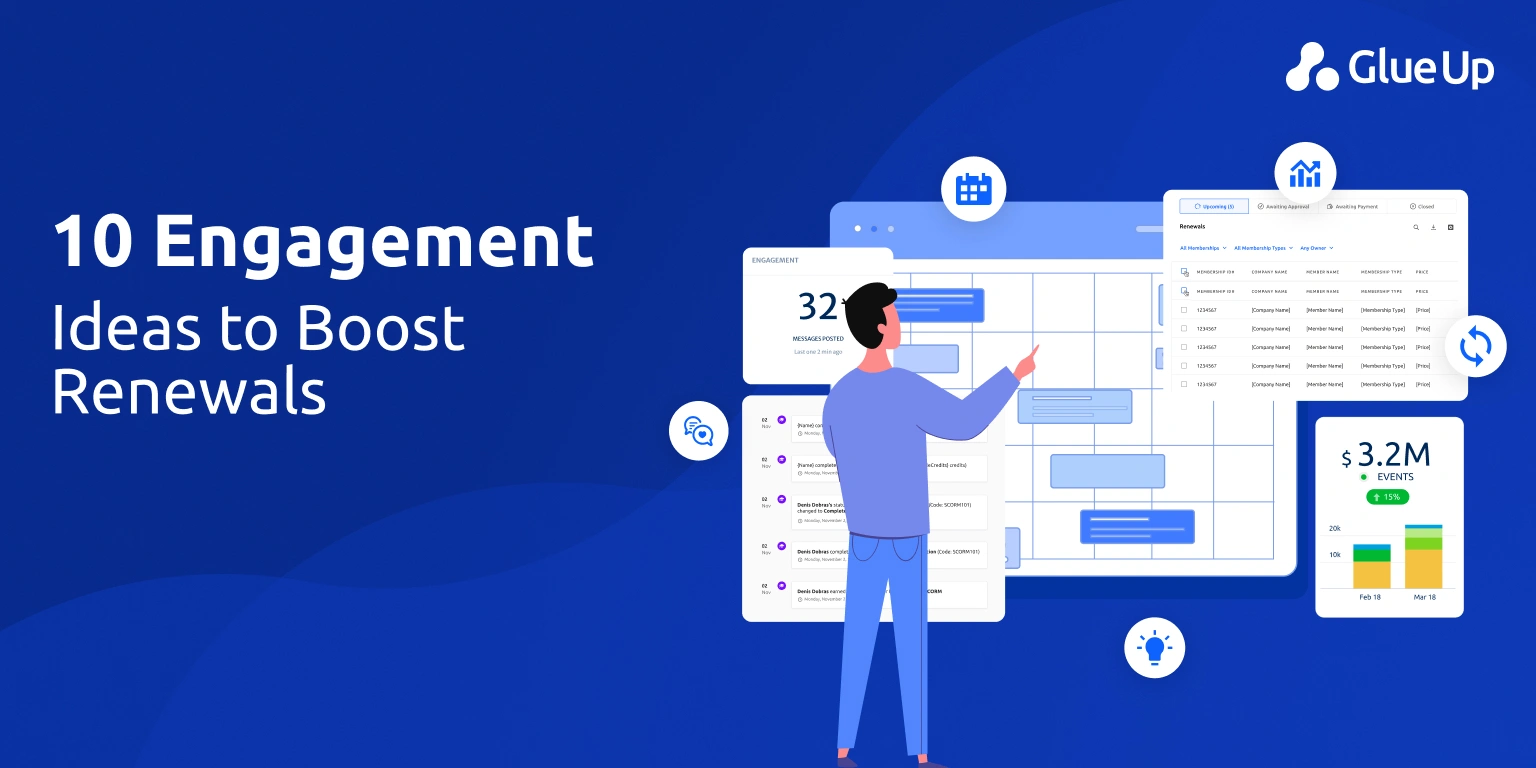Searches for a Sample Membership Form for Association PDF spike every year around renewal season. Staff scramble to update PDFs for their boards, members still print them, and then someone has to retype it all into the system. It’s 2025, and associations shouldn’t be running like it’s 1995.
A membership form is the handshake that decides whether someone joins your association. Done right, it speeds up onboarding, keeps you compliant, and even makes renewals easier. Done wrong, it’s a slow leak in your funnel.
That’s why the best practice isn’t to throw away the PDF entirely, boards and certain members still need it. It’s to lead with a modern online form inside Glue Up, while offering a companion Sample Membership Form for Association PDF for governance and offline use. Both feed into one member record, so you never duplicate work.
Key Takeaways
Modern online forms inside Glue Up convert better, are more accessible, and keep data clean. PDFs still matter for boards or members who want a print option, but they should be the backup.
Every field on your membership form should have a clear purpose. Basic contact info, tier selection, and “valued fields” like interests or preferences improve trust and increase completion rates.
Keep marketing consent separate from membership terms, use unchecked boxes, and provide easy withdrawal options. Web forms in Glue Up meet WCAG standards, and any PDF version should be tagged and accessible.
Glue Up integrates with PCI-validated gateways for secure card payments, supports invoice options for offline payments, and includes typed or drawn e-signatures that are valid under ESIGN and UETA.
With Glue Up, whether a member joins via web form or requests a PDF, all records, payments, and signatures flow into the same CRM. This reduces staff workload and makes compliance trackable.
Quick Reads
Why Web Forms Should Come First
PDFs have a role, but they should not be the default front door.
Completion rates improve online. Studies show autofill and address autocomplete can reduce friction and speed up completion by 20–30 percent.
Accessibility is built in. Web forms align with WCAG standards: clear labels, error messages, and keyboard navigation. PDFs, by contrast, are harder to make fully accessible.
Data stays clean. With Glue Up, every online submission flows directly into the CRM. No manual retyping, no lost applications.
Still, the PDF is not obsolete. Boards often demand one for packets, and some members prefer a document they can print. The smart move is to offer both.
What a Sample Membership Form for Association PDF Must Include
Whether online or in PDF, your membership form should be lean and purposeful. Every field should justify its place.
Core sections:
Member information – Name, pronouns (optional), organization, title, contact details
Membership selection – Tier, add-ons, auto-renew checkbox (unchecked by default)
Interests and preferences – Ask what members value most: events, advocacy, training, mentorship, vendor network. These “valued fields” often increase trust and completion.
Communication consent – Unchecked boxes for marketing emails or SMS, with a note: “You can withdraw consent anytime.”
Dues and payment – Clear display of fees. If PDF, route to invoice. If web, link to secure hosted payment.
Agreement and e-signature – Plain declaration of terms, plus signature field.
That’s it. No extra fields “just in case.” Shorter, more relevant forms convert better.
Consent, Privacy, and Accessibility You Can’t Ignore
A Sample Membership Form for Association PDF has to respect legal and ethical standards:
Consent under GDPR: Keep marketing consent separate from required membership terms. Make withdrawal easy.
Accessibility: Web forms built in Glue Up already support proper labels and navigation. If you provide a PDF, make sure it’s tagged and has logical tab order, or offer staff assistance for members who need accommodation.
Transparency: State how long data is kept, especially for applicants who don’t become members.
Respect here builds trust, and trust drives renewals.
Payments and E-Signatures That Actually Work
This is where Glue Up takes the complexity out of the process.
Payments
Instead of collecting card details directly, Glue Up connects with trusted payment gateways like Stripe and PayPal. Card information never touches your system; it’s tokenized and processed by PCI-validated providers, so you stay secure and out of PCI scope.
Invoices
Not every member wants to pay immediately by card. With Glue Up, you can offer “Invoice” as a payment method on your online membership form. Members can choose this option, then pay later via check, wire transfer, or other offline method.
Once the payment is received, staff simply mark the invoice as paid in Glue Up, and the member’s CRM record updates automatically. If you also use a PDF version of your membership form, you can include a note or checkbox for “Invoice me,” but the actual invoicing is generated and tracked inside Glue Up.
E-signatures
Membership applications in Glue Up support both typed and drawn e-signatures. These are logged directly in the system and align with U.S. ESIGN and UETA standards, making them legally valid in most cases.
With these options, your membership form shifts from being a compliance risk to becoming a streamlined, trackable workflow that fits how different members prefer to pay and sign.
Ready-to-Use Template
Here’s a copy block you can use right away for both your online form and your Sample Membership Form for Association PDF:
Member information
First name, Last name, Pronouns (optional), Organization, Title, Email, Phone, Address
Membership selection
Select membership type (radio buttons), Add-ons (checkboxes), Auto-renew (unchecked)
Interests
“What do you want most from your membership?” Options: Events, Advocacy, Training, Mentorship, Vendor network
Communication preferences
[ ] Email me updates and invitations
[ ] Send me SMS reminders
Dues and payment
[ ] Pay now via secure link
[ ] Send invoice
Agreement and signature
“I agree to the membership terms. Marketing messages are optional.”
Signature: _____________________ Date: ___________
Simple, accessible, and compliant.
Free Download: Sample Membership Form for Association PDF
Yes, you can still have your Sample Membership Form for Association PDF. Create a one-page, fillable, accessible PDF that matches your online form. Glue Up makes it easy to export applications as PDFs for records and board packets. For accessibility, tag the PDF properly or provide alternate formats on request.
Offering both formats gives your team flexibility while keeping your data in one place.
How Glue Up Makes It Feasible
All of this is doable in Glue Up today:
Custom forms for any membership type, mapped to the CRM
Consent checkboxes and preference management for GDPR/marketing compliance
Payment integration with tokenized gateways and invoice options
E-signatures built into the membership application workflow
PDF export for board use or offline members
The only extra step? If your board insists on a fully WCAG-tagged PDF, you may need to prep that separately. Everything else is already handled inside Glue Up.
Web First, PDF for Backup
Your form is the start of the member journey. Leading with a modern, accessible web form removes friction, captures better data, and keeps your staff out of manual work. Offering a Sample Membership Form for Association PDF alongside it keeps boards and traditional members happy.
The result: faster joins, cleaner compliance, and stronger member relationships, all managed in one system.
Ready to make it real? Build your custom membership form in Glue Up, export the PDF for your board, and never retype another application again.