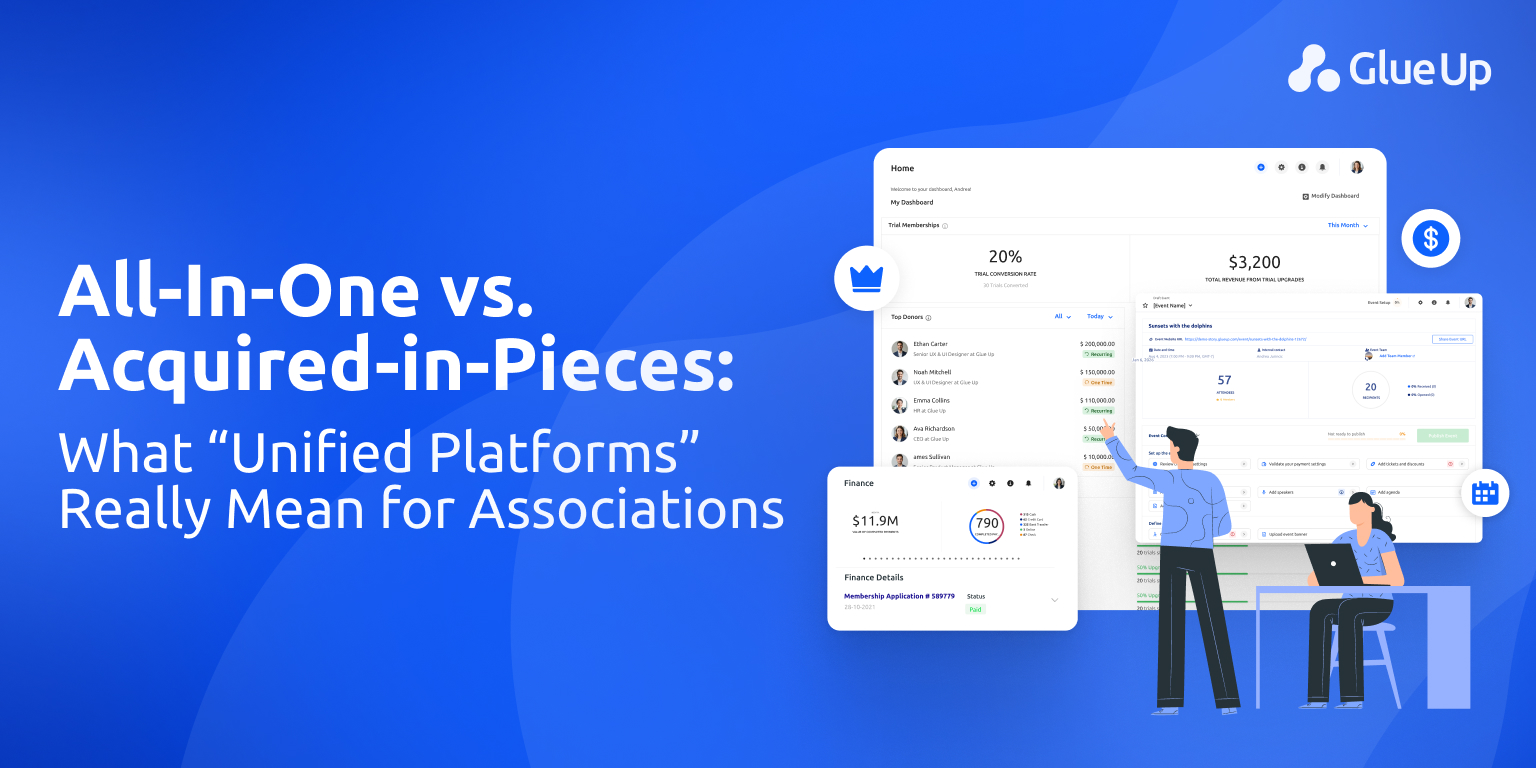At Glue Up, we take pride in incorporating customer feedback into our roadmap. In fact, many of our product updates and integrations were developed in direct response to requests from teams like yours. Yet our platform analytics show that most daily logins engage with only three core modules—CRM, Events, and Campaigns—leaving many of the top features of association software underutilized.
You chose our all-in-one association management software to streamline member management, communications, and billing, but our solution can do far more than store contacts, blast emails, manage tickets, or issue receipts.
In this post, we’ll walk through other useful features you can unlock across CRM, Events, and Campaigns to automate workflows, personalize member experiences, and deliver C-suite–ready insights.
New to Glue Up? Book a demo below to learn more about our membership modules and top features of our association software. We’ll build a tailored adoption plan for your organization and workflow.
Only Using Standard CRM Features?
Let’s start with our most popular module: AI-powered CRM. Associations choose it first because it unifies member profiles, event attendance, sponsorship pipelines, and financial touchpoints in one workspace—so you never hunt for data across systems. You track dues status, log ticket sales, manage partner deals, and see engagement history all in one place.
But why stop there? Use the features below to go beyond the basics:
Try Smart Lists to Automate Behavior-Based Outreach
Smart Lists use real-time member activity, such as payments, event RSVPs, email clicks, and custom fields to refresh your segments automatically.
Set rules once, i.e., (“members with unpaid dues and no event in 6 months,” or “sponsors who clicked the prospectus link but haven’t renewed”), and the list rebuilds itself every time you send. No CSV exports, no stale data, and far more precise targeting for renewals, event promos, and sponsor appeals.
Use Relationship Scoring to Prioritize Your Outreach
Relationship Scoring assigns each contact a score based on engagement metrics like meeting attendance, sponsorship levels, email interactions, and payment timeliness. High-score members appear at the top of your dashboard so you can focus on VIP renewals, upsell opportunities, or lapsed members who need a personal touch. This proactive view turns reactive outreach into strategic engagement.
Upgrade to Our Advanced CRM
Associations with multiple chapters, tiered pricing, and varied member categories need more than basic contact records. In 2025, we launched our Advanced CRM to support complex workflows and deep data needs.
Custom Workflows and Formula Fields: Automate chapter approvals, tiered renewal reminders, and sponsorship milestones with rule-based triggers and calculated fields—no code required.
Dynamic Custom Fields: Capture chapter-specific data (e.g., region, committee roles, accreditation status) and surface it in profiles, lists, and reports.
Hierarchical Organization Structure: Model parent-child relationships for national chapters and local affiliates so you see the big picture and chapter-level details in one view.
By adding these capabilities to your CRM, you avoid patching together external workflow tools and spreadsheets. Your data stays centralized, your processes remain aligned, and your leadership gets the precision it demands.
Still Rebuilding Events From Scratch?
Associations often recreate event setups, managing agendas, ticket tiers, and registration forms in isolation for every conference, workshop, or webinar. That wastes hours and invites errors.
Research shows that association event coordinators waste an average of 15–20 hours per week on manual processes that could be automated. That inefficiency drives up costs, delays key decisions, and frustrates staff and members.
To minimize or potentially avoid this, we’ve added two powerful features to Glue Up:
Use Event Blueprints to Clone Complex Setups
With Event Blueprints, you save complete templates—including session tracks, ticket types, pricing rules, and speaker fields—then apply them to any new event. Need a half-day workshop in one chapter and a full-conference rollout in another? Clone the blueprint, tweak a few details, and publish. Consistent branding, identical attendee experiences, and zero spreadsheet imports every time.
Learn Blueprints best practices here.
Empower On-Site Teams with Mobile Check-In
Paper lists and QR-code scanners are outdated. Glue Up’s Mobile Check-In App lets staff instantly validate tickets, print badges, and record attendance from any iOS or Android device. Changes sync live to the CRM, so no-show reports update in real time, and your post-event surveys target the right profiles.
By leveraging these top features of association software, you cut event setup time by up to 60%, allowing your team to focus on programming and engagement, not technical cleanup or logistics.
Still Sending Campaigns One Blast at a Time?
Campaigns aren’t one-offs—they’re multistep journeys that guide members from awareness to action. Yet many teams still fire single blasts and pray one email does it all. According to Cleartail Marketing, automated drip campaigns can improve engagement by up to 119% compared to standalone sends. To help you build authentic email journeys, we’ve added two campaign-enhancing features:
Automate Multi-Step Journeys with Drip Workflows
Our Drip Campaign Workflows let you string together emails triggered by member actions or time delays—renewal reminders that follow up automatically, new-member onboarding series, sponsor nurture tracks, and more.
You can branch the sequence (skip steps if dues are paid, escalate if no click, etc.), set precise delays, and monitor open and click thresholds to guide members without lifting a finger.
Accelerate Copy and Testing with AI Copilot
Stuck on your subject line or preview text? AI Copilot generates multiple subject line options, tightens body text, and produces alternate versions for A/B testing for association emails. That means faster campaign builds, consistent tone, and data-driven decisions on which messaging resonates.
With drip workflows and AI assistance, you’ll transform one-off blasts into coordinated journeys that drive renewals, event registrations, and sponsor engagement without juggling tools.
Integrate Outlook to Sync Sends and Meetings
Do you use Outlook for member outreach or meeting invites? You can now connect it via our Outlook Integration. Send emails and calendar invites directly from Glue Up, track opens and clicks, and log all activity back to the contact record—no more toggling between inboxes.
With drip workflows, AI assistance, and Outlook sync, you’ll transform one-off blasts into seamless, personalized journeys that drive renewals, event registrations, and sponsor engagement without leaving your CRM.
Unlock the Top Features of Association Software Today
In 2018, Apple introduced Group FaceTime for up to 32 participants. However, what many saw as overkill is now a staple of modern collaboration, especially in professional settings.
Now, think of our platform. There’s a reason teams keep requesting the features and integrations we add: they solve real challenges and drive more value. So give them a shot.
Glue Up’s core modules—CRM, Events, Campaigns, Finance—are enough to launch your association on solid footing. You can track members, run events, send emails, and invoice confidently. But if you aim to scale and truly optimize operations, you’ll want to leverage the top features of association software we’ve developed.
And if you’re not on Glue Up yet, stop piecing together point solutions and start running everything from one all-in-one association software. Schedule a Free Demo and get started!